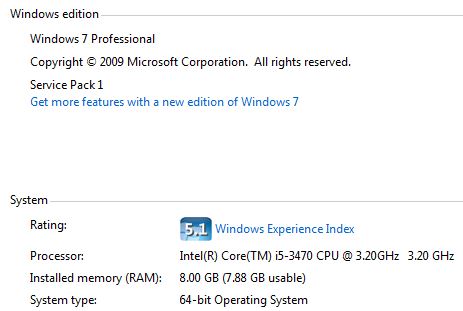-
×InformationNeed Windows 11 help?Check documents on compatibility, FAQs, upgrade information and available fixes.
Windows 11 Support Center. -
-
×InformationNeed Windows 11 help?Check documents on compatibility, FAQs, upgrade information and available fixes.
Windows 11 Support Center. -
- HP Community
- Notebooks
- Notebook Hardware and Upgrade Questions
- Maximum speed up for upgrading Compaq Presario C700

Create an account on the HP Community to personalize your profile and ask a question
12-02-2016 03:59 PM
Hello everyone ,
I'm in dire need to speed up my laptop and do not know which component that can increase speed if upgraded , yet I'm not sure if the operating system is window 10 ( 32 or 64 bit ) , it is home version .
I shall be grateful
Thanks.
Solved! Go to Solution.
Accepted Solutions
12-02-2016 05:49 PM
From "Control Panel" (Windows 7) or "Settings" (Windows 10):
>>> Control Panel\System and Security\System
shows:
which, in my case, shows "Windows 7 Professional" (not "Home Edition"),
and "64-bit" (not "32-bit").
Do you have a "spinning" disk-drive (IDE, SATA-1, or SATA-2) or a SSD ("solid state disk").
A SSD makes disk input/output much faster, thus improving the overall speed of a computer.
If you open the Windows "Task Manager", does it show that your CPU is mostly 100% "busy"?
If not, then you probably do not need a faster CPU.
If you open the Windows "Task Manager", does the "Performance" tab show that only 50% to 80% of your RAM is "used", leaving a lot of RAM still available to be used?
12-02-2016 04:30 PM
@Adu2016, welcome to the forum.
When requesting help you should always include the make/model (i.e. p6-xxxx) of the computer and/or monitor. This information is necessary for us to review the specifications of them.





I am not an HP Employee!!
Intelligence is God given. Wisdom is the sum of our mistakes!!
12-02-2016 05:49 PM
From "Control Panel" (Windows 7) or "Settings" (Windows 10):
>>> Control Panel\System and Security\System
shows:
which, in my case, shows "Windows 7 Professional" (not "Home Edition"),
and "64-bit" (not "32-bit").
Do you have a "spinning" disk-drive (IDE, SATA-1, or SATA-2) or a SSD ("solid state disk").
A SSD makes disk input/output much faster, thus improving the overall speed of a computer.
If you open the Windows "Task Manager", does it show that your CPU is mostly 100% "busy"?
If not, then you probably do not need a faster CPU.
If you open the Windows "Task Manager", does the "Performance" tab show that only 50% to 80% of your RAM is "used", leaving a lot of RAM still available to be used?
12-03-2016 10:28 AM - edited 12-03-2016 10:28 AM
> I'm in dire need to speed up my laptop and do not know which component that can increase speed if upgraded
Since it is a LAPTOP, your options are limited:
* the CPU is upgradeable, as others have mentioned, but it will require an expensive(!) "full-disassembly" of your computer to remove the CPU, and it's probably expensive to purchase a compatible CPU, and you will only gain 10% to 30% in speed -- hardly noticeable improvement;
* more RAM may help, if Windows "Task Manager" shows that you are "over-committing" your current RAM;
* a SSD (solid-state disk-drive) will definitely make input/output much faster, because the delays inherent in a "spinning" disk-drive are not present.
12-03-2016 05:52 PM
Good evening to you , thanks for your kind help , I found great offer for SSD at crusia.com
even they provide a full scan for upgrading , I recommend everybody to try it .
Once again thanks and best regards & wishes
12-05-2016 06:49 AM
Hello .....first and formost I would like to express my deep appreciation for your guide lines .
I find out that CPU is 99% in many times , so as you mentioned I need to upgrade it .
Would you please tell me which CPU is the best for upgrading .
Once again thank you so much
Have a nice day
Tak care .
12-05-2016 10:40 AM
From: https://www.engadget.com/products/compaq/presario/c700/specs/
your computer has 1GB of RAM, which is the "minimum" recommended for 32-bit Windows 7.
Definitely, more RAM will help.
> I find out that CPU is 99% in many times , so as you mentioned I need to upgrade it.
Start Windows "Task Manager".
Click on the "Processes" tab.
Click on the 'CPU' column-heading, to sort the column.
There should be a tiny 'v' above the letters 'CPU', to show that the processes consuming the most CPU are at the top of the rows.
What do you see? What are the names of the "top-three" processes?