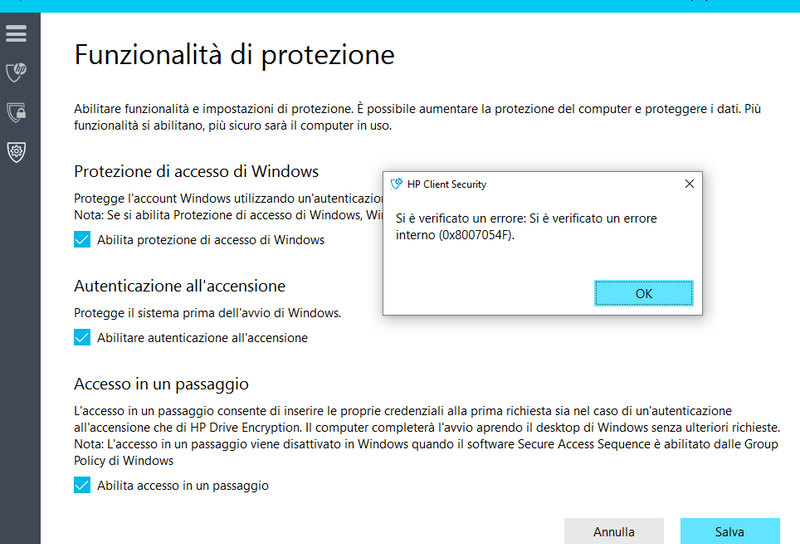-
×InformationWindows update impacting certain printer icons and names. Microsoft is working on a solution.
Click here to learn moreInformationNeed Windows 11 help?Check documents on compatibility, FAQs, upgrade information and available fixes.
Windows 11 Support Center. -
-
×InformationWindows update impacting certain printer icons and names. Microsoft is working on a solution.
Click here to learn moreInformationNeed Windows 11 help?Check documents on compatibility, FAQs, upgrade information and available fixes.
Windows 11 Support Center. -
- HP Community
- Notebooks
- Notebook Hardware and Upgrade Questions
- Re: My Probook doesn't work well

Create an account on the HP Community to personalize your profile and ask a question
11-13-2017 06:12 AM
Hello to everyone
I can not use my fingerprint sensor anymore on win10, it worked fine on win 7, and i can't find upgraded softwares and drivers on the product official HP support page. does anybody know how to fix this?
Solved! Go to Solution.
Accepted Solutions
11-13-2017 02:38 PM - edited 11-13-2017 02:40 PM
Yes its my understanding that Windows Hello does not operate at the very early point the HP Protect Tools used to work.
I would suggest you not install the other software you mention. Better to let Windows 10 handle the security. A thief still cannot boot up the computer to the OS and access your documents. Do you have Windows 10 Pro?
If you really want to have security you might consider a power on password set up at the BIOS level. Very hard to defeat but also makes the laptop a brick if you forget the password.
If you have found the suggestions made here helpful you may want to "Accept as Solution" since this thread has gotten deeper into this issue than many and setting it as a Solution makes it more easily found on the web by google search.



11-13-2017 07:04 AM
HP only supports up to Windows 7 on that machine so you will not find any HP updates, drivers, etc. for Windows 10. For the fingerprint sensor you will have to force install the Windows 7 driver under Windows 10 and use the Windows 10 Hello! authentication instead of the native HP app.
Fingerprint driver:
http://ftp.hp.com/pub/softpaq/sp66501-67000/sp66915.exe
Post back for instructions on force installing.



11-13-2017 11:44 AM - edited 11-13-2017 11:46 AM
Hi Huffer thank you
I installed that driver but It doesn't work, so I had to install HP Client Security. When i launched it said there was conflict with previous Hp Protect Tools component and i had to remove. Now i can logon windows with my fingerprint, it works well but I can't open Client Security (window shut down immediately) to set up other programs like Edge or Chrome, or to add other fingerprints
Now I see that Device Access Manager missed too
P.S. i downloaded Hp Client Security Manager 8.3.17.2042
P.P.S. how does force installing work? Can you explain me please?
11-13-2017 12:01 PM
Obviously you got the driver somehow or you could not use the fingerprint reader at all. Where are you getting these apps you are downloading? From your model driver page or from the support pages for other models?



11-13-2017 12:52 PM - edited 11-13-2017 12:56 PM
I read on the internet that Client Security does work on win 10 and protect tools no, so I downloaded it from a link in a thread that i've found on this HP support forum. I'm sure my laptop is no longer supported by HP so I have to look for solutions around the web. I don't know if I did it something wrong, with client security now everything seems fine, but how can i access Client Security administration panel? It won't open, when I click on it disappear after a little loading window.
11-13-2017 01:02 PM
Client Security is indeed supposed to work on Windows 10. I might uninstall it, and uninstall the fingerprint reader driver then reinstall Client Security first and then the driver. Force install just means use the add hardware function and manually point the installer to the .inf driver file as extracted on the hard drive. Don't use the installer executable program.
My understanding is with the security software the order of installation makes all the difference.
There is a much newer Client Security app dated 6/22/17 version 9.3.4.2441
http://ftp.hp.com/pub/softpaq/sp81001-81500/sp81022.exe



11-13-2017 01:53 PM - edited 11-13-2017 01:57 PM
Thank you, again, Huffer
I've done what you suggested, now i can access Client Security Manager and setup everything, except one little thing: in my previous Protect Tools i used to unlock my pc before OS start. It's not a "big" problem, because now Win hello works well but I cannot activate this feature again because this happen when i click save.
(Sorry for the language but i'm italian and this prove my bad english).
And: can I use fingerprint validation on Microsoft Edge? Client Security shows IE, Chrome and Mozilla only.
p.s. do i have to install any other softwares? Previously i had Device Access Manager, Drive Encryption, Embedded Security, Privacy Manager and others that i don't remember 🙂
11-13-2017 02:38 PM - edited 11-13-2017 02:40 PM
Yes its my understanding that Windows Hello does not operate at the very early point the HP Protect Tools used to work.
I would suggest you not install the other software you mention. Better to let Windows 10 handle the security. A thief still cannot boot up the computer to the OS and access your documents. Do you have Windows 10 Pro?
If you really want to have security you might consider a power on password set up at the BIOS level. Very hard to defeat but also makes the laptop a brick if you forget the password.
If you have found the suggestions made here helpful you may want to "Accept as Solution" since this thread has gotten deeper into this issue than many and setting it as a Solution makes it more easily found on the web by google search.



Didn't find what you were looking for? Ask the community