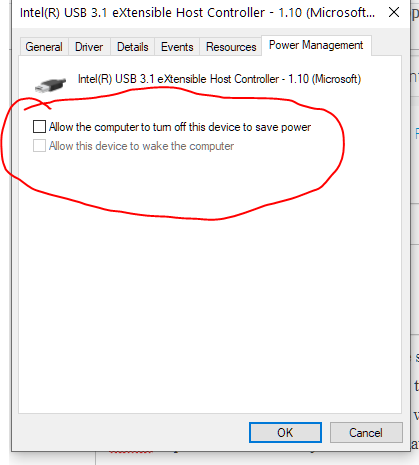-
×InformationNeed Windows 11 help?Check documents on compatibility, FAQs, upgrade information and available fixes.
Windows 11 Support Center. -
-
×InformationNeed Windows 11 help?Check documents on compatibility, FAQs, upgrade information and available fixes.
Windows 11 Support Center. -
- HP Community
- Notebooks
- Notebook Hardware and Upgrade Questions
- Re: My USB Type-C port not working

Create an account on the HP Community to personalize your profile and ask a question
10-23-2019 09:35 AM
Hi, I had this same problem and here are a list of solutions from different forums as well as the solution from hp support that fixed it.
Laptop Model: 4FJ31AV
1. Reset/update drivers for thunderbolt and usb.
2. Do UEFI Hardware test. Access via pressing f2 key repeatedly during startup.
3. Reset the embedded hardware controller. Steps: Shutdown computer. Press and hold power button for 5 or more seconds. Start normally.
4. Solution that fixed my specific problem: Draining the motherboard power completely. Steps: Shutdown computer. Press and hold the power button and f6 key for 20 seconds. Wait 5 seconds. Start computer.
This Fixed my issue.
12-28-2019 05:09 PM - edited 12-28-2019 07:18 PM
I have been having the same problem every couple weeks with my HP Spectre x360 15", the corner USB-C port would stop working. Shutting down and holding down the power button for 30 seconds is the simplest solution for resolving my issue and I have also gone back in to device manager and unchecked "allow the computer to turn off this device to save power" option for ALL USB hubs and controllers this time around so hopefully I will not have to deal with this problem anymore.
01-20-2020 01:39 PM
My HP ENVY 13-aq0011ms Laptop has the same problem. It wasn't recognizing the USB-C connection to my phone neither PD charging through USB-C wasn't working though. I used your solution turning off the laptop and hold the power button for 30 seconds and then turning the laptop again worked my USB-C data tranfere and I could able to charge my laptop through PD USBC-C port. still didn't really know how that trick got it worked? 🤔
As the other person suggested, I opened up my device manager and went to USB serial controllers went in to each one and properties >powermangement>unchecked the "allow the computer to turn of this device to save power"
- « Previous
-
- 1
- 2
- Next »