-
×InformationNeed Windows 11 help?Check documents on compatibility, FAQs, upgrade information and available fixes.
Windows 11 Support Center. -
-
×InformationNeed Windows 11 help?Check documents on compatibility, FAQs, upgrade information and available fixes.
Windows 11 Support Center. -
- HP Community
- Notebooks
- Notebook Hardware and Upgrade Questions
- My up and left arrow keys are not working

Create an account on the HP Community to personalize your profile and ask a question
01-23-2022 09:45 AM
my up and left arrow keys are not working, the down and right arrow are still working though, i've tried uninstalling the driver, restarting the laptop but it still doesnt work, i dont see any debris on the keys, my product is HP Notebook - 14s - cf2048tu, please help me because it is so annoying
01-26-2022 06:26 AM
Hi @DaFanta07,
I'd like to help!
I understand your arrow keys are not working.
Use HP PC Hardware Diagnostics to complete a functional test of the keyboard and identify any problems with the hardware.
NOTE:Bluetooth devices are not currently supported.
-
Download the latest version of HP PC Hardware Diagnostics.
-
In Windows, search for and right-click HP PC Hardware Diagnostics for Windows, and then select Run as administrator.
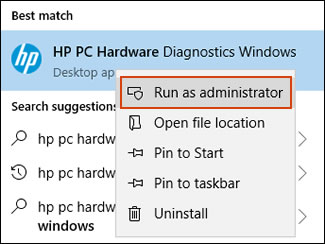
-
Click Component Tests, click Input Devices, and then select the Keyboard Test.
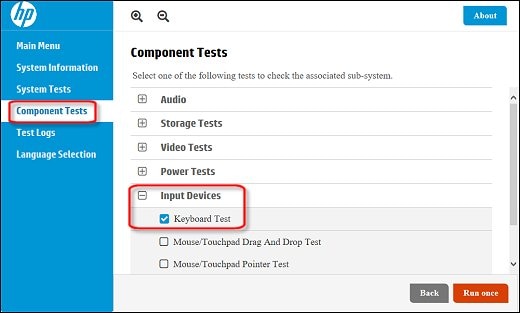
-
Click Run once to begin the test.
The test ends when you complete the tasks or after 3 minutes.
For more information about using the HP PC Hardware Diagnostics for Windows, go to HP PCs - Testing for Hardware Failures.
Hope this helps! Keep me posted.
And, Welcome to the HP Support Community.
Please click “Accept as Solution” if you feel my post solved your issue, it will help others find the solution.
Click the “Yes" on the bottom right to say “Thanks” for helping



