-
×InformationNeed Windows 11 help?Check documents on compatibility, FAQs, upgrade information and available fixes.
Windows 11 Support Center. -
-
×InformationNeed Windows 11 help?Check documents on compatibility, FAQs, upgrade information and available fixes.
Windows 11 Support Center. -
- HP Community
- Notebooks
- Notebook Hardware and Upgrade Questions
- Re: Need attention!![Images] Ram is 1600 but showing 1333mhz...

Create an account on the HP Community to personalize your profile and ask a question
09-29-2020 04:44 AM - edited 09-29-2020 04:53 AM
Product- HP Pavilion g 4 Notebook
model no.- 1303au
{ I have attached all images regarding this issue kindly look}
Hi, I have noticed that my laptop ram is-2GB PC3 DDR3 12800S 1600 CL11 this is in slot 1 default in laptop.
But when I look into HP support assistant software. its freqency is different(see image). and motherboard have 2 slots support upto 8GB currently i am using 2GB default Ram.
I want to upgrade to 6GB as mention in user manual(there are 2 Maintenance and service guide manuals which makes me confuse and both with diff frequency Ram.)
to more clarify i attached CPUZ image of memory data.
link Hp Manuals
{1st maintenance service guide}
Supports dual-channel memory
Supports up to 8192 GB of system RAM
DDR3/1600-MHz
Supports the following configurations:
● 8192-MB total system memory (4096×2; not
supported with Windows® 7 32-bit
operating system)
● 6144-MB total system memory (4096×1 + 2048×1)
● 4096-MB total system memory (4096×1 or
2048×2)
● 3072-MB total system memory (2048×1 + 1024×1)
● 2048-MB total system memory (2048×1 or
1024×2)
● 1024-MB total system memory (1024×1; not
supported with Windows 7 64- or 32-bit
operating system)
{2nd maintenance service guide(UP school)}
Supports dual-channel memory
Supports up to 8192 GB of system RAM
DDR3/1333-MHz
Supports the following configurations:
● 8192-MB total system memory (4096×2; not
supported with Windows® 7 32-bit
operating system)
● 6144-MB total system memory (4096×1 + 2048×1)
● 4096-MB total system memory (4096×1 or
2048×2)
● 3072-MB total system memory (2048×1 + 1024×1)
● 2048-MB total system memory (2048×1 or
1024×2)
● 1024-MB total system memory (1024×1; not
supported with Windows 7 64- or 32-bit
operating system)

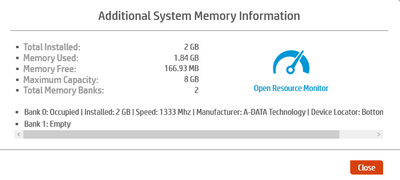
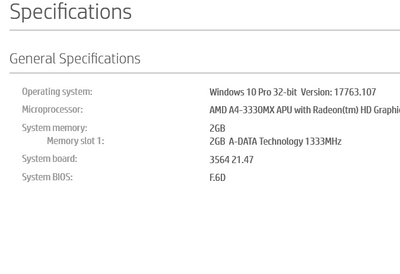
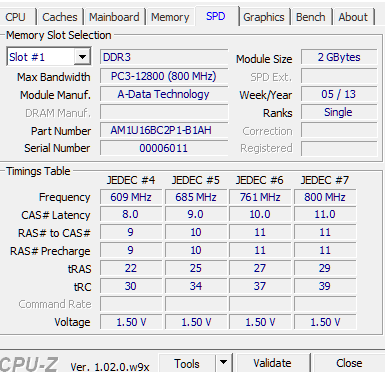
so please anyone tell me for which freq. ram of 4GB I should go with and anyone provide me link of that particular ram to buy (sorry i'm not good in English).
Solved! Go to Solution.
Accepted Solutions
09-29-2020 07:32 AM
Hi:
What you are seeing is completely normal.
The DDR3-1600 memory bridges to 1333 MHz because that is the fastest speed your notebook's processor can run the memory at.
The processor would have to be able to run the memory at 1600 MHz in order for the 1600 MHz to be running at that speed.
There is nothing you can do about it. It is what it is.
09-29-2020 07:32 AM
Hi:
What you are seeing is completely normal.
The DDR3-1600 memory bridges to 1333 MHz because that is the fastest speed your notebook's processor can run the memory at.
The processor would have to be able to run the memory at 1600 MHz in order for the 1600 MHz to be running at that speed.
There is nothing you can do about it. It is what it is.
09-29-2020 08:02 AM
Thanks for clarifying.
So I should go with 1.35v or 1.5v ram.
Will 1.35 affect performance?
Is this ok-
Hynix 1600Mhz low voltage 1.35v DDR3 4 GB (Dual Channel) Laptop (SkHynix HMT451S6AFR8A-PB PC3L 1600shttps://dl.flipkart.com/dl/hynix-1600mhz-low-voltage-1-35v-ddr3-4-gb-dual-channel-laptop-skhynix-hmt...
Or this one
09-29-2020 08:30 AM
You're very welcome.
You can use either 1.35V or 1.5V memory, because 1.35V memory has to be able to run at 1.5V to meet the DDR3 memory standard. It will not decrease performance.
1.35V memory was developed to save power and reduce heat. But if the notebook requires 1.5V memory and can't run the memory at 1.35V, then it makes no difference, as the memory will run at 1.5V anyway,
DDR3 1.5V memory cannot run at 1.35V, so you shouldn't use 1.5V memory when DDR3L (1.35V) memory is called for.
In your specific model notebook, you can use either of the memory chips you posted, since your notebook uses 1.5V memory.
10-02-2020 03:57 AM - edited 10-02-2020 04:00 AM
Hello,
Model- Pavilion G4 1303AU
I am little bit confuse that what max frequency my motherboard will support( Mbrd- HP 3564 )? and can we use less freq. Ram?(if both slots are empty).
My notebook has one 1600mhz memory it's always runs on 1333mhz(bcz processor's limitation) so why should I purchase 1600mhz it costs high than 1333mhz instead of can we add 1333mhz in both slot with same size, freq. , timings.?
My mboard support maximum 8gb so Am I good to go with 2*4GB 1333mhz CL9?
Thankyou.
