-
×InformationNeed Windows 11 help?Check documents on compatibility, FAQs, upgrade information and available fixes.
Windows 11 Support Center. -
-
×InformationNeed Windows 11 help?Check documents on compatibility, FAQs, upgrade information and available fixes.
Windows 11 Support Center. -
- HP Community
- Notebooks
- Notebook Hardware and Upgrade Questions
- No hard drive in my HP Pavillion x360

Create an account on the HP Community to personalize your profile and ask a question
11-27-2020 11:53 AM
I took my laptop apart earlier to remove the battery and hard drive.
However on opening I can’t find the hard drive. There is a large space where I expect it’s meant to be but it’s empty.
Is there any chance the hard drive is under the motherboard? My laptop has worked fine for a number of years so I don’t see how it’s been running that whole time without a hard drive.
Attached is a photo showing what I mean.
The larger space is where the battery goes which I have removed but the space next to it was empty on opening. This is were I expected the hard drive to be.
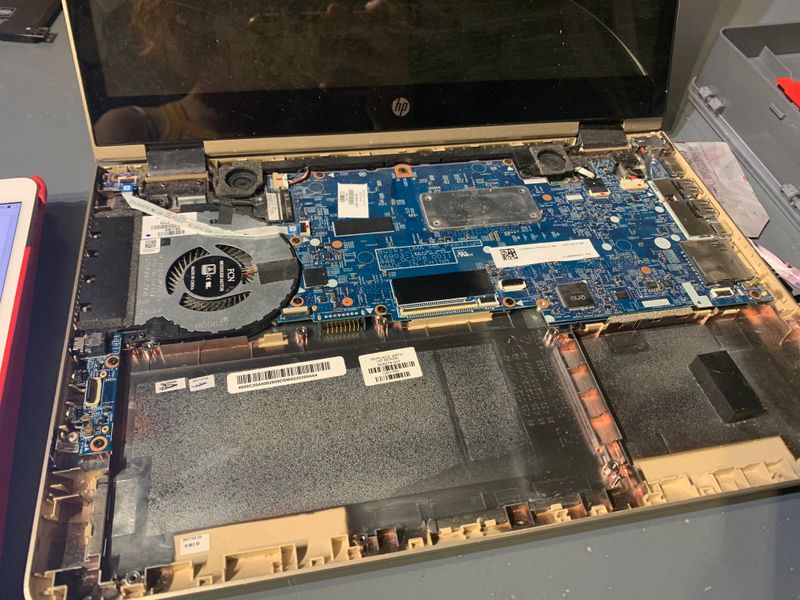
11-27-2020 03:38 PM
Some x360 models have hard drives; others have only SSDs. We need to know the specific model number of your laptop.
I am a volunteer and I do not work for, nor represent, HP

11-28-2020 09:02 AM
OK, thanks -- here's the HP product page for your PC: https://support.hp.com/us-en/document/c05536232
You see that it does not have a hard drive; instead, it has a 128 GB SSD -- which is why the hard drive space is empty.
I am a volunteer and I do not work for, nor represent, HP

