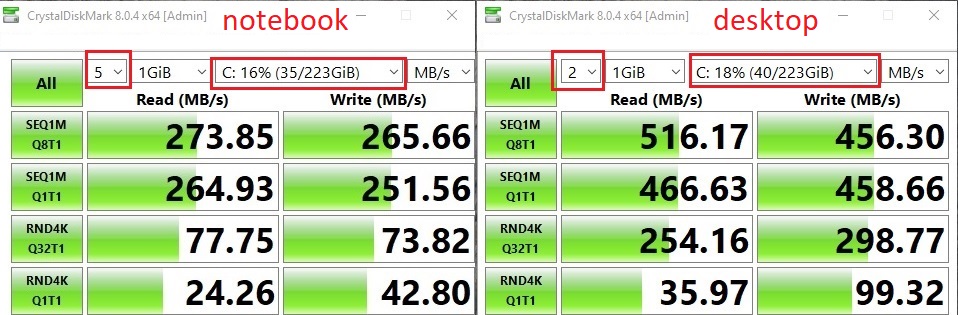-
1
×InformationNeed Windows 11 help?Check documents on compatibility, FAQs, upgrade information and available fixes.
Windows 11 Support Center. -
-
1
×InformationNeed Windows 11 help?Check documents on compatibility, FAQs, upgrade information and available fixes.
Windows 11 Support Center. -
- HP Community
- Notebooks
- Notebook Hardware and Upgrade Questions
- Re: Notebook have sata 2 instead of sata 3 port?

Create an account on the HP Community to personalize your profile and ask a question
04-02-2022 12:19 PM
Hello. Sorry for bad english.
I have Hp 14-am078na and changed hdd for ssd - it works, but speeds are slow in CrystalDiskMark. The cable for hdd is candy 6017b0588901
Is the problem in cable or slot are limited to sata 2 / 3Gb/s ? I also tested the ssd in desktop pc with sata 3 / 6Gb/s and speeds are fine there.
Can i change cable to get higher speeds?
Solved! Go to Solution.
Accepted Solutions
04-02-2022 01:33 PM
Yes, I don't get it, but the port the drive is connected to is only SATA 2.
This Braswell motherboard also shows the ports are only SATA 2 (3.0 GB/s).
04-02-2022 12:37 PM
Hi:
Your notebook should have a SATA 3 drive controller.
Use the free utility that I zipped up and attached below and it should show you the drive speed and the drive controller speed.
See the screenshot of the report ran on my PC...you can see my drive is running at the SATA 3 speed of 6 GB/s.
If your report indicates SATA 6 GB/s @ 3 GB/s, then the port is only SATA 2.

04-02-2022 01:13 PM
I 100% agree with you.
But I know why it is that way.
I didn't look up the processor specs on your notebook and just assumed it was one of the models that came with an Intel core processor.
Your notebook is one of the models with an Intel® Pentium® N3710 processor.
For whatever reason, Intel only supplied SATA 2 controllers for the Braswell chipset.
04-02-2022 01:33 PM
Yes, I don't get it, but the port the drive is connected to is only SATA 2.
This Braswell motherboard also shows the ports are only SATA 2 (3.0 GB/s).