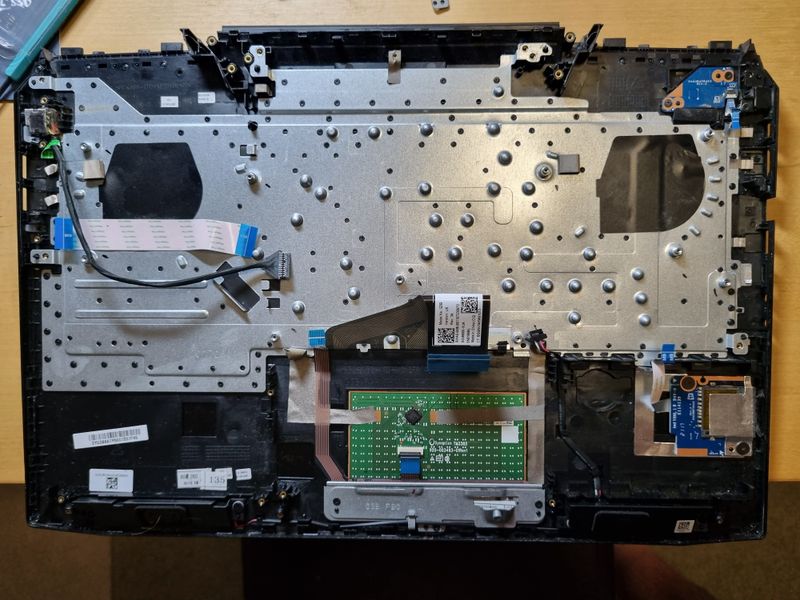-
×InformationNeed Windows 11 help?Check documents on compatibility, FAQs, upgrade information and available fixes.
Windows 11 Support Center. -
-
×InformationNeed Windows 11 help?Check documents on compatibility, FAQs, upgrade information and available fixes.
Windows 11 Support Center. -
- HP Community
- Notebooks
- Notebook Hardware and Upgrade Questions
- Re: OMEN 17-AN045TX keyboard replacement

Create an account on the HP Community to personalize your profile and ask a question
03-15-2024 06:59 AM
Hi, first post. My partner's laptop, an Omen 17-AN045TX, has an increasing number of keys that are very difficult to press. I purchased a supposedly genuine replacement keyboard for it which looks identical to the original from the front. As I'm quite good with computers/electronics I have stripped the laptop down to access the back of the keyboard, but I've found that the metal plate holding the keyboard in appears to be held on by a whole lot of plastic weld points.
Has anyone replaced the keyboard on these? Any tips would be greatly appreciated!
TIA, Brett
Solved! Go to Solution.
Accepted Solutions
03-15-2024 07:50 AM
Hi Brett,
The official HP part is the keyboard and top cover together as you can see on page 22 of service manual
https://h10032.www1.hp.com/ctg/Manual/c06001792.pdf
Now, some third parties sell only the actual keyboard, which keeps the cost of replacing a lot lower.
I have replaced these types of keyboards quite often and what I find works best.
You take a soldering iron and heat one weld point at a time starting from the edge. So you melt the plastic weld and pull slightly on the metal plating to free it. This will also give a cylinder shape to each weld allowing you to replace the metal plating back onto them after you have installed the new keyboard. You need to do for each weld (long job)
Once you have removed the plating and replaced the keyboard you can put the metal plating back over all the plastic cylinders (you created) and then with the heated soldering iron pusch on each cylinder (melting it) and keep the metal plate in place.
Hope it helps,
David
Please click on yes for thanks
Please click on accept as solution if answered your question
03-15-2024 07:50 AM
Hi Brett,
The official HP part is the keyboard and top cover together as you can see on page 22 of service manual
https://h10032.www1.hp.com/ctg/Manual/c06001792.pdf
Now, some third parties sell only the actual keyboard, which keeps the cost of replacing a lot lower.
I have replaced these types of keyboards quite often and what I find works best.
You take a soldering iron and heat one weld point at a time starting from the edge. So you melt the plastic weld and pull slightly on the metal plating to free it. This will also give a cylinder shape to each weld allowing you to replace the metal plating back onto them after you have installed the new keyboard. You need to do for each weld (long job)
Once you have removed the plating and replaced the keyboard you can put the metal plating back over all the plastic cylinders (you created) and then with the heated soldering iron pusch on each cylinder (melting it) and keep the metal plate in place.
Hope it helps,
David
Please click on yes for thanks
Please click on accept as solution if answered your question
03-15-2024 09:42 AM
Thanks heaps for your reply Iomare. I suspected that might be the case but was hoping I'd missed an easier solution. I've done that kind of repair on other electronic gear previously, although nothing with so many pins before! I've got a suitable soldering iron at work.
Really appreciate your help!