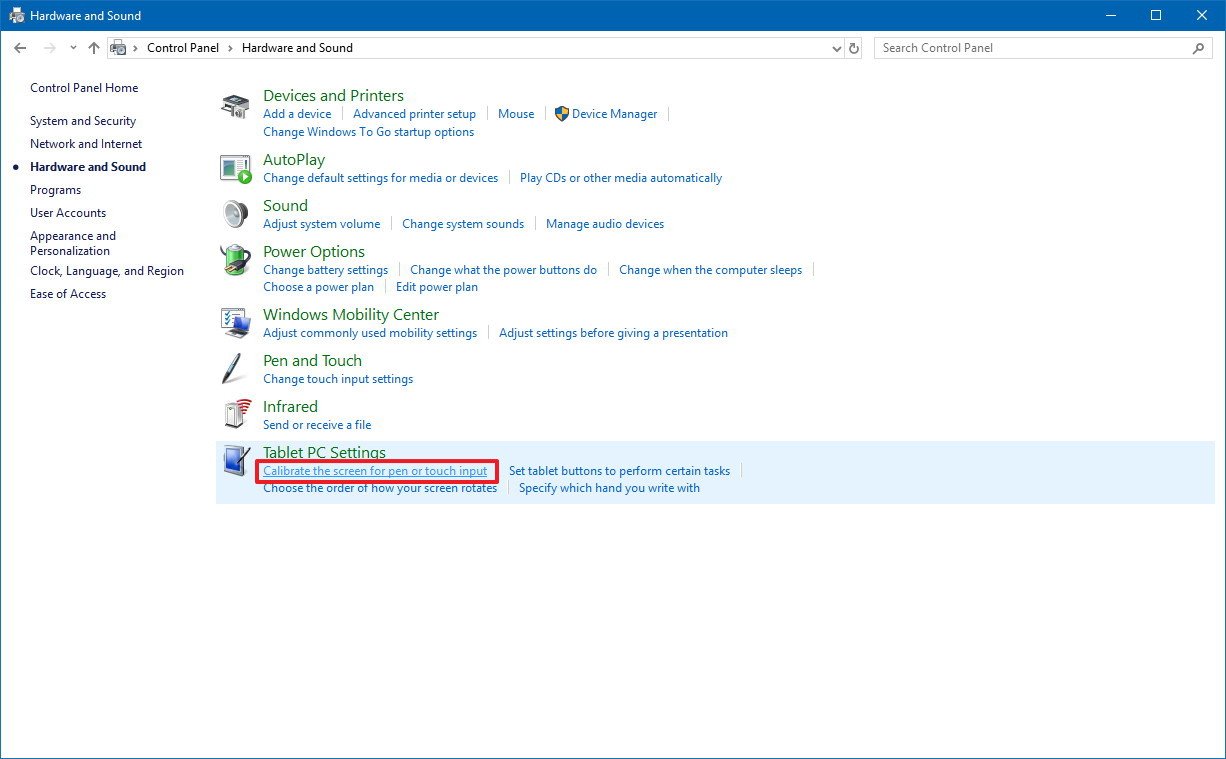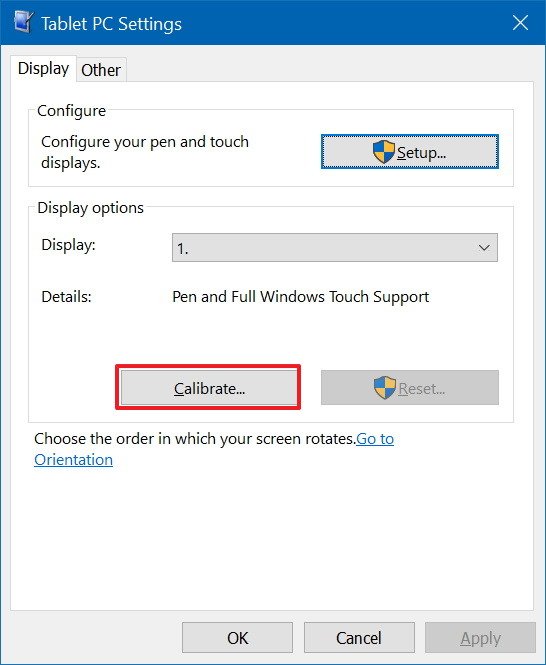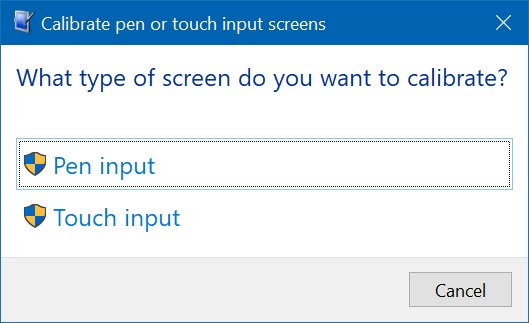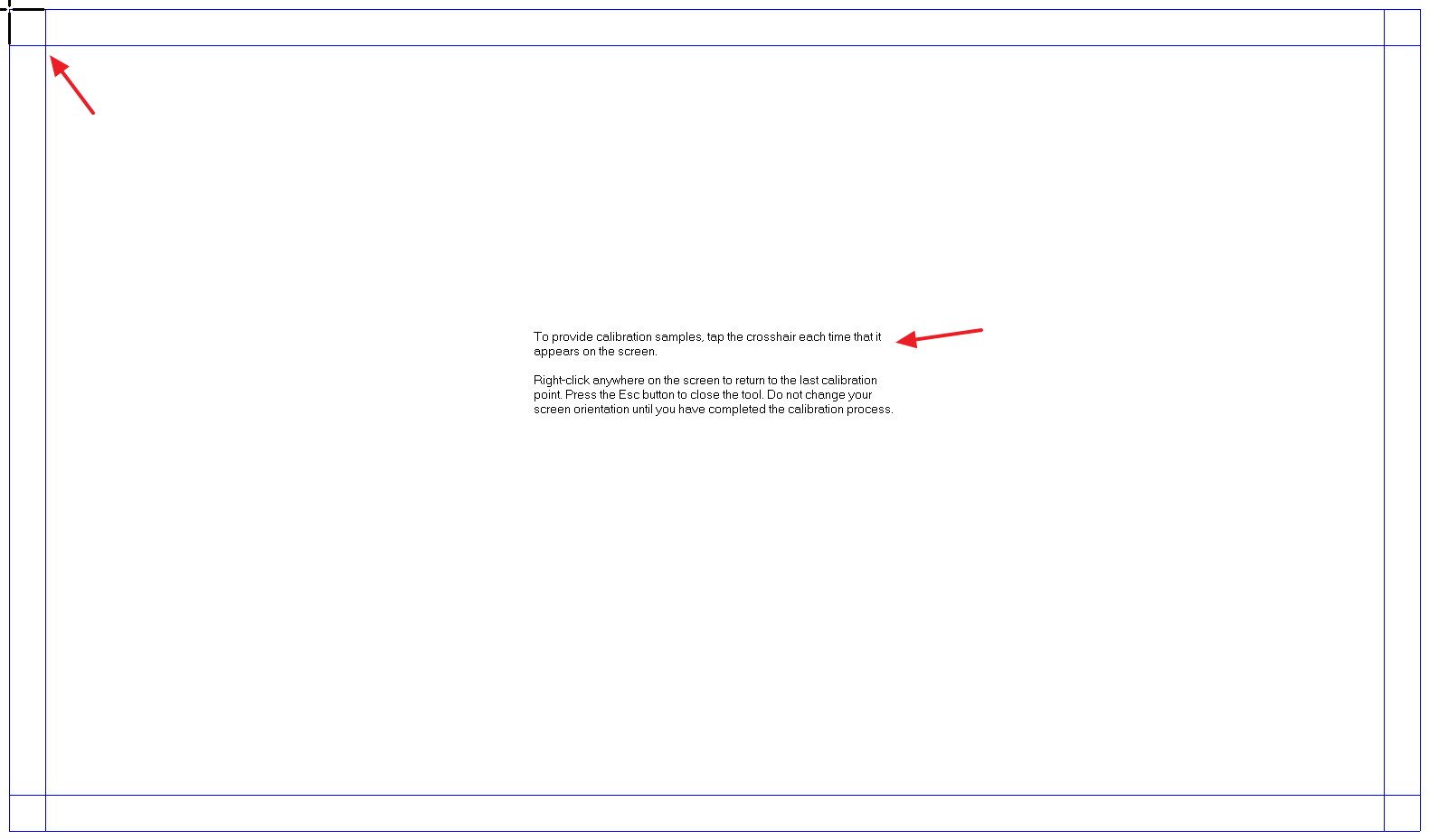-
×InformationNeed Windows 11 help?Check documents on compatibility, FAQs, upgrade information and available fixes.
Windows 11 Support Center. -
-
×InformationNeed Windows 11 help?Check documents on compatibility, FAQs, upgrade information and available fixes.
Windows 11 Support Center. -
- HP Community
- Notebooks
- Notebook Hardware and Upgrade Questions
- Poor diagonal pen input from digitizer

Create an account on the HP Community to personalize your profile and ask a question
02-19-2020 01:45 PM
Hello all,
Is anyone else getting the issue where diagonal strokes of the pen on the digitizer (screen) are very wobbly? I have seen this be an issue in the past, and I thought that this would not be as much as a problem in 2019-2020...
See link:
https://www.youtube.com/watch?v=yVLAq9RItGM
This is a big issue for me.
02-22-2020 12:27 PM
@ajbrutico Welcome to HP Community!
I understand that the Poor diagonal pen input from the digitizer.
Do not worry. Let's work together and get this issue addressed.
If you're having an inaccurate response using touch, use these steps to re-calibrate the device:
- Open Control Panel.
- Click on Hardware and Sound.
-
Under "Tablet PC Settings," click the Calibrate the screen for pen or touch input link.
-
Under "Display options," select the display (if applicable).
Quick Tip: Under "Details," you can tell whether your screen has full support for pen and touch with Windows 10.
-
Click the Calibrate button.
-
Select the Touch input option.
-
In the white screen, tap the crosshair each time that is appears on the screen, and do not change the resolution during this process.
- After the calibration process concludes, you'll be given the choice to save the calibration data.
Once you've completed the steps, your touch-enabled device should more accurately register touch inputs.
Keep us posted,
If you would like to thank us for our efforts to help you,
Give us a virtual high-five by clicking the 'Thumbs Up' icon below, followed by clicking on the "Accept as solution" on this post,
Have a great day!