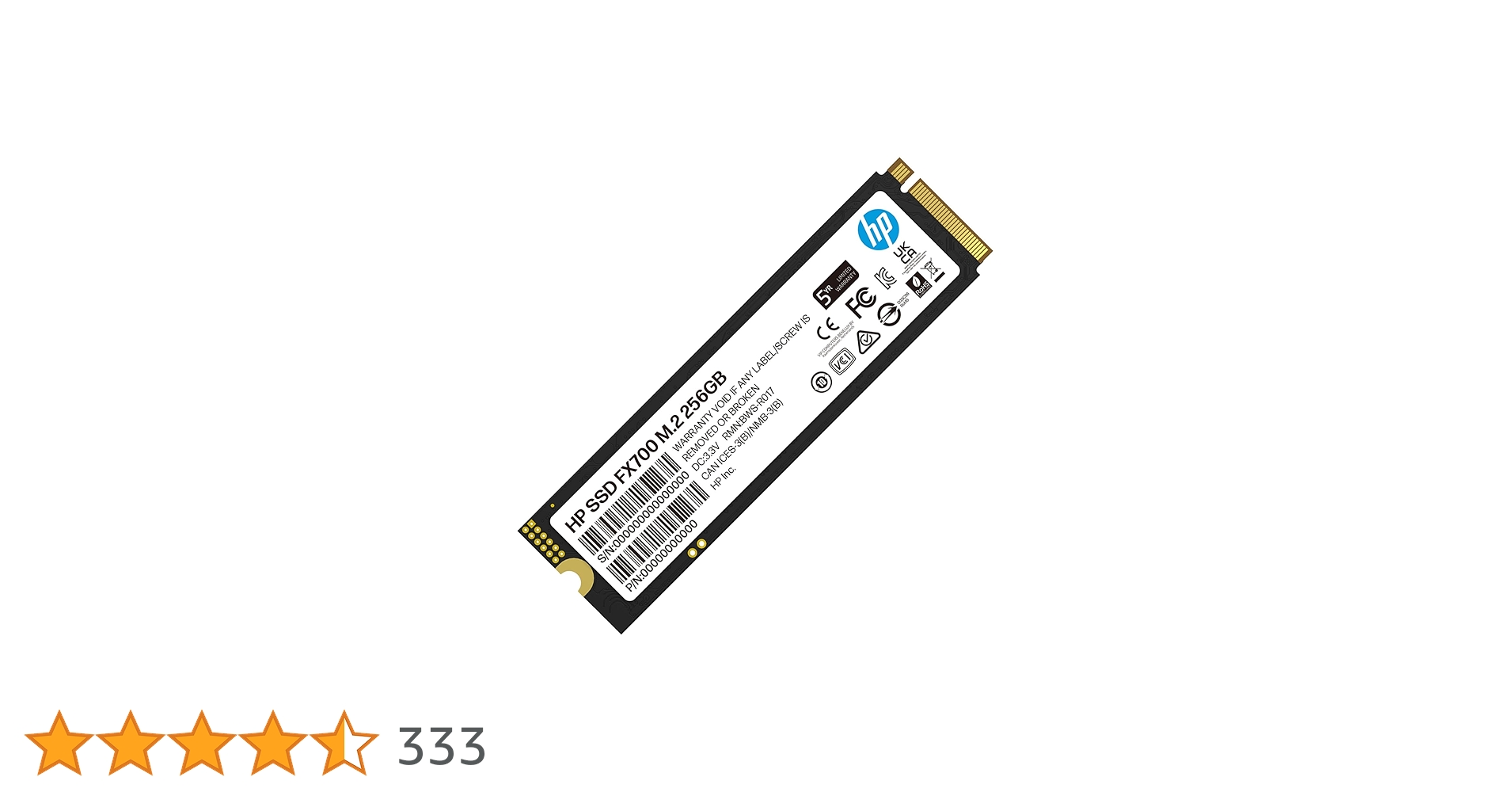-
×InformationNeed Windows 11 help?Check documents on compatibility, FAQs, upgrade information and available fixes.
Windows 11 Support Center. -
-
×InformationNeed Windows 11 help?Check documents on compatibility, FAQs, upgrade information and available fixes.
Windows 11 Support Center. -
- HP Community
- Notebooks
- Notebook Hardware and Upgrade Questions
- Possible to add an additional SSD to HP Omen 15 EN0001AX?

Create an account on the HP Community to personalize your profile and ask a question
09-28-2022 05:22 AM
1) Can I add an SSD without removing the existing one ?
If yes , will following ssd (amazon link) fit ?
Laptop Model - HP Omen 15 EN0001AX
2) In general, how do I make sure that a specifil harddisk can fit into a laptop?
Solved! Go to Solution.
Accepted Solutions
09-28-2022 11:05 AM - edited 09-28-2022 03:19 PM
Thank you! -Not for the first time, it appears that the manual I quoted from may not be accurate. I believe that your laptop has two available M.2 NVMe SSD slots, and you currently have one empty M.2 NVMe SSD slot. Please take a look at this YouTube video: https://www.youtube.com/watch?v=hXjAv9tOF80.
You can confirm this by simply opening up your laptop:
This means that you could add another M.2 NVMe SSD, whatever capacity your budget allows (1TB, 2TB, etc.).
Kind Regards,
NonSequitur777

09-28-2022 07:59 AM - edited 09-28-2022 08:08 AM
Welcome to our HP User Forum!
Your OMEN Laptop - 15-en0001ax (1B0B0PA) can be fitted with a SATA SSD (#14) and an M.2 PCIe gen3 x4 NVMe SSD (#6) -see the manual: http://h10032.www1.hp.com/ctg/Manual/c06367430.pdf:
The answer to your question is yes, the HP example would be a perfect fit, but there is only one M.2 slot. However, speaking of M.2 NVMe SSDs, I personally would go for the Samsung brand, like this one: https://www.amazon.in/Samsung-500GB-Internal-Solid-MZ-V8V500/dp/B08THW4S3T/ref=sr_1_3?crid=30SAV8MAX....
Hope this was helpful.
Kind Regards,
NonSequitur777

09-28-2022 10:18 AM
Thank you, but I just realize that Microsoft does not (yet) distinguish the 'Media type' between a SATA SSD and an M.2 NVMe SSD...
Therefore, please download, install and run the most useful freeware utility program "Speccy" from here ("FREE SPECCY"): https://www.ccleaner.com/speccy/download.
For example, this is what shows up on the computer I happen to work from right now:
Please do the same.
Kind Regards,
NonSequitur777

09-28-2022 11:05 AM - edited 09-28-2022 03:19 PM
Thank you! -Not for the first time, it appears that the manual I quoted from may not be accurate. I believe that your laptop has two available M.2 NVMe SSD slots, and you currently have one empty M.2 NVMe SSD slot. Please take a look at this YouTube video: https://www.youtube.com/watch?v=hXjAv9tOF80.
You can confirm this by simply opening up your laptop:
This means that you could add another M.2 NVMe SSD, whatever capacity your budget allows (1TB, 2TB, etc.).
Kind Regards,
NonSequitur777