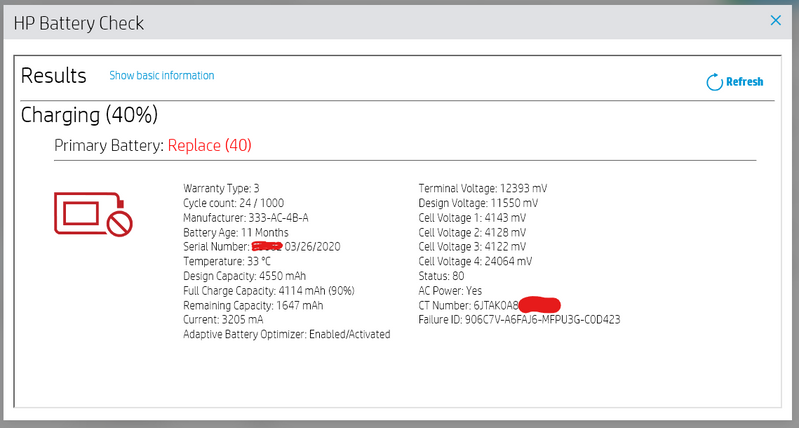-
×InformationNeed Windows 11 help?Check documents on compatibility, FAQs, upgrade information and available fixes.
Windows 11 Support Center. -
-
×InformationNeed Windows 11 help?Check documents on compatibility, FAQs, upgrade information and available fixes.
Windows 11 Support Center. -
- HP Community
- Notebooks
- Notebook Hardware and Upgrade Questions
- Re: Primary Battery: Replace (40)

Create an account on the HP Community to personalize your profile and ask a question
03-11-2021 01:49 PM - edited 03-11-2021 02:07 PM
I've been having issues with my computer, related to it's battery. First i was concerned when the battery discharged itself while the computer was OFF even that i disabled fast startup and USB CHARGING on the BIOS.
Most recently, specifically today i was shock that when i turned on my computer it had 5% Battery, but i left it with 100% a few hours ago and it was OFF.
Now i ran a hardware check with the HP SUPPORT ASSISTANT and it showed me what you can see on the following capture.
My PC is still on warranty, it has a few months left of warranty with HP and i don't know what to do. I already tried to calibrate the battery but it didn'worked.
''The battery is reporting a failure and needs to be replaced as soon as possible. Your battery may be covered by your HP Warranty.Please contact HP.
906C7V-A6FAJ6-MFPU3G-C0D423''
Feel freen to asnwer me in both English or Spanish, any suggestion will be welcome 🙂
Thanks for your time.
Solved! Go to Solution.
Accepted Solutions
03-13-2021 08:36 AM
Thank you for posting on HP Support Community.
Don't worry as I'll be glad to help,
I did decode the failure ID and found that your battery needs to be replaced. As we have limited support boundaries in the support community as of now. I would request you to contact our Support and our Support Engineers should be able to sort this out. HP Support can be reached by clicking on the following link: www.hp.com/contacthp/
Please feel free to contact us here anytime you need any further assistance. Please click “Accept as Solution” if you feel my post solved your issue, it will help others find the solution.
ECHO_LAKE
I am an HP Employee
03-11-2021 02:21 PM
Hi,
If your notebook is still under warranty you can contact HP support directly. You can identify your notebook in the link below and should get contact info
https://support.hp.com/cl-es/contact/laptops
If not covered under warranty you should replace or get the battery replaced
Hope it helps,
David
03-11-2021 02:52 PM
I would like to know if there is something i can do meanwhile they answer my messages, such as: Should i disable battery optimization option on the BIOS? Is there any software solution i just missed? Can i update the battery drivers, if so. How?
03-11-2021 05:23 PM
Thank you. In your experience, if the warranty covers it, will they be disposed not to take my pc to a technical center but instead: Send me the battery so i can replace it myself? It would be much faster than wait for them to fix it. That's because technical center are mostly on the capital and\or the bigger cities, at least here.
03-13-2021 08:36 AM
Thank you for posting on HP Support Community.
Don't worry as I'll be glad to help,
I did decode the failure ID and found that your battery needs to be replaced. As we have limited support boundaries in the support community as of now. I would request you to contact our Support and our Support Engineers should be able to sort this out. HP Support can be reached by clicking on the following link: www.hp.com/contacthp/
Please feel free to contact us here anytime you need any further assistance. Please click “Accept as Solution” if you feel my post solved your issue, it will help others find the solution.
ECHO_LAKE
I am an HP Employee
03-16-2021 08:39 AM
Hello sir! I've been reviewing the posibilities of buying a replace for my battery. I contacted authorized resellers and the hp call center here in my country but some didn't answer me or couldn't help me. Could it be possible that you give me any website where i can import the part i need?
The model of the laptop is 162D7LA#AKH
The model and spec of the battery are
PG03XL Shape A
11.55 v 52.5 Wh