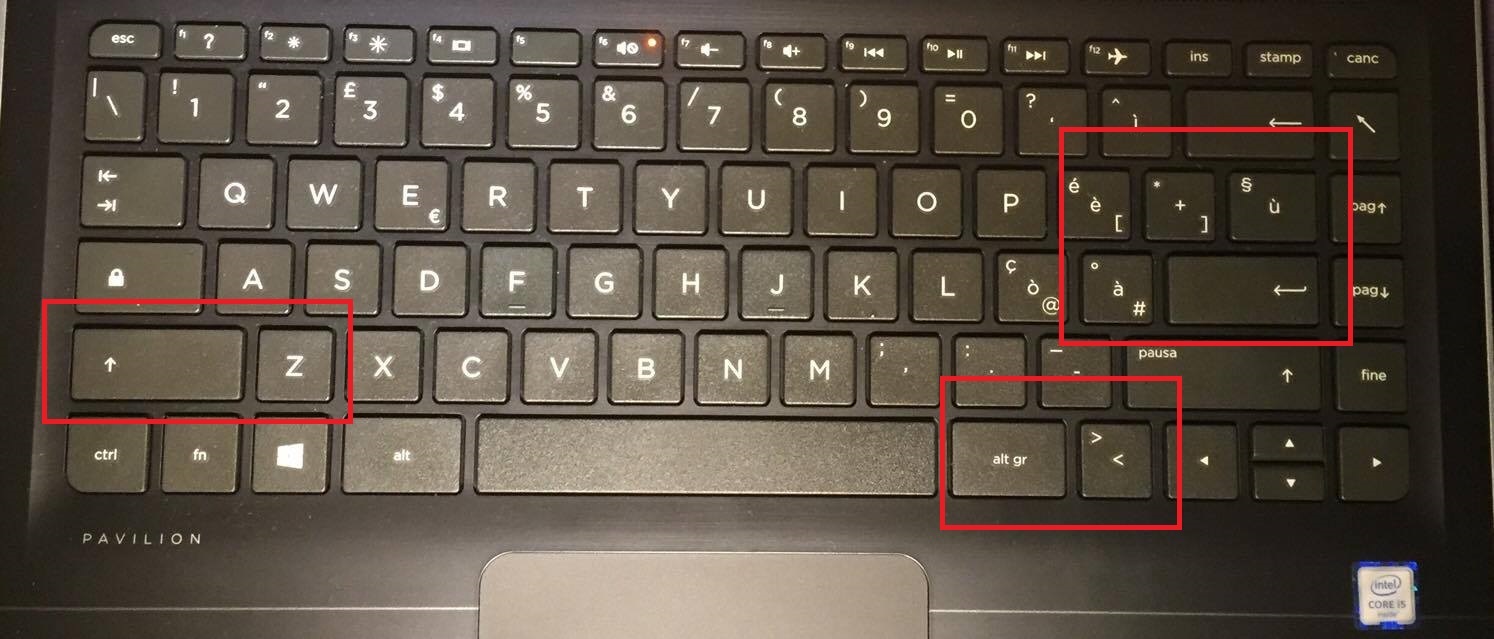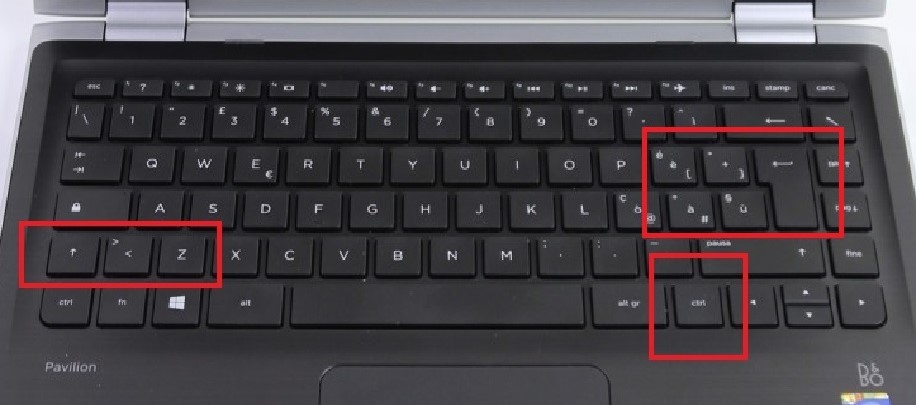-
×InformationNeed Windows 11 help?Check documents on compatibility, FAQs, upgrade information and available fixes.
Windows 11 Support Center. -
-
×InformationNeed Windows 11 help?Check documents on compatibility, FAQs, upgrade information and available fixes.
Windows 11 Support Center. -
- HP Community
- Notebooks
- Notebook Hardware and Upgrade Questions
- Problem on "Greater/Less-than sign" key

Create an account on the HP Community to personalize your profile and ask a question
11-16-2016 01:42 PM
[Me – 22/10/2016 ] “I bought my HP Pavilion X360 13-u004nl in an Italian store. I've got a problem with the 'major and minor' key. It works, but it has the 'ctrl' function. The real problem is that I found this bug in all the PCs, of the series 'HP Pavilion X360", in the store where I bought mine. What should I do? Maybe I need to install any keyboard upgrade? Maybe is a problem of the whole series so you will change my PC?
I hope that my message will be understandable. Thanks. Giorgio Tomaino,Italy.”
[Sparkles1 – 24/10/2016] “I grasp that you are having a difficulty with your keyboard input as the shift button (I think) reacts like the ctrl key. The same models in the store perform the same way. What language is the keyboard set to? Have you done all the Windows updates? Have you run the HP Support Assistant to aid with any HP updates? Have you run the Windows troubleshooter? If you run a hardware test on the keyboard what are the results? HP Notebook PCs - Testing for Hardware Failures (Windows 10, 😎. Here is a link to P Pavilion x360 13-u004nl software and drivers where you can manually check that you have any recommended updates. Please keep me updated.”
[Me – 02/11/2016]
“Hi Sparkles 1,
thanks for your quick answer. I'm sorry for being unclear: my problem is on 'Less/greater-than sign' key (' >and < '), it has the 'ctrl' function.
The keyboard is set to Italian language but it is different than others Italian keyboards. (I'm going to list the different and I'll post some images to let me clearer):
First of all the 'Less/greater-than sign' key is in a strange position and it work as 'ctrl' key;
As you can see on the second picture, it should be to the left of 'z' key, but mine is near 'alt gr' key ( first picture).
My keyboard has 1 key less than the other Italian keyboards: my left 'shift' key is longer than the left 'shift' key of other keyboards.
Now my keyboard has 2 'ctrl' key, like all other Italian keyboards, and in the right positions too, because the key to the right of 'alt gr' key is actually a 'ctrl' key so its function is right (but it has the wrong physical key: '><').
But the problem is that my keyboard hasn't got 'less/greater-than sign' key, because the left 'shift' button is too long and there is no key between it and 'z' key.
Another different between my keyboard and all other Italian keyboards is that my 'enter' key is different, as you can see in the pictures above. All keys in that red square are in different positions, like ('ù').
About the test with the 'HP PC Hardware Diagnostics - UEFI'. The Result that I obtained was 'SUCCESS' because in the virtual keyboard that appears on the screen the key on the right of 'alt gr' key is actually a 'ctrl' key. So when I press it, the software recognized the 'ctrl' function and it tell me that I passed the test.
About 'HP Support Assistant' I've installed it I've downloaded every upgrade, but nothing chanced.
I hope that you will understand my message. Thanks for your time. See you soon. Giorgio Tomaino.”
Sparkles1 didn’t answer me, yet. Someone else may answer me? Thanks a lot. Giorgio Tomaino.
Solved! Go to Solution.
Accepted Solutions
11-23-2016 11:24 AM
Hi! @GiorgioTomaino, thanks for the response.
As you mentioned that 'Less/Greater sign keys don't work.
Please contact HP for service options.
Link to contact HP.
Hope this helps!
Have a great day! 🙂
A4Apollo
I am an HP Employee
11-19-2016 09:42 AM
Hi! @GiorgioTomaino, Welcome to HP forums.
I understand that you have keyboard issues with your laptop.
Thanks for sharing the picture
I have checked the specifications of the laptop and it looks like your laptop did not go with an Italian style keyboard.
It is a regular keyboard which has been shipped along with the laptop.
You check the specification of your laptop using this link.
Let me know if this helps!
Have a wonderful weekend! 🙂
A4Apollo
I am an HP Employee
11-23-2016 09:10 AM
Thank you so much, @MrRobot, for your quick answer. 🙂
I'm happy that you confirmed that my keyboard isn't an italian one. But what should I do now? Maybe HP will change my PC with another PC that has a 100% italian keyboard? Maybe you could send me a keyboard upgrade for solve the problems on keys that don't work? Because the problem isn't the regular keyboard instead the italian one, but the 'Less/Greater-than sign key' that doesn't work. So I think it will be impossible use a keyboard with keys that don't work.
I hope that you help me to find a solution.
Thank you so much.
Giorgio Tomaino
11-23-2016 11:24 AM
Hi! @GiorgioTomaino, thanks for the response.
As you mentioned that 'Less/Greater sign keys don't work.
Please contact HP for service options.
Link to contact HP.
Hope this helps!
Have a great day! 🙂
A4Apollo
I am an HP Employee
12-04-2016 04:15 AM
Hi!
I have the same problem with my Pavilion HP laptop just bought in an Italian store too.
I noticed it only yesterday and I'm worrying that I have to give my laptop back.
Do you have found any solution to the problem ?
Thanks for your answer.
12-04-2016 12:06 PM
Thank you for joining HP Forums.}
I'll be glad to help you 🙂
As I understand you have similar issues as the previous user did,
If the steps suggested by the last tech hasn't helped resolved the concern,
I recommend you contact HP support as well as advised previously,
let me know if you have a different product name for further assistance,
If it's the same as the other user, contacting HP or the store would be the better option.
let me know if you need any further assistance.
Regards,
Riddle_Decipher
I am an HP Employee
Learning is a journey, not a destination.
Let's keep asking questions and growing together.