-
×InformationNeed Windows 11 help?Check documents on compatibility, FAQs, upgrade information and available fixes.
Windows 11 Support Center. -
-
×InformationNeed Windows 11 help?Check documents on compatibility, FAQs, upgrade information and available fixes.
Windows 11 Support Center. -
- HP Community
- Notebooks
- Notebook Hardware and Upgrade Questions
- Re: RAM specs for 14Q-cs0009tu

Create an account on the HP Community to personalize your profile and ask a question
10-04-2018 02:44 AM
I want to upgrade RAM and was wondering if you could share the RAM specs. I already know it's a 2133Mhz, 4GB DDR4 RAM that is installed in my laptop which has Core i3 - 7th Gen, 1TB 5400 HDD.
What I dont know is,
- What is the latency and CLIP of the installed RAM. If I want to upgrade which RAM should I be buying?
- How much RAM can I upgrade to?
- Is there any impact on the warranty?
10-05-2018 08:53 AM
Thank you for joining HP Forums.
This is a great place to get support, find answers to your technical queries.
Memory is non-customer accessible/non-upgradeable
You can upgrade up to 8 GB of system RAM in the following conƭgurations_:
● 8192 MB (8192 MB×1)
● 4096 MB (4096 MB×1)
Use this link: http://h10032.www1.hp.com/ctg/Manual/c06146800 for Maintenance and Service Guide
Refer to Page 2 Chapter 1 Product description
Keep me posted, how it goes!
If the information I've provided was helpful, give us some reinforcement by clicking the Accepted Solution and Kudos buttons, that'll help us and others see that we've got the answers!
Have a great day!
Cheers:)
Raj1788
I am an HP Employee
10-05-2018 09:33 AM - edited 10-05-2018 09:37 AM
Minor corrections. Its a 7th gen i3 processor so has 2 slots and max memory is 16 gigs (2 x 😎 per the Manual and, in reality, can take up to 2 x 16 = 32 gigs but that is a lot of money to spend on an upgrade and likely will be no better than 2 x 8 for most computing tasks.
The link to the Manual posted by @Raj1788 is correct. Start on p. 30 for "how to" on memory upgrade.
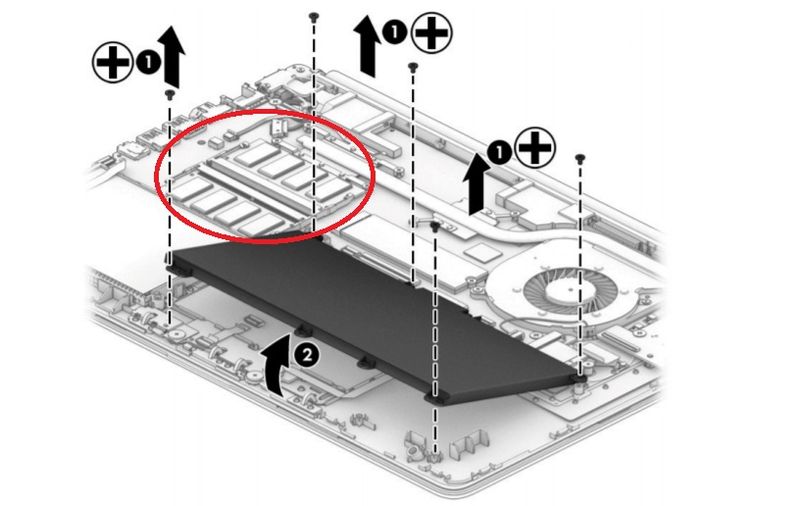
Uses DDR4-2400 SO-DIMM like this:
The 7th gen processor runs the 2400 mhz memory at 2133 mhz. You can do this upgrade without impacting warrantry as long as no damage is done in the process.
Post back with any more questions and please accept as solution if it is the info you needed.



