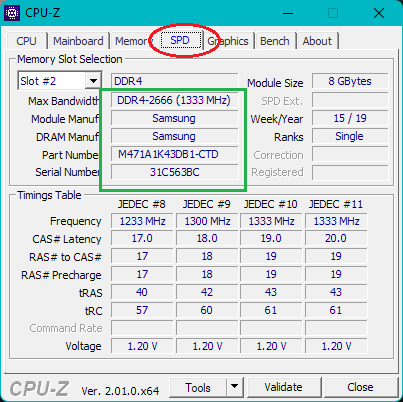-
×InformationNeed Windows 11 help?Check documents on compatibility, FAQs, upgrade information and available fixes.
Windows 11 Support Center. -
-
×InformationNeed Windows 11 help?Check documents on compatibility, FAQs, upgrade information and available fixes.
Windows 11 Support Center. -
- HP Community
- Notebooks
- Notebook Hardware and Upgrade Questions
- RAM upgrade causing game crashes - OMEN 17" laptop

Create an account on the HP Community to personalize your profile and ask a question
01-09-2023 02:21 PM - edited 01-09-2023 02:49 PM
I recently purchased new RAM for my OMEN 17-cb0061tx laptop and after installing it windows runs fine and boots ok, but when I run a game (put the memory under load) the games will crash. I've tested this with both Tarkov and Star Citizen and the same thing occurs less than 5 minutes in playing. Windows and the BIOS are identifying the new RAM correctly (both capacity and frequency).
The laptop originally had 1 stick of 16gb RAM as stock, which I replaced with KINGSTON FURY IMPACT DDR4 32GB (2X16GB) 2666MHZ 8GBIT SODIMM RAM. I reviewed the accepted capacity and frequency of the laptop and this RAM meets the requirements. I have done the following troubleshooting step so far:
- Ran the memory test in BIOS Component Test with both new sticks installed which produced this error code after failing: GTSBG0-9TDBGA-XD7XHF-40DX03. Repeated this process after switching the new RAM sticks around so that they were in the other RAM slot, and the same error occurred.
- Removed 1 of the new sticks so that only 1 remained installed, ran the memory test in BIOS again, which completed successfully with no errors. Re-ran this same test using each new RAM stick installed individually across both RAM slots to confirm that both sticks of RAM are working ok, and that both RAM slots are also working ok. I also tested the games again with just 1 of the new RAM sticks installed and the games no longer crashed.
It seems to be that the laptop is producing an error when both stick of RAM are installed.
Any help would be greatly appreciated. Thanks!
01-09-2023 08:17 PM
I believe it uses (original) Samsung RAM as on my Omen machine
It is much safer to use RAM from its closer specs
Regard.
***
**Click the KUDOS thumb up on the left to say 'Thanks'**
Make it easier for other people to find solutions by marking a Reply 'Accept as Solution' if it solves your problem.


01-09-2023 10:55 PM
Hi @Banhien
The idea of the RAM upgrade was to increase the capacity and get a lower CL.
From what I can see documented on this laptop the RAM I purchased should work fine.
Appreciate your comment/feedback though but I would like to find a way to get this working.
If it's not possible then I will attempt to return the RAM as faulty (as this could also be the case given that it spits out errors on memtest86).
Cheers,
Ben