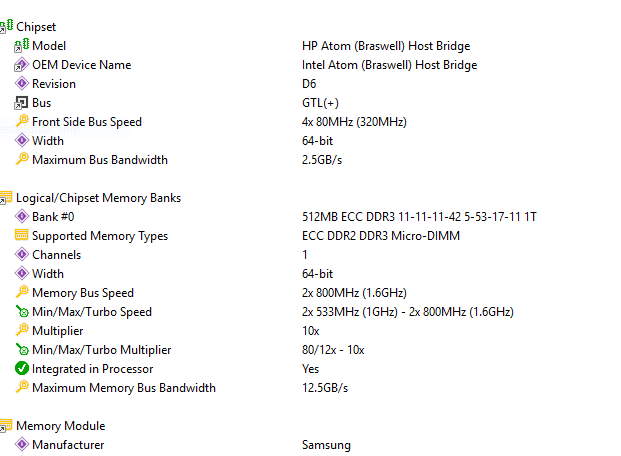-
×InformationNeed Windows 11 help?Check documents on compatibility, FAQs, upgrade information and available fixes.
Windows 11 Support Center. -
-
×InformationNeed Windows 11 help?Check documents on compatibility, FAQs, upgrade information and available fixes.
Windows 11 Support Center. -
- HP Community
- Notebooks
- Notebook Hardware and Upgrade Questions
- Re: RAM upgrade on 15-f22wm not booting

Create an account on the HP Community to personalize your profile and ask a question
07-18-2019 02:23 PM
Hi there.
Per the HP maintenance guide for the above named laptop, I am trying to install an 8GB memory module to replace the existing 4GB module. The one I am installing is the one mentioned in the manual as far as I can tell: Samsung original 8GB (1 x 8GB) 204-pin SODIMM, DDR3 PC3L-12800, 1600MHz ram.
However, when I install the module, the computer won't boot. When I put the old, 4GB module back in, it boots fine so I know I am inserting it correctly.
Am I missing a step or is it likely that I have a bad RAM module?
Thank you for your help!
07-18-2019 02:34 PM
15-f222wm? Pentium N3540 CPU? One memory slot?
It should accept a single 8 gig module but the part specified is
8 GB memory module 693374-001
This is a dual rank low density module. Can you provide the part number of the Samsung module you are using? If it has a single rank of black blocks on the side it may not be compatible.



07-18-2019 02:57 PM
Thank you so much for your speedy response!
Oops...I mistyped the model! Sorry!
> 15-f222wm? Pentium N3540 CPU? One memory slot?
15-f233wm. Intell Celaron N3060. One memory slot.
Samsung part number is 2Rx8 PC3L-12800S-11-13-F3
Should I choose the HP module at the link you supplied instead?
07-18-2019 03:15 PM
The Samsung is a dual rank (8 black blocks, not 4 right?) so is essentially the same product as the module I linked. I will do what others do when they have no idea what to say: have you tried a BIOS upgrade? Seriously it can't hurt but like a 1% chance it works.



07-18-2019 03:22 PM
Yes, it has 8 black blocks.
I suspected something with the BIOS may be needed, but really...I'm just a tech idiot. I can read and follow directions very well, but that's about it. I will read up on upgrading my BIOS and report back.
If that doesn't work, I think it's probably safe to assume I have a dud 8GB module?
Thank you again for your help!
07-19-2019 04:52 AM - edited 07-19-2019 04:54 AM
It is not very common to get a bad new memory module but it can happen so yes that is possible.
This is the newest BIOS which was released less than 60 days ago and HP is strongly encouraging its installation on all systems afected:
https://ftp.hp.com/pub/softpaq/sp96001-96500/sp96376.exe
Just download this to desktop double click on it and follow prompts. Have a charged battery and AC adapter attached.



07-19-2019 06:00 AM
I updated to the May 29 BIOS. Still not booting when the new module is inserted.
I was pretty sure by reading the maintenance manual that this model's memory can be upgraded. Is it possible I am reading that incorrectly and the memory cannot be upgraded?
07-19-2019 07:01 AM - edited 07-19-2019 07:09 AM
Possible yes.
There is this line on p.1 which seems inconsistent with the rest of the memory specs:
Supports up to 4 GB max system memory (DDR3L-1600 MHz module)
That may be referring to the Pentium and Celeron models. Such as yours. But I am pretty sure we have had people with that model series (very common since sold at WalMart) say they successfully upgraded to 8 gigs. Some specification software like Sisoft Sandra will read Code in the BIOS and tell you the maximum memory each slot can handle.
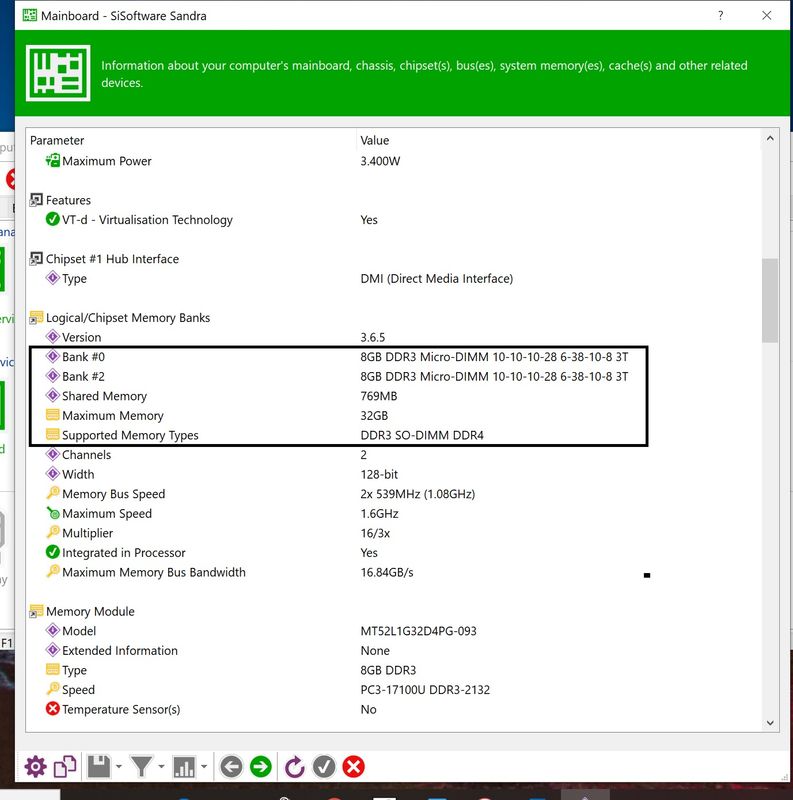



07-21-2019 12:05 PM
Hello again!
I've finally had time to get back to this. I ran SiSoft Sandra and the output is attached. It doesn't match the one you posted, so I am not even sure what it is saying (is there a difference between maximum memory and maximum memory bus bandwidth?).
Thoughts on what this means in my quest to upgrade the RAM? Thank you again for all of your input!
Lynne
![HP 8GB (1 x 8GB) PC3L-12800 DDR3L-1600 SODIMM for Notebooks [PN: 693374-001/693374-005] HP 8GB (1 x 8GB) PC3L-12800 DDR3L-1600 SODIMM for Notebooks [PN: 693374-001/693374-005]](https://m.media-amazon.com/images/I/514DZKmszZL.jpg_BO30,255,255,255_UF900,850_SR1910,1000,0,C_PIRIOFOURANDHALF-medium,BottomLeft,30,-20_ZA380,500,900,420,420,AmazonEmber,50,4,0,0_QL100_.jpg)