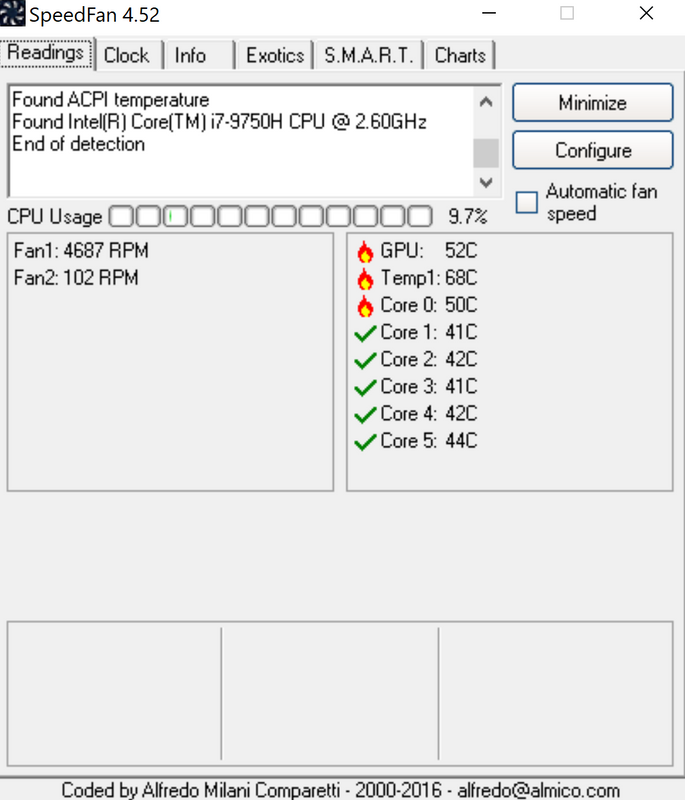-
×InformationNeed Windows 11 help?Check documents on compatibility, FAQs, upgrade information and available fixes.
Windows 11 Support Center. -
-
×InformationNeed Windows 11 help?Check documents on compatibility, FAQs, upgrade information and available fixes.
Windows 11 Support Center. -
- HP Community
- Notebooks
- Notebook Hardware and Upgrade Questions
- Really low fan rpm plus normal light use cpu temp?

Create an account on the HP Community to personalize your profile and ask a question
10-12-2019 02:37 AM
I have 2 concerns (probably me being paranoid).
First is my fan speed. fan 1 hits a good (im assuming) rpm 4-5k. fan 2 only ever goes into 100 rpm, even when pushing the laptop and gaming. Is this normal? I would assume that fan 1 is used on one side of the vent and fan 2 used on the other. Seems unusual that fan 2 only ever hits such a low rpm. Is this a processor fan that spins much slower than my main fan?
Also when doing some light browsing (chrome with 10 ish tabs open) my cpu can reach 70-80 degrees c. I know laptops run hotter than desktops but that seems quite high to me.
Spectre x360
Core I7 9750h
Geforce 1650 max q
16gb ram
Laptop only a couple weeks old
Screenshots attached
Many thanks 🙂
Solved! Go to Solution.
Accepted Solutions
10-13-2019 02:29 AM
That is likely to be because the BIOS firmware has not triggered it to run faster than that. Considering that your temps are well within the limits, a higher speed is not needed.
You can enter the BIOS and make it run all of the time if you want to just check it. That can be a bit of an irritant after a while and it will quickly use more battery capacity, so be sure and go back and put it in auto mode again.
I am a volunteer forum member. If my suggestion helped you solve your issue, help others by marking that post as the accepted solution. Say thanks by clicking on the Yes button next to the "was this reply helpful?"



10-12-2019 02:57 AM - edited 10-12-2019 02:59 AM
On the fans speed question. That is completely normal.
The maximum Tj for the installed processor is 100 degrees C so 70-80 is within a perfectly acceptable range and not high at all. 😊
Here is the actual tech specification from Intel
I am a volunteer forum member. If my suggestion helped you solve your issue, help others by marking that post as the accepted solution. Say thanks by clicking on the Yes button next to the "was this reply helpful?"



10-13-2019 02:29 AM
That is likely to be because the BIOS firmware has not triggered it to run faster than that. Considering that your temps are well within the limits, a higher speed is not needed.
You can enter the BIOS and make it run all of the time if you want to just check it. That can be a bit of an irritant after a while and it will quickly use more battery capacity, so be sure and go back and put it in auto mode again.
I am a volunteer forum member. If my suggestion helped you solve your issue, help others by marking that post as the accepted solution. Say thanks by clicking on the Yes button next to the "was this reply helpful?"