-
×InformationWindows update impacting certain printer icons and names. Microsoft is working on a solution.
Click here to learn moreInformationNeed Windows 11 help?Check documents on compatibility, FAQs, upgrade information and available fixes.
Windows 11 Support Center. -
-
×InformationWindows update impacting certain printer icons and names. Microsoft is working on a solution.
Click here to learn moreInformationNeed Windows 11 help?Check documents on compatibility, FAQs, upgrade information and available fixes.
Windows 11 Support Center. -
- HP Community
- Notebooks
- Notebook Hardware and Upgrade Questions
- Re: Replacing DVD drice bay with SSD?

Create an account on the HP Community to personalize your profile and ask a question
05-30-2018 04:35 AM
Or it(hp 15-bs145tu) has an internal slot for SSD like m2?
Solved! Go to Solution.
Accepted Solutions
05-30-2018 06:09 AM - edited 05-30-2018 06:10 AM
Please stop for a moment to read what I wrote and actually review the Manual I posted. It is not "universal". It is the Service Manual for your model series of laptop. The picture I posted shows the inside of your laptop and where the M.2 slot is and the mounting screw. This can be installed in addition to the hard drive. And yes either of the drives you ask about will work and there is no maximum size for a SATA M.2 disk; you can install anything available in the market.
So with that said, is there anything else needed or is this the solution?



05-30-2018 04:50 AM
You do not want to place a solid state drive in an optical (DVD) adapter caddy. The DVD SATA interface is slower and a ssd or hdd in such an adapter will not be bootable so the speed of the ssd is wasted.
You do have a slot to add an M.2 2280 form factor Sata-3 type M.2 disk
Start on p. 45 for how to open the back. This is what you see inside. The M.2 slot is just to the right of the hard drive if you place the hard drive to the lower left corner as you look at the laptop.
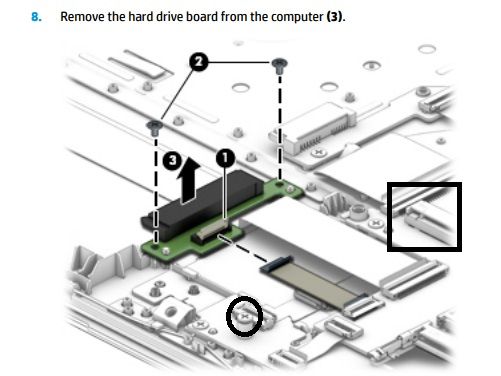
You need a SATA-3 M.2 SSD such as the Samsung Evo 850:
Post back with any more questions and please accept as solution if this is the answer you needed.



05-30-2018 05:07 AM
My question is, does my notebook has a m2 slot?
Link to my laptop from amazon india -
https://www.amazon.in/dp/B078LQ1W9Q/ref=cm_sw_r_cp_apa_i_lwOdBbCCTYA04
05-30-2018 05:10 AM
Samsung 860 EVO Series - 500GB M.2 SATA Internal SSD (MZ-N6E500BW) https://www.amazon.in/dp/B078218TWQ/ref=cm_sw_r_cp_apa_i_bAOdBbXRGAW8V
Or
Samsung 860 EVO 500GB 2.5-inch SATA III Internal SSD (MZ-76E500B/AM) https://www.amazon.in/dp/B079FL9YQ6/ref=cm_sw_r_cp_apa_i_RAOdBb734TQ5B
05-30-2018 06:09 AM - edited 05-30-2018 06:10 AM
Please stop for a moment to read what I wrote and actually review the Manual I posted. It is not "universal". It is the Service Manual for your model series of laptop. The picture I posted shows the inside of your laptop and where the M.2 slot is and the mounting screw. This can be installed in addition to the hard drive. And yes either of the drives you ask about will work and there is no maximum size for a SATA M.2 disk; you can install anything available in the market.
So with that said, is there anything else needed or is this the solution?



Didn't find what you were looking for? Ask the community

