-
×InformationNeed Windows 11 help?Check documents on compatibility, FAQs, upgrade information and available fixes.
Windows 11 Support Center. -
-
×InformationNeed Windows 11 help?Check documents on compatibility, FAQs, upgrade information and available fixes.
Windows 11 Support Center. -
- HP Community
- Notebooks
- Notebook Hardware and Upgrade Questions
- SSD and Graphic Card to my HP HQ-TRE 71025?

Create an account on the HP Community to personalize your profile and ask a question
02-22-2023
04:40 PM
- last edited on
02-24-2023
10:37 AM
by
![]() PalenoRafael
PalenoRafael
Regards all, I have a question to upgrade my laptop.
Can I add an SSD and Graphic Card to my HP HQ-TRE 71025? In that case, what type of each are compatible? With this upgrade or at least the SSD would it be capable to accept Windows 11?
I want to keep my actual HDD, could I install an M2 SSD just as a Boot Drive? What type is compatible?
HP Notebook - 15-ay138cl
[edit]
Thanks in advannce!
02-22-2023 07:07 PM
Hi:
Your notebook does not have a M.2 slot to support a SSD.
Only the 15-ayxxx notebooks that came with a M.2 SATA SSD from the factory came with a M.2 slot.
If you want to upgrade to a SSD, you will have to replace the 2.5" mechanical hard drive with a 2.5" SSD.
None of the processor in the 15-ay1xx model series meet the W11 hardware requirements established by Microsoft.
The notebook must have a minimum of an Intel 8th gen core processor, and no motherboards were offered in the model series with Intel 8th gen core processors.
If you are interested in installing W11 on your PC as is, you can read this discussion for how I upgraded several HP and Dell notebook and desktop PC's that did not meet the W11 hardware requirements to W11 22H2.
Re: Issues upgrading to windows 11 - HP Support Community - 8517912
If the in-place upgrade fails, you should be able to clean install W11 using the bootable W11 installation flash drive you made with Rufus.
