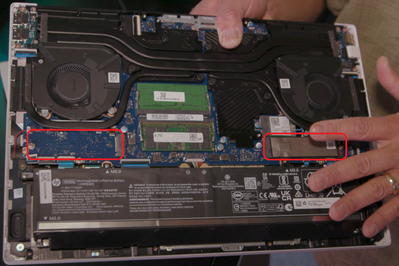-
×InformationNeed Windows 11 help?Check documents on compatibility, FAQs, upgrade information and available fixes.
Windows 11 Support Center. -
-
×InformationNeed Windows 11 help?Check documents on compatibility, FAQs, upgrade information and available fixes.
Windows 11 Support Center. -
- HP Community
- Notebooks
- Notebook Hardware and Upgrade Questions
- SSD drive upgrade for my 2022 HP OMEN 16-B1009NL

Create an account on the HP Community to personalize your profile and ask a question
06-04-2022 04:08 PM
Good day to all you people out there. I am the happy owner of the laptop in title. I plan to add one more SSD during next year. I couldn't find the info wheter my computer supports two gen 4 ssd, or if the SSD to perform the upgrade must be gen 3. The computer comes with one gen 4 SSD from the factory.
Thanks to all willing to clarify this; if you can link a page with this information it will be highly appreciated.
Thanks!
Regards
06-04-2022 10:15 PM - edited 06-04-2022 10:31 PM
According to HP's specs for this gaming laptop (OMEN 16.1 inch Gaming Laptop PC 16-b1000 series specifications | HP® Customer Support), there is only one (1) internal PCIe slot for a Gen 4.0 NVMe M.2 SSD.
Among the top of the list gaming 4-Gen NVMe M.2 SSDs are these examples:
Samsung 4-Gen 1 TB (speed up to 7,000 MB/s): SAMSUNG 980 PRO SSD 1TB PCIe 4.0 NVMe Gen 4 Gaming M.2 Internal Solid State Hard Drive Memory Card, ...
Samsung 4-Gen 2 TB (speed up to 7,000 MB/s): SAMSUNG 980 PRO SSD 2TB PCIe NVMe Gen 4 Gaming M.2 Internal Solid State Hard Drive Memory Card, Maxi...
Crucial 4-Gen 1 TB: Amazon.com: Crucial P5 Plus 1TB PCIe 4.0 3D NAND NVMe M.2 Gaming SSD, up to 6600MB/s - CT1000P5PSSD8...
Crucial 4-Gen 2 TB: Crucial P5 Plus 2TB PCIe 4.0 3D NAND NVMe M.2 Gaming SSD, up to 6600MB/s - CT2000P5PSSD8 : Electroni...
[EDIT:] I found some additional -conflicting- information: it may be that your Omen 16 has a SECOND NVMe M.2 SSD slot -you would have to verify that yourself. If that is the case with you, it doesn't change my recommendations -you may have a second slot to install a Gen-4 NVMe M.2 SSD!
Hope this helps.
Kind Regards,
NonSequitur777
.

06-05-2022 11:48 AM - edited 06-05-2022 11:55 AM
You want to contact HP -including email options through Official HP® Support or here: Contact Official HP® Support - United States | HP® Support. Or if you are not US-based: ww-contact-us | HP® Official Site.
Enter Product number or select to auto detect. Scroll down to "Still need help? Complete the form to select your contact options".
Scroll down and click on HP contact options - click on Get a Case & phone number. They will be happy to assist you immediately.
Hope this helped.
Kind Regards,
NonSequitur777