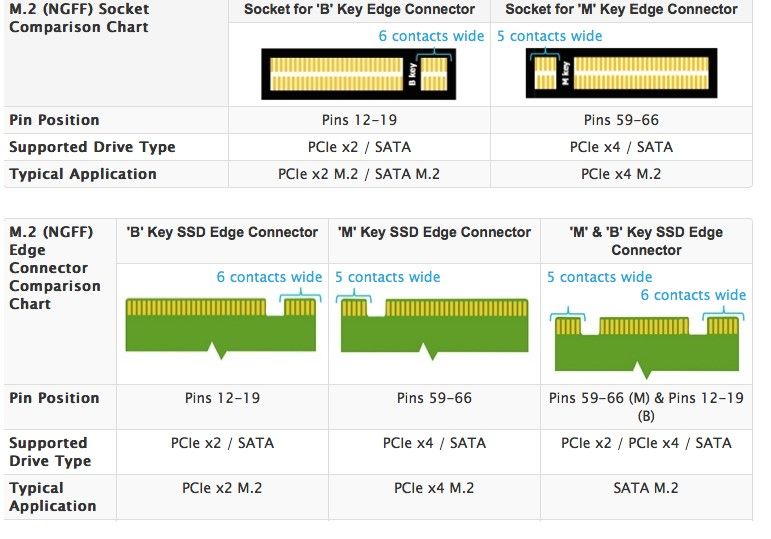-
×InformationWindows update impacting certain printer icons and names. Microsoft is working on a solution.
Click here to learn moreInformationNeed Windows 11 help?Check documents on compatibility, FAQs, upgrade information and available fixes.
Windows 11 Support Center. -
-
×InformationWindows update impacting certain printer icons and names. Microsoft is working on a solution.
Click here to learn moreInformationNeed Windows 11 help?Check documents on compatibility, FAQs, upgrade information and available fixes.
Windows 11 Support Center. -
- HP Community
- Notebooks
- Notebook Hardware and Upgrade Questions
- Re: SSD not detected

Create an account on the HP Community to personalize your profile and ask a question
05-27-2022 09:01 AM - edited 05-27-2022 09:07 AM
Hi,
I actually just bought a PCIe NVMe M.2 SSD (Ref: ASX8100NP-256GT-C), and installed it in the dedicated slot. after I realized that the disk is not detected by my system.
I've Updated BIOS to the version F.91 Rev.A
can you help me to solve this problem?
and thank you
Solved! Go to Solution.
Accepted Solutions
05-27-2022 12:41 PM
As explained above, there are no specific slots for M.2 NVMe and SATA, they use the same slot but it is the processor and chipset that decides which disk is compatible., there are only two types of Key B and Key M slots, currently no one uses Key B slots any more.
05-27-2022 09:03 AM
We need to know the model number of the laptop. Some models with an M.2 slot can accept a SATA M.2 only.
https://www.hp.com/us-en/shop/tech-takes/how-to-find-hp-laptop-model-number



05-27-2022 09:43 AM - edited 05-27-2022 09:45 AM
In this case you are right but M.2 slots that only work with SATA look identical. Your Adata PCIe/NVME M.2 SSD should work. In fact the M.2 slot is the only storage. What was in there before you bought this one?



05-27-2022 11:02 AM
Hi @Kheireddine
This laptop does not support M.2 NVMe disks only M.2 SATA-3 disks.
M.2 SATA-3 (NGFF):
● SSD, 256GB, 2280, M.2, SATA-3, TLC
● SSD, 128GB, 2280, M.2, SATA-3, TLC
● SSD, 128GB, 2280, M.2, SATA-3, Value DRAM-les
See page 2 of Manual
05-27-2022 11:37 AM
Excuse me, where do I check the compatibility? In my previous message I indicated that it is not compatible, as shown in the manual.
See here Crucial :
They no longer sell M.2 SATA-3 so they only offer 2.5 SSD because it is not compatible with M.2 NVME.
05-27-2022 12:41 PM
As explained above, there are no specific slots for M.2 NVMe and SATA, they use the same slot but it is the processor and chipset that decides which disk is compatible., there are only two types of Key B and Key M slots, currently no one uses Key B slots any more.
Didn't find what you were looking for? Ask the community