-
×InformationNeed Windows 11 help?Check documents on compatibility, FAQs, upgrade information and available fixes.
Windows 11 Support Center. -
-
×InformationNeed Windows 11 help?Check documents on compatibility, FAQs, upgrade information and available fixes.
Windows 11 Support Center. -
- HP Community
- Notebooks
- Notebook Hardware and Upgrade Questions
- Some keys not working

Create an account on the HP Community to personalize your profile and ask a question
02-28-2021 05:11 AM
The QUERTY row of keys on my laptop have stopped working properly. When I first turn the laptop on they work, but after a while the have to be pressed very hard or several times to make work. They can then work intermittently OK for a while before stopping working again.
I have been through the advice and tests using the Virtual Agent and concluded I need a replacement keyboard. Please can someone tell me where to get one in the UK.
03-02-2021 12:53 PM
Hi@999Graham999, Welcome to the HP Support Community!
Let us initiate the keyboard test by following the below steps:
- Turn off the laptop.
-
Turn on the computer and immediately press Esc repeatedly, about once every second. When the menu appears, press the F2 key.
-
On the main menu, click Component Tests.
Figure : Selecting Component Tests from the main menu
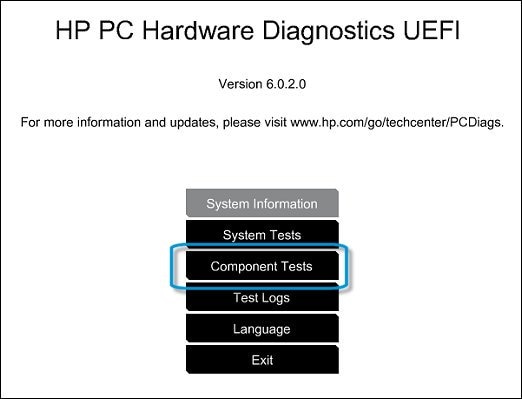
-
The Component Tests menu displays. Your Component Tests menu might be different, depending on the components installed on your computer.
Figure : Sample list of Component Tests

-
Keyboard Test - The Keyboard test provides a quick interactive functional test of the keys on the keyboard. A keyboard is required for this test. To run the test, click Keyboard, and then click Run once.
The Keyboard Test time is 3 minutes.
Keep me posted. Happy to help!
Please click “Accept as Solution” if you feel my post solved your issue, it will help others find the solution.
Click the “Kudos, Thumbs Up" on the bottom right to say “Thanks” for helping!
Have a great day!
03-02-2021 01:33 PM
Hi
Thanks for the reply but I have tried that and all the other things the virtual agent suggested. I just need to know where to get a new keyboard from in the UK as there doesn't seem to be an obvious source outside a load of dodgy Chinese companies.
Graham
03-03-2021 01:10 PM
Hi @999Graham999,
Welcome to the HP Support Community.
As this is a hardware issue, I'd suggest you Contact HP in your region regarding the service options for your computer.
If you are having trouble navigating through the above options, it's most likely because the device is out of warranty. If yes? please send me a private message with the region you are contacting us from. Check next to your profile Name, you should see a little blue envelope, please click on it.
Have a great day!
Please click “Accept as Solution” if you feel my post solved your issue, it will help others find the solution.
Click the “Kudos, Thumbs Up" on the bottom right to say “Thanks” for helping!
