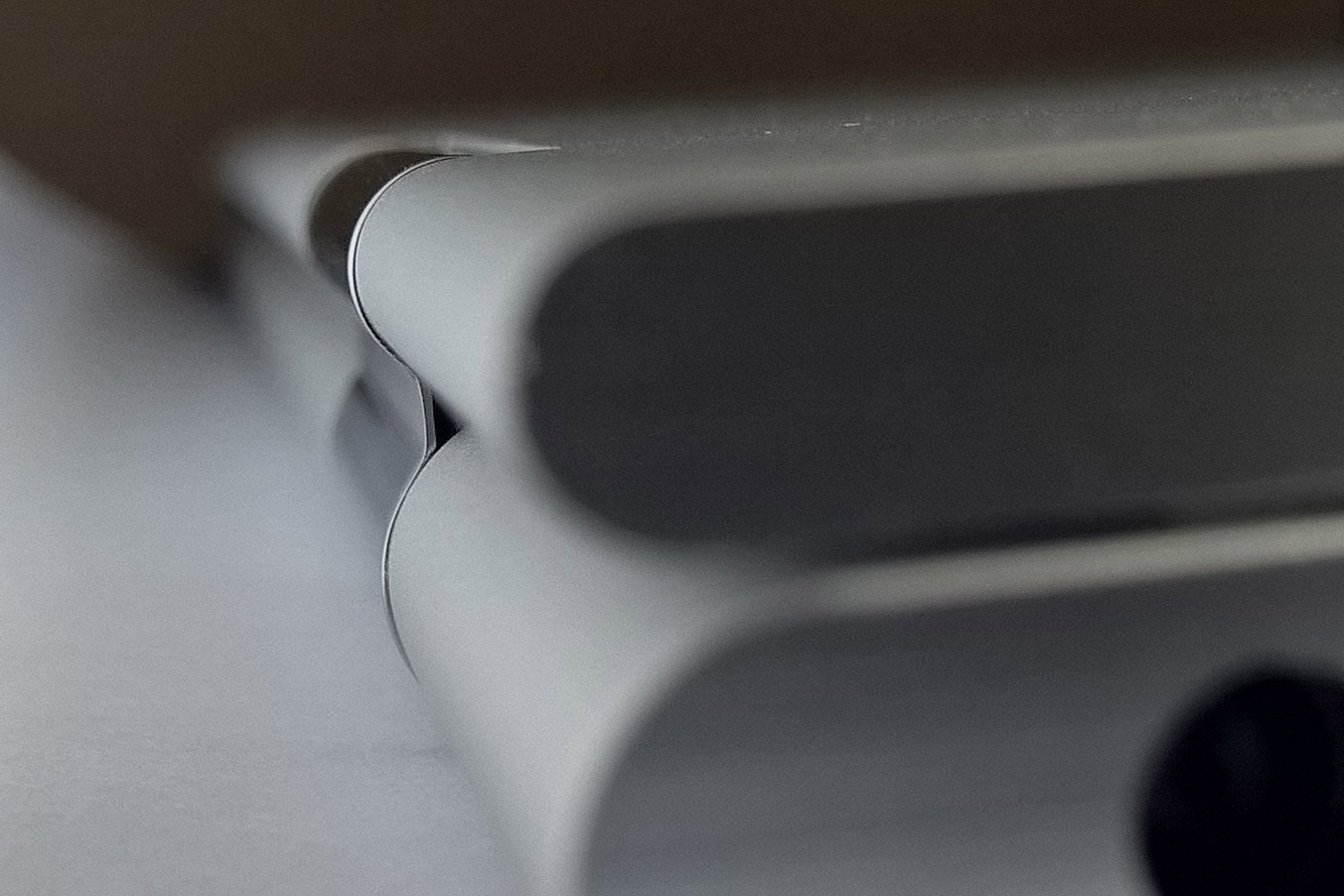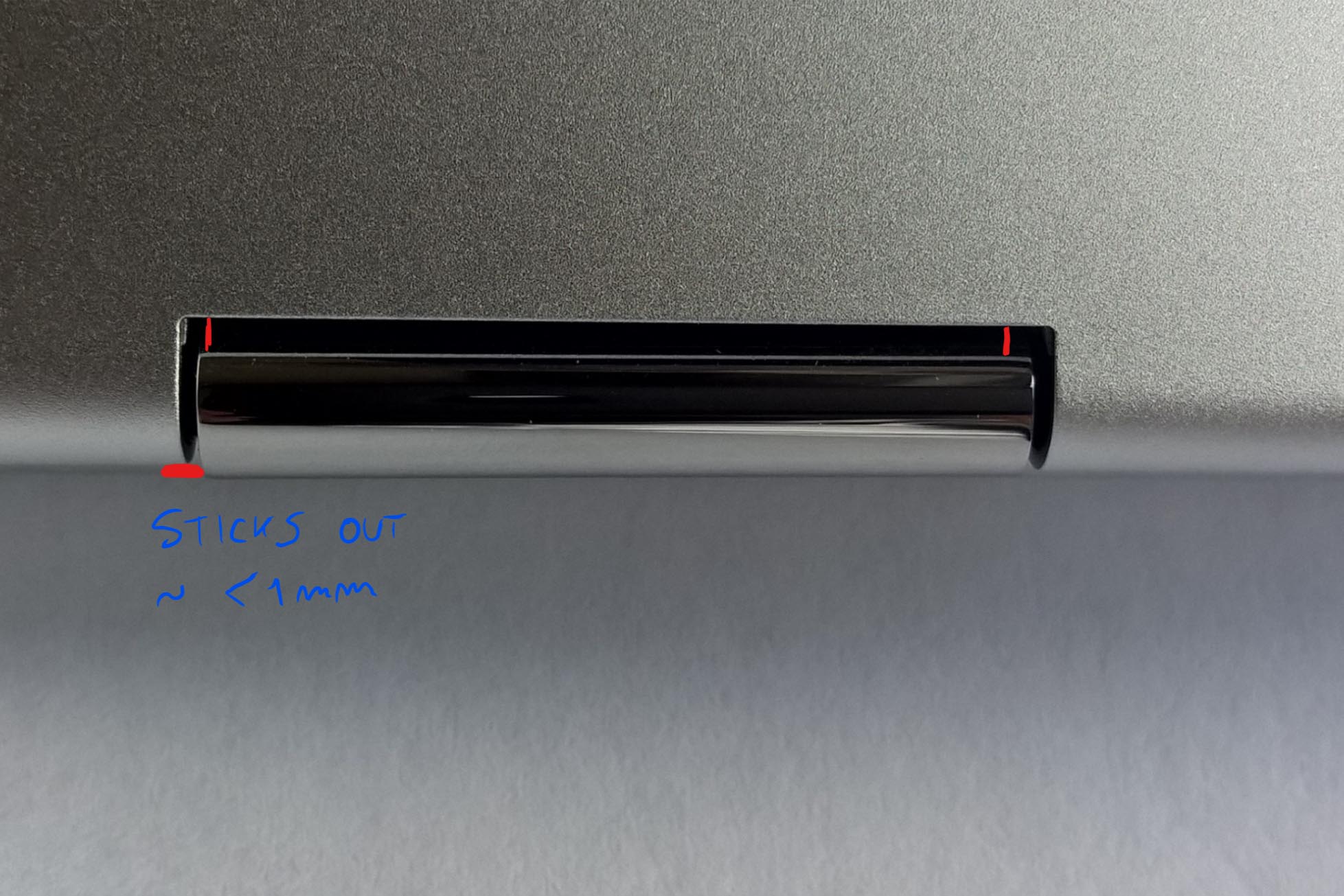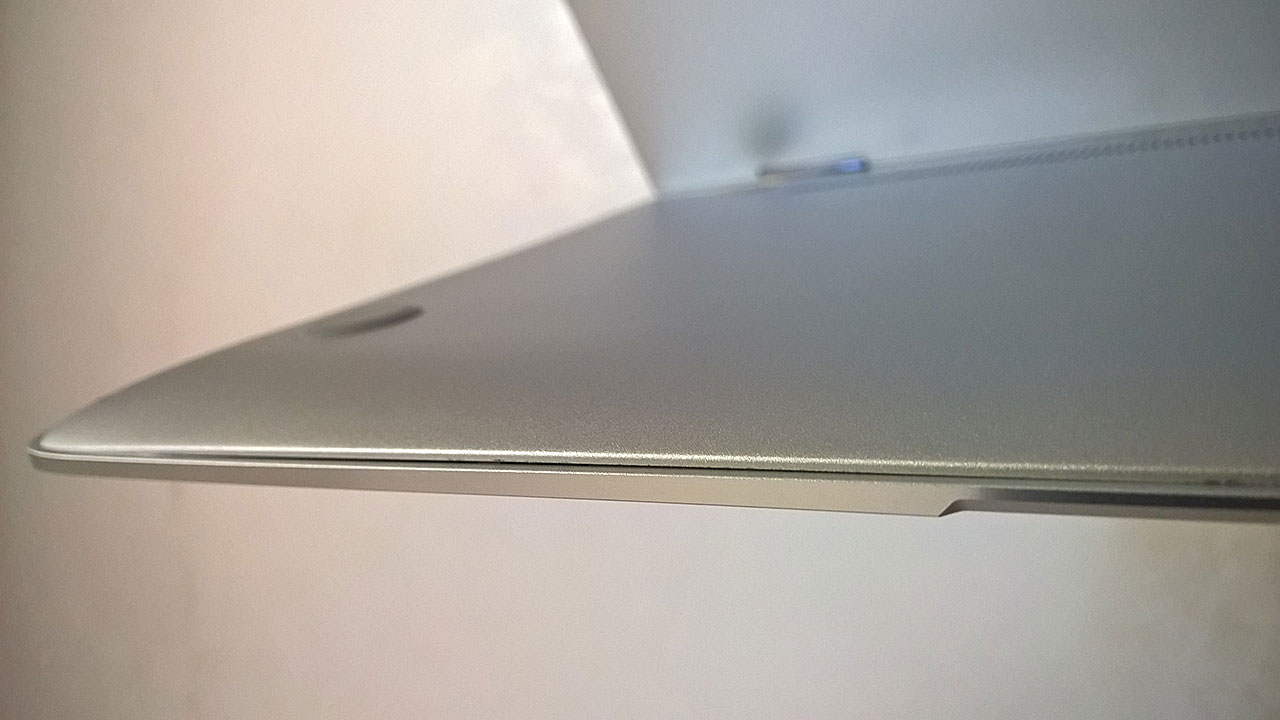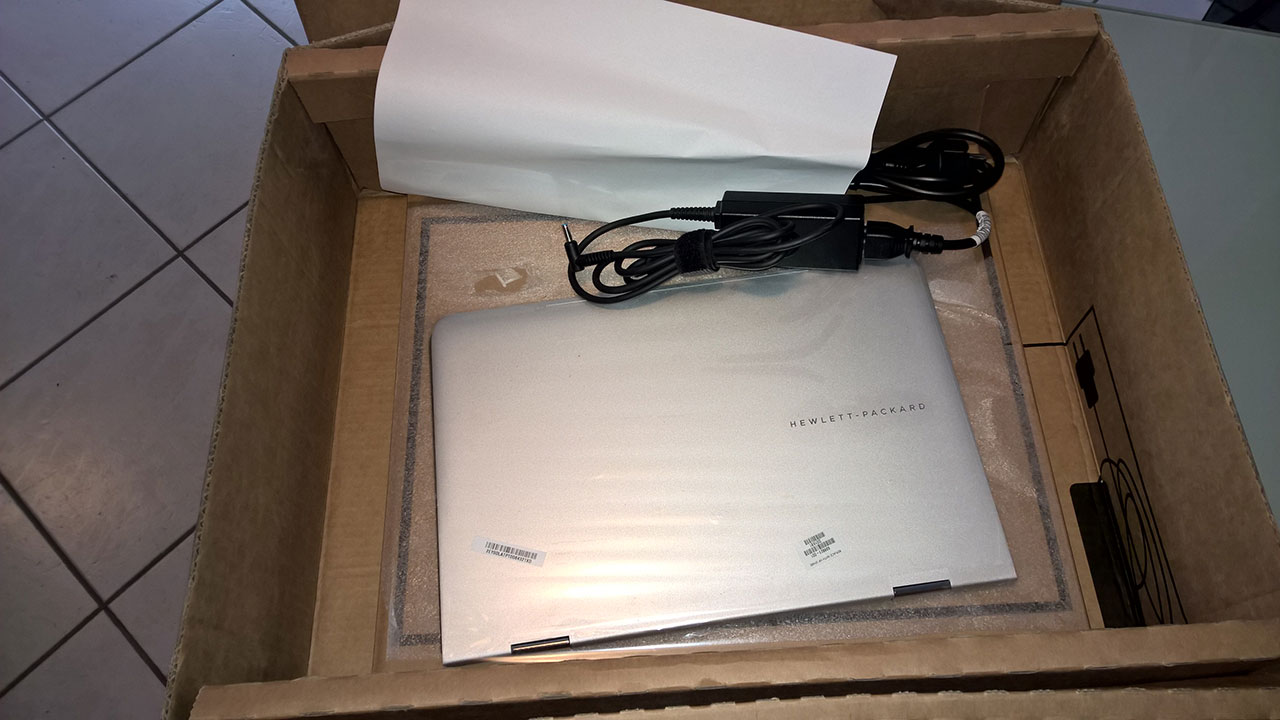-
×InformationNeed Windows 11 help?Check documents on compatibility, FAQs, upgrade information and available fixes.
Windows 11 Support Center. -
-
×InformationNeed Windows 11 help?Check documents on compatibility, FAQs, upgrade information and available fixes.
Windows 11 Support Center. -
- HP Community
- Notebooks
- Notebook Hardware and Upgrade Questions
- Re: Spectre x360 2 months of life - is right hinge defective...

Create an account on the HP Community to personalize your profile and ask a question
11-02-2016 09:41 AM - edited 11-02-2016 12:37 PM
Hi dears,
I've bought in my country (Italy) the Spectre x360 (2015 edition), model 4102nl, 8gb RAM, 256 SSD, i7, QHD display in september, so it's two months old.
Since first day I've unboxed my Spectre, I've noticed what looks like a manufacturing defect, despite it's very tiny.
My right hinge isn't aligned with the display lid, compared to left hinge and it sticks out from the lid less than 1mm. The left hinge doesn't sticks out.
Furthermore, when I open the display lid sometimes (usually when I close the display totally) I can hear a very faint noise coming from the right hinge.
Could this lead to breaking itself in the immediate future? Can this cause the display glass to break because of its misalignment and consequent bending of display lid?
I'd like to avoid to send it to service because I need the laptop for work, I would send it to service only in the case it can cause any problem in the future.
I've attached some images examples and a video with the faint sound when opening it.
https://www.youtube.com/watch?v=V2j6u3jpL6M
left hinge from top
left hinge from side (the good one)
right hinge (assumed to be defective) from the top
right hinge (assumed to be defective) from the side. It sticks out about < 1mm on the top part
Solved! Go to Solution.
Accepted Solutions
11-04-2016 09:18 AM
Hello, @andrewRG – Hope you are well!
Welcome back to the HP Forums, I'd be happy to help you with the issue that you are facing with the Spectre notebook.
First of all, I appreciate the high definition video that you posted 🙂 It certainly helped us understand the issue better.
It definitely looks like an issue with the notebook hardware. It would be better if you contact HP Phone support to create a service for your laptop. You can visit http://www.support.hp.com/contact-hp and fill in your product details to get the tech support number.
Visit us again if you have any concerns! Thank you
Cheers 🙂
Please click "Accepted Solution" on the post that solves your issue to help others find the solution. To show appreciation for my help, please click the "Thumbs Up Icon" below!
DVortex
I am not an HP Employee
11-04-2016 09:18 AM
Hello, @andrewRG – Hope you are well!
Welcome back to the HP Forums, I'd be happy to help you with the issue that you are facing with the Spectre notebook.
First of all, I appreciate the high definition video that you posted 🙂 It certainly helped us understand the issue better.
It definitely looks like an issue with the notebook hardware. It would be better if you contact HP Phone support to create a service for your laptop. You can visit http://www.support.hp.com/contact-hp and fill in your product details to get the tech support number.
Visit us again if you have any concerns! Thank you
Cheers 🙂
Please click "Accepted Solution" on the post that solves your issue to help others find the solution. To show appreciation for my help, please click the "Thumbs Up Icon" below!
DVortex
I am not an HP Employee
11-04-2016 03:09 PM
First of all I'd like to thank you for your reply.
I think a good remote troubleshooting experience should have a good representation of the issue. An high defition video is the better way to do that in my opinion!
I was hoping that issue wasn't not a real problem and within HP specifications and tolerances. Unfortunately it is not.
Very sad to see it's an hardware defect.
I was using this laptop for work and I will miss the machine during the service period.
How long usually takes to service this kind of issues?
Where is located the HP Repair Center, considering I'm an italian customer?
I ask this because I'd like to organize my work at best, missing my 2nd work machine.
Thanks in advance for your help.
11-04-2016 03:35 PM
Hello,
Thanks for the update.
You can search for the HP stores in Italy here: http://hp.care/2f2IEls
I would suggest you first contact HP phone support to check: http://www.support.hp.com/contact-hp
(1) Once the support page opens please select the country in which you're located. Next, enter your HP model number on the right.
(2) Next, choose the 'Contact Support' tab at the top and scroll down to the bottom of the 'HP Support- Contact' page to fill out the form provided with your contact information.
(3) Once completed click the 'Show Options' icon on the bottom right.
(4) Lastly, scroll down to the bottom of the page and select 'Get phone number.' A case number and phone number will now populate for you.
Visit us again if you have any concerns! Thank you!
DVortex
I am not an HP Employee
11-07-2016 06:06 AM
Hi,
I've contacted the phone support, which asked me to send some example pictures to show the issue.
I've attached the link of this discussion for reference purposes to the support email.
I'll let you know about any updates.
Thanks!
12-02-2016 06:10 AM - edited 12-05-2016 11:43 AM
The unit was picked up by courier for repair on 8th november, as requested by phone support person after watching the pictures. It was clearly a factory manufacturing fault. Unfortunately I recognized it after the 30 days limit for returning the product and let it be replaced with a brand new unit from the seller.
Anyway, I've to say I'm really disappointed with phone support.
Phone support is from Belgrad (Serbia) and phone operators speaks not so good italian (my language).
The repair center for HP products is located in Hungary. Taken 6 working days to ship the unit to repair center.
The CSO page, for tracking the HP repair case, reports my Spectre will be delivered on 2nd december (today), but the page shows it's still on repair.
Calling the phone support to ask further informations and explanations is useless: they don't know anything more than what I can found on the CSO page.
So, actually I really don't know if it will takes another month because the repair center may not have the spare parts to repair it.
And there's no way to know it as far as I can see.
After spending 1350,00€ for an elite product which I've used for barely 2 months I'm very disappointed.
One month of warranty is gone and I should pay more for any care pack to have a better support for my product?
Please help me, I need this laptop for work!
12-14-2016 06:30 PM - edited 12-14-2016 07:43 PM
At last my Spectre x360 came back in my hands after 1 month and some days.
The wait wasn't so pleasant.
Anyway, the repair center seems to have sorted the issue with the hinge.
Basing on what the phone operator told me today, after receiving my Spectre x360 on December 12th, they replaced:
- right hinge, known to be defective;
- the screen was completely replaced with a new one (even if the previous had less backlight bleeding, nothing too bad anyway);
- the service replaced the wifi card (don't know why, haven't had any particular issue).
Anyway, talking with the female phone operator wasn't so easy: sometimes she didn't understand my language even if she is talking italian too.
I've found the bottom cover to be bad attached in one point: it wasn't attached properly, leaving a small hole for about 5-6cm. I solved it reseating the bottom cover with caution, using a good electronic torx t5 screwdriver.
I'm happy HP repaired it with all the needed operations to make it fully functional, thanks to technician for their work, but customer service needs to be improved on some aspects.
I've left the feedback for the repair, to help HP to understand what gone wrong and what gone good.
Thanks for your help, the community is very helpful.
Hope this will be helpful to other users, in case they will have the same problem or something similar.
Some pics of what I didn't like at all:
Bottom cover not reseated correctly. Reseated very bad I can say. I had to reseat by myself.
Box not so safe to protect the laptop