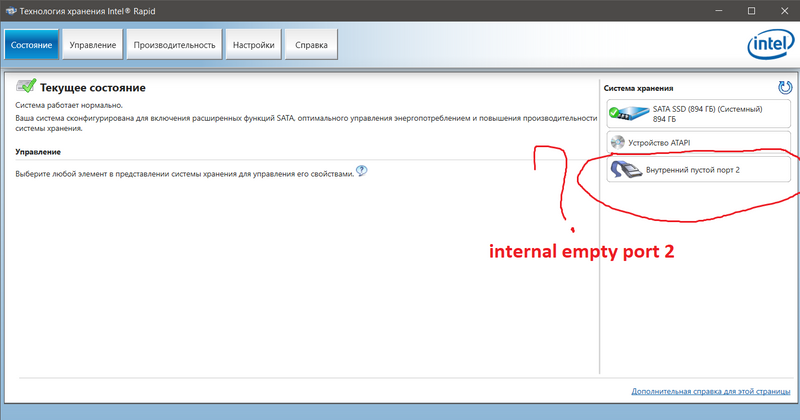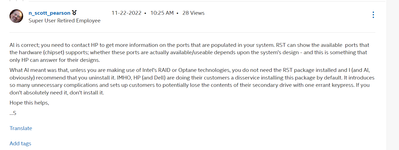-
×InformationNeed Windows 11 help?Check documents on compatibility, FAQs, upgrade information and available fixes.
Windows 11 Support Center. -
-
×InformationNeed Windows 11 help?Check documents on compatibility, FAQs, upgrade information and available fixes.
Windows 11 Support Center. -
- HP Community
- Notebooks
- Notebook Hardware and Upgrade Questions
- Re: Storage technology Intel Rapid

Create an account on the HP Community to personalize your profile and ask a question
11-22-2022 12:12 AM
I have an HP Pavilion - 15-au112ur, it has the Intel® Rapid Storage Technology program, it shows an empty internal port, I wanted to know this empty hard drive port? how to find out what type --- sata? or m2? when opening the laptop, I did not find a free port for connecting a disk! Can you please tell me what exactly the Storage technology Intel® Rapid program shows?
11-22-2022 07:26 AM
Hi:
Your notebook does not have any slots/ports to add an additional SATA drive.
What you are seeing there is probably the partial circuitry on the motherboard for adding a M.2 SATA SSD if there was a M.2 SATA slot, which there isn't for the notebooks that did not come with a M.2 SSD from the factory.
If you look at chapter 1 of the maintenance and service guide on your notebook's support page, M.2 SATA SSD's were an option for the 15-au1xx model series, and if you look at chapter 3, additional parts were required to add a M.2 slot to the motherboard.
11-22-2022 06:35 PM
Maybe by technical changes you can stick SSd m2 if the motherboard supports it - what do you think? And if possible, please give a link to the maintenance and repair manuals for this model, I can’t find it anywhere, thanks.
11-22-2022 06:39 PM
I don't think there is a way to do that, or it is not as simple as one may think, or you won't be able to find the parts.
I gave you the publication links this morning (maintenance and service guide).
Chapter 3 has the part(s) you need to add a M.2 slot.
11-22-2022 06:51 PM
Unfortunately, HP does not provide any motherboard schematics on any of their PC's.
Here is a related post where the person opened up the notebook and you can see where the circuitry is for the M.2 slot, and that is what the IRST software is detecting, I believe.
11-22-2022 07:17 PM
Clearly, just then I don’t understand why HP impudently installs software that is absolutely not needed (useless) on my laptop, I delete it but it is installed again (stupid).
This is what Intel support told me
11-22-2022 07:38 PM
I agree with your comments and Intel's reply.
The only thing I can think of is that these PC manufacturers use images with bundled software for all models across the series.
I have a HP 350 G1 and it did not come with a fingerprint sensor, but mine had the fingerprint reader software installed.
What is the point if the hardware isn't there?
Although, I don't know why the IRST software would keep reinstalling itself on your PC.
Is it being reinstalled via a Windows update?
If so, you can uninstall it, restart the PC and run the Microsoft Hide Windows Update utility that I zipped up and attached below.
That will find the Intel RST software trying to install from Windows update.
You check the box to hide the update and it won't show up again.
11-22-2022 07:47 PM
No, when I uninstall it, there is always a notification in HP Support Assistant that I need to update the drivers,,,, In general, I decided to remove all unnecessary software installed by the HP manufacturer --- useless and unnecessary in my opinion, and thank you for your time, all the best)