-
×InformationNeed Windows 11 help?Check documents on compatibility, FAQs, upgrade information and available fixes.
Windows 11 Support Center. -
-
×InformationNeed Windows 11 help?Check documents on compatibility, FAQs, upgrade information and available fixes.
Windows 11 Support Center. -
- HP Community
- Notebooks
- Notebook Hardware and Upgrade Questions
- Re: Stylus and...

Create an account on the HP Community to personalize your profile and ask a question
06-03-2019 06:54 AM
I bought a Pavilion x360 14-dd0002ur. I want to know if there is a second slot for RAM, can I replace the current one, or is it soldered to the board? If m2 slot for ssd? Does my model support an active stylus, which one to buy? What is the advantage?
Solved! Go to Solution.
Accepted Solutions
06-03-2019 07:18 AM
Hi,
Max RAM is 16GB of DDR4 2400MHz RAM (2x8GB)
There are two slots and at the moment you have one 4GB module. You can purchase from your preferred brand. The RAM will run at 2133MHz.
Example:
On page 43 of the service manual, you can see the steps to install the RAM
You could upgrade the M2 PCIe NVMe drive to a larger capacity drive (no limit)
Example:
https://www.crucial.com/usa/en/pavilion-x360-14-dd0002ur/CT14761717
You could also install an extra 2.5" HDD or SSD. However, you will need
Hard drive rubber sleeve for use in full-featured models part number L18225-001
Hard drive foil part number L20549-001
Hard drive cable part number L18218-001
These parts can be really difficult to find. The hard drive cable is needed, you could use some strong double-sided foamy tape instead of the bracket.
These are compatible pens
06-03-2019 07:18 AM
Hi,
Max RAM is 16GB of DDR4 2400MHz RAM (2x8GB)
There are two slots and at the moment you have one 4GB module. You can purchase from your preferred brand. The RAM will run at 2133MHz.
Example:
On page 43 of the service manual, you can see the steps to install the RAM
You could upgrade the M2 PCIe NVMe drive to a larger capacity drive (no limit)
Example:
https://www.crucial.com/usa/en/pavilion-x360-14-dd0002ur/CT14761717
You could also install an extra 2.5" HDD or SSD. However, you will need
Hard drive rubber sleeve for use in full-featured models part number L18225-001
Hard drive foil part number L20549-001
Hard drive cable part number L18218-001
These parts can be really difficult to find. The hard drive cable is needed, you could use some strong double-sided foamy tape instead of the bracket.
These are compatible pens
06-03-2019 07:19 AM - edited 06-03-2019 07:20 AM
Even though your laptop has the Pentium Gold processor the motherboard is full-featured with 2 memory slots and an M.2 slot which will accept a PCIe/NVME M.2 SSD which should be apparent as it was fitted with a 128 gig M.2 NVME SSD from the factory.
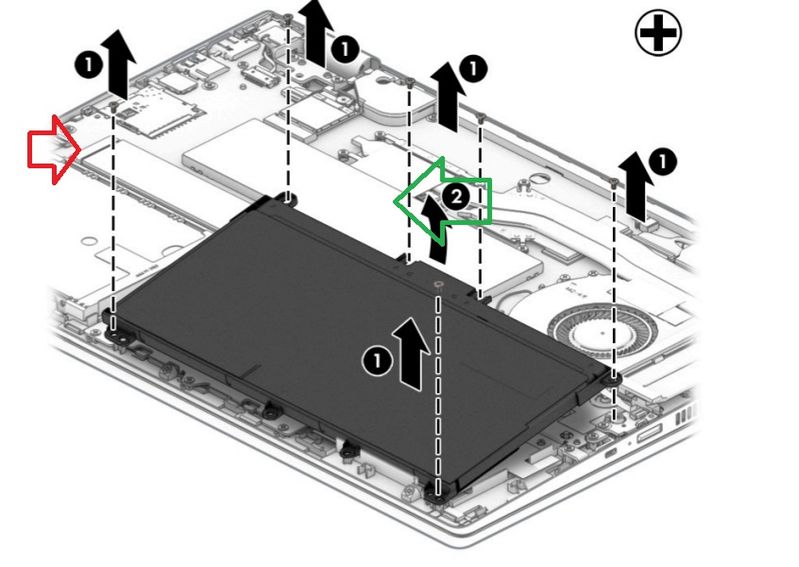
Start on p. 33 for "how to". Memory is under a metal shield as shown above and maximum would be 2 x 8 gig = 16 gig on the Pentium model. See p. 2 for confirmation that the touchscreen can use an active stylus. The advantage of an active stylus is largely for creatives. It can sense how hard you are holding the tip down for example and vary the width of the line it creates. With a passive stylus you have to select a constant line width. The active stylus allows you essentially to paint with the stylus on the screen.
Post back with any more questions and please accept as solution if this is the info you needed.



