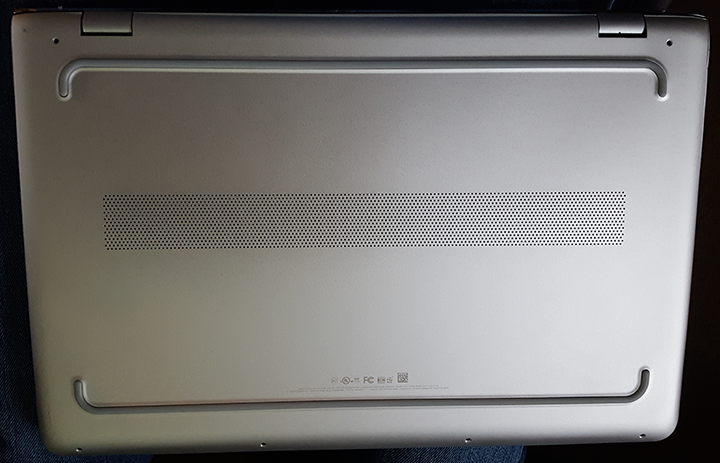-
×InformationNeed Windows 11 help?Check documents on compatibility, FAQs, upgrade information and available fixes.
Windows 11 Support Center. -
-
×InformationNeed Windows 11 help?Check documents on compatibility, FAQs, upgrade information and available fixes.
Windows 11 Support Center. -
- HP Community
- Notebooks
- Notebook Hardware and Upgrade Questions
- Re: TRYING to install more RAm in a Envy 15t-as 1oo bottom ...

Create an account on the HP Community to personalize your profile and ask a question
12-15-2016 04:26 PM
TRYING to install more Ram in a Envy 15t-as 1oo bottom case will not come off.
I have:
all screews out
3 side are un clipped ( 4th side with the hinges will not come apart like the other sides)
What is the trick?
Do that side first?
What? this MUST be able to be done or it's a defective laptop build.
Solved! Go to Solution.
Accepted Solutions
12-15-2016 04:38 PM
>>> it's a defective laptop build.
Hi,
No, that is the new design that why this work is for
HP authorized service providers only
If you wish to do yourself (will void warranty), you also need to
Remove the rear rubber foot strip.
If damaged, you can buy:
The rear rubber foot strip is included in the Rubber Kits, spare part numbers 905972-001 (for use only
on computer models with model numbers 15-as100 through 15-as199) and 858700-001 (for use only
on computer models with model numbers 15-as000 through 15-as099).
Regards.
***
**Click the KUDOS thumb up on the left to say 'Thanks'**
Make it easier for other people to find solutions by marking a Reply 'Accept as Solution' if it solves your problem.


12-15-2016 04:38 PM
>>> it's a defective laptop build.
Hi,
No, that is the new design that why this work is for
HP authorized service providers only
If you wish to do yourself (will void warranty), you also need to
Remove the rear rubber foot strip.
If damaged, you can buy:
The rear rubber foot strip is included in the Rubber Kits, spare part numbers 905972-001 (for use only
on computer models with model numbers 15-as100 through 15-as199) and 858700-001 (for use only
on computer models with model numbers 15-as000 through 15-as099).
Regards.
***
**Click the KUDOS thumb up on the left to say 'Thanks'**
Make it easier for other people to find solutions by marking a Reply 'Accept as Solution' if it solves your problem.


12-15-2016 10:46 PM
Hi,
I will try to remove rubber foot strip. BUT this would not VOID an WARRANTY. Why, because you can NOT have a warranty that says that an orginal purchaser can NOT open and install an upgrade without paying more money. PERIOD PERIOD PERIOD.
COME on man. WOW. Stop drinking the koolaid.
Anyways, if there is hidden screws there, then great, it should come off.
Thanks.
12-16-2016 03:22 AM
Hi,
Given you gave a wrong product/ model number, the chance is 50/50 you would be ok until having problem with your machine.
Best wishes.
***
**Click the KUDOS thumb up on the left to say 'Thanks'**
Make it easier for other people to find solutions by marking a Reply 'Accept as Solution' if it solves your problem.


12-16-2016 12:48 PM
Yes, hidden screw under the rubber footing:
http://partsurfer.hp.com/Search.aspx?type=PROD&SearchText=W0Q62AV
Thank you.
01-07-2017 06:50 AM
@Sandman-MB wrote:Yes, hidden screw under the rubber footing:
http://partsurfer.hp.com/Search.aspx?type=PROD&SearchText=W0Q62AV
Thank you.
- Did you succeed in installing the RAM? (the HP guide for the "HP Envy 15t-as100 cto" lists the slots as "non accessible.)
- Were the clips for the second RAM slot already available or did you have to buy some?
- When removing the rubber strip, can it be reset or does removal damage it such that it needs to be replaced with a new one?
- Can you post any pictures from your installation that I can use as a guide for upgrading the RAM of a similar machine?
01-07-2017 12:01 PM - edited 01-07-2017 12:03 PM
Yes. Removing the grey rubber footing on the back / bottom of laptop, there are 4 hidden screws. Once those are off, the bottom pops right off. Also all the outter scres. Ram and everything else is accessible.
Wish this was clear on the manual or how to page about this laptop.
01-08-2017 12:43 AM
@Sandman-MB wrote:Yes. Removing the grey rubber footing on the back / bottom of laptop, there are 4 hidden screws. Once those are off, the bottom pops right off. Also all the outter scres. Ram and everything else is accessible.
Wish this was clear on the manual or how to page about this laptop.
Excellent! Thank you.
(To clarifiy: Removing the rubber strip with standard tweezers won't damage it?)
07-17-2017 02:49 PM - edited 07-17-2017 07:09 PM
@nofoo wrote:
@Sandman-MB wrote:Yes. Removing the grey rubber footing on the back / bottom of laptop, there are 4 hidden screws. Once those are off, the bottom pops right off. Also all the outter scres. Ram and everything else is accessible.
Wish this was clear on the manual or how to page about this laptop.
Excellent! Thank you.
(To clarifiy: Removing the rubber strip with standard tweezers won't damage it?)
Hi folks. Thanks for posting the solution to this. I was in the process of upgrading to an M.2 when I got stuck at the same step. Glad I found this post pointing out the hidden screws under the rubber footing ($51 for a piece of rubber - ouch). When I try to lift off the rubber strip the adhesive stays put on the case. The rubber strip comes off easily without tweezers. Has anybody mastered to get this off with the adhesive still attached? I'm afraid that pulling the adhesive off will ruin it.
thanks!
edit: I was able to peel the rubber strip a few mms then lift the adhesive off up to the strip, attach it back to strip and continue lifting it slowly off with adhesive attached to rubber strip. No ripping or breaking. thanks again.
edit2: had no idea one could install two hard drives. Now I have a 2Tb 2.5" SATA drive and an M.2 to boot from. Nice.
Once all done you couldn't tell that somebody opened it up.