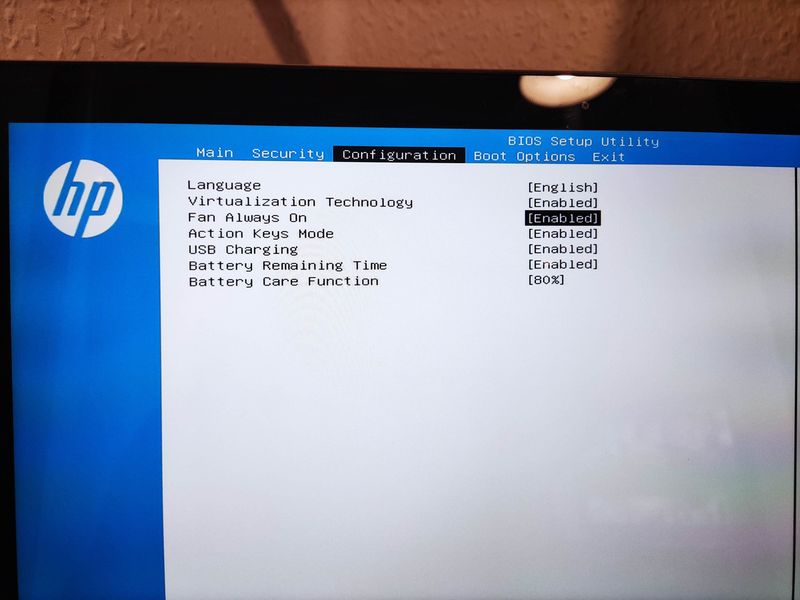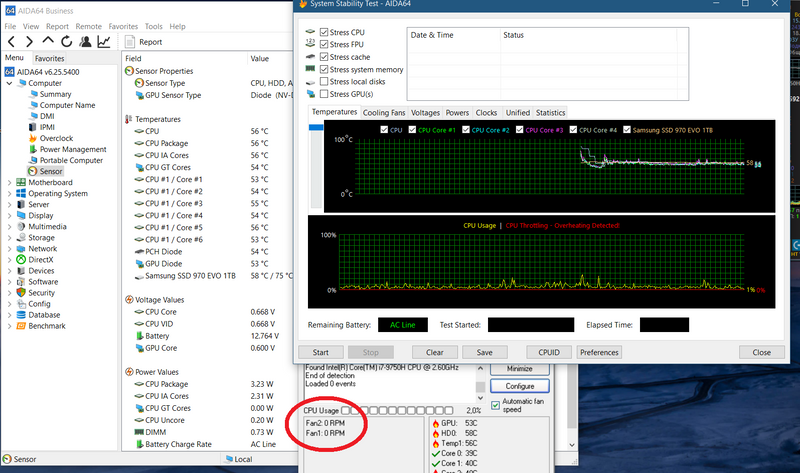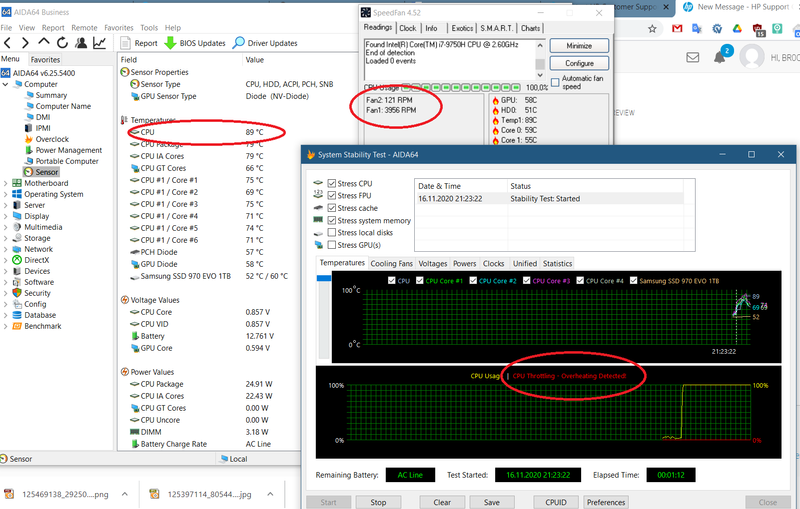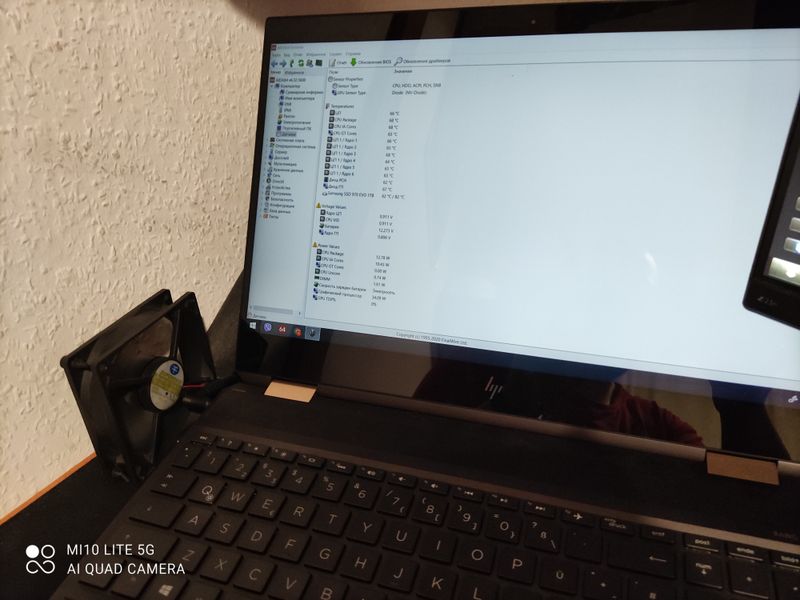-
×InformationNeed Windows 11 help?Check documents on compatibility, FAQs, upgrade information and available fixes.
Windows 11 Support Center. -
-
×InformationNeed Windows 11 help?Check documents on compatibility, FAQs, upgrade information and available fixes.
Windows 11 Support Center. -
- HP Community
- Notebooks
- Notebook Hardware and Upgrade Questions
- Re: The option in the BIOS "Fan is always on" - does not wor...

Create an account on the HP Community to personalize your profile and ask a question
11-16-2020 01:32 PM - edited 11-17-2020 02:58 AM
The fan starts spinning when the CPU reaches about 90 degrees
What I've already tried:
Change Windows.
The BIOS was F23, flashed over the same BIOS.
Resetting the BIOS settings.
It is not possible to flash the BIOS version F11. The firmware program refuses to flash.
The laptop is pretty hot. Inside clean, worked very little (about 100 hours)
Maybe there is a program that could programmatically turn on the fans? SpeedFan and NoteBook FanControl can't do this.
Solved! Go to Solution.
Accepted Solutions
05-17-2021 03:45 AM
I can't even believe it. I waited, a new version of the bios was released, which solved the problem with my laptop. In normal tasks, my laptop is now cold. In games, the FPS is consistently kept at the same level. Thank you very much, unknown programmer.
Type:
BIOS
Version:
F.25 Rev.A
Operating systems:
Windows 10 (wersja 64-bitowa)
Release date:
Apr 23, 2021
File name:
(22.1 MB)
Description:
This package provides an update to the System BIOS. The update installs on supported computer models using a supported Microsoft Windows Operating System. Restart the system to complete the installation.
Fix and enhancements:
11-25-2020 11:59 AM
I looked for a solution to the problem on the Internet and found that laptops of the previous generation also had the same problems (also SPECTRE). The problem of updating the BIOS was solved. But I have the latest version of the BIOS.
How do I contact HP engineers?
12-26-2020 07:31 AM
A month has passed, no rection from HP. I wrote to the firm's Facebook page, and there is no reaction either.
Dear HP, aren't you ashamed?
The device costs more than $ 2000, and has such problems. I have to use an extra fan.
01-07-2021 10:54 AM
I have the same issue (Spectre 15-df1015ng)
I'm pretty sure this issue came with Bios F23.
But I will tell you the whole story:
In August I first recognized the fan-issues. It went pretty hot without cooling - even sometimes the Thermal Shutdown was triggered! After shutting down and booting (not just rebooting!) the fan started again.
After searching around, I found out that I had Bios F23 installed - but the hp driver website only listed F22. I thought that this is part of the issue. So I moved on and found out, how to downgrade the Bios (I will NOT tell you how to do this... read on...). But unfortunatly the BIOS downgrade did not work at all - My Spectre was totally broken - no boot - no bios-access.
So I called the support - we tried to reset the CMOS without success and finally I had to send It back to HP and got it replaced (props for HP: It only took 5 days until the device was back!). After this, I had Bios F22 again and I didn't face the fan-issues. The support also told me, that they published the Bios F23 some time in March 2020 - but they removed it again after a short time because there were problems with this bios.
Time went on and I saw (in November) in the Device-Manager that the Bios failed to update... (I didnt try to install the update, but ok). First thing I did was to remove all the HP software, which could try to update the BIOS.
But as the new BIOS should fix some known security issues, I still wanted to update the Bios at some time. But this time (mid of november) I called the HP support first and asked If this update is well tested and If there are any thermal issues... He said "Yes, its recommended to update the bios". So did I. And what happened? The fan-issues were back!
So I moved on and tried to control the fans manually with "Notebook Fan Control" - which works the most of the time. There is a Pull-Request on Github containing a configuration for spectre-15. It still was not very handy for daily use, so I wrote my own GUI and some other features than Notebook Fan Control (https://github.com/Haschtl/ModernFanControl/blob/master/configs/HP%20Spectre%20x360%20Convertible%20...)
The important thing is that you set the correct EC-Write register - for my spectre its probably 0xF4. The read register is 0x58.
I found out, that you can somehow control the fan by setting register 0xF4 to a value between 0x00 and 0x62.
But it does not always work to set values between - the fans behave different. But setting it to 0x00 stops the fans (or enables the default fan-control) and setting it to 0x62 turns it on.
If you set 0xF4 to values above 0x64 (which is a decimal value of 100) a thermal shutdown is triggered (independend from the actual temperature).
Thats why I'm not sure If i'm really controling the fan-speed or If I'm writing some internal parameter representing the temperature - this would make sense, as for values above 0x64 the thermal shutdown is triggered.
I also saw, that the read-register-value also changes, if i'm not controlling the fan. It increases with increasing temperature - but most of the time the fans start spinning after this value is ~>0x46.
But still sometimes - all of this doesnt work. The fans will not start moving - I think that it the actual problem.
Could you check the "Event Viewer" in windows? In my case there are a loooot (every half an hour) ACPI errors under "Administrative events", most of the time its:
"The embedded controller (EC) did not respond within the specified time limit. This indicates an error in the EC hardware or firmware, respectively. that the BIOS is accessing the EC in the wrong way. Ask the computer manufacturer for an updated BIOS. This error can cause the computer to run incorrectly in some situations"
and sometimes its
"The embedded controller (EC) returned data when no data was requested. The BIOS may be trying to access the EC without synchronizing with the operating system. This data is ignored. No further action is required. However, you should ask the computer manufacturer for an updated BIOS."
These error messages are rather clear, so HP: "Ask the computer manufacturer for an updated BIOS" - That would be the solution I think.
Thats what I did in december 2020. I again called the support, we reconstructed the problem with the benchmark in Intel's XTU, then we reset the CMOS again (boot while pressing Win+V) - WARNING: I had to enter my BitLocker-key for the drive - which the support-assistant did not expect. Luckily I had mine saved in the Microsoft account.
After the CMOS-reset we ran the benchmark again and the fans turned on - no thermal throttling. (But thats the case after each shutdown).
As everything seemed fine, the support-assistant told me, that he will call me on 4th january to check If its still ok.
And the same issues came back. This time he (another guy) recommended to give my device to the HP-repair. I do not want this at this time. I'm pretty sure a Bios-Update would fix the issues. He also told me, that there are no other customers with these issues in their system. Funny, because the other guy, which I called in december, told me that he had a simmilar case one day ago! Also it's not hard to find people with these issues here in the forum or on reddit. I found some for older spectres and also for the 2020 spectres.
Btw, I'm also facing more issues than the fan-problem, which are all related to the Embedded Controller i think:
- sometimes my keyboard-backlight does not turn off after the x seconds
- sometimes I cannot shut the pc down using the power-button (or cant turn the screen on using the power button), luckily I can always turn it on using the power button 😛
- the "automatic screen rotation" does not work always (workaround: some "display64.exe" which allows to quickly change the screen orientation + an AutoHotkey, that I can set the screen rotation with Ctrl+Alt+ArrowKeys)
- The keyboard does not always turn off, when I switch to tablet mode (which is pretty annoying)
One more idea from my side: I think the fan-issues only occur after the laptop as been in sleep-mode.
My final workaround to assure, that my spectre doesnt run hot, which may help you:
I'm using ThrottleStop to throttle down the CPU, when I dont need much power or when I leave the PC running alone (and I cannot observe the temperature). When I'm gaming, I change the ThrottleStop profile, so that its not throttled and I turn on the fan to 100% with Notebook Fan Control (or my tool).
I can really recommend ThrottleStop to everyone (with some IT-knowledge - as you could theroretically overvoltage/kill you CPU with ThrottleStop). With my "Energy"-Profile my spectre turns in a passive-cooled mode, as the temperature does never go higher than 65°C.
PS: As i wrote this post, the temperature climbed up to 93°C and then the fans started running. I think thats the desired behavior from HP. I don't like this behaviour all the time, as the case-temperature is always pretty high. I would like to have a clean and save way to set the fan-speed directly (not the buggy way by writing the 0xF4 EC-register)! Then I could write any thermal-control I like and switch between several modes (Always-On, Mostly-passive-cooling, Aggressive cooling, and so on)
I please everyone with these issues: Call the HP premium support, so that they know more people have this issue!
01-28-2021 04:05 AM
@haschtl wrote:
So I moved on and tried to control the fans manually with "Notebook Fan Control" - which works the most of the time. There is a Pull-Request on Github containing a configuration for spectre-15. It still was not very handy for daily use, so I wrote my own GUI and some other features than Notebook Fan Control (https://github.com/Haschtl/ModernFanControl/blob/master/configs/HP%20Spectre%20x360%20Convertible%20...)
The important thing is that you set the correct EC-Write register - for my spectre its probably 0xF4. The read register is 0x58.
I found out, that you can somehow control the fan by setting register 0xF4 to a value between 0x00 and 0x62.
Amazing! Nice work!
I do not know python, could you help me set it up, not all the points of the instructions are clear to me.
1. Python3 - I did it.
2. NoteBook FanControl installed - I did it.
3. Configuration available for your notebook - ?
4. Python modules: pip install tkinter win10toast pystray PIL xml yaml json clr - ?
5. Clone this repo to C:/ModernFanControl (Note: You may change the directory, but it must be on the same drive as your operating system) - I did it.
6. Check the config-file in C:/ModernFanControl/config.yaml. The nbfc-path entry must point to the directory, where NoteBook FanControl is installed (it will need the ec-probe.exe). - I have
7. Start the tool with the run.bat-file
8. (Optional) Create a windows task to run the tool on login: Open the windows task tool and import the ModernFanControlWindowsTask.xml task. - I did it.
05-17-2021 03:45 AM
I can't even believe it. I waited, a new version of the bios was released, which solved the problem with my laptop. In normal tasks, my laptop is now cold. In games, the FPS is consistently kept at the same level. Thank you very much, unknown programmer.
Type:
BIOS
Version:
F.25 Rev.A
Operating systems:
Windows 10 (wersja 64-bitowa)
Release date:
Apr 23, 2021
File name:
(22.1 MB)
Description:
This package provides an update to the System BIOS. The update installs on supported computer models using a supported Microsoft Windows Operating System. Restart the system to complete the installation.
Fix and enhancements: