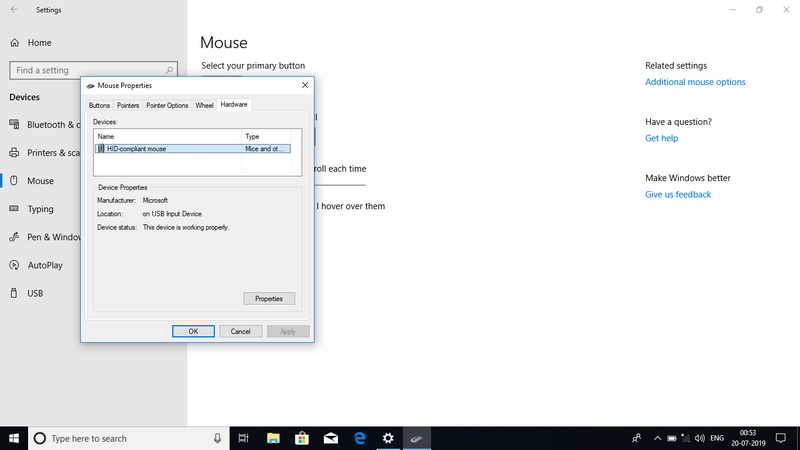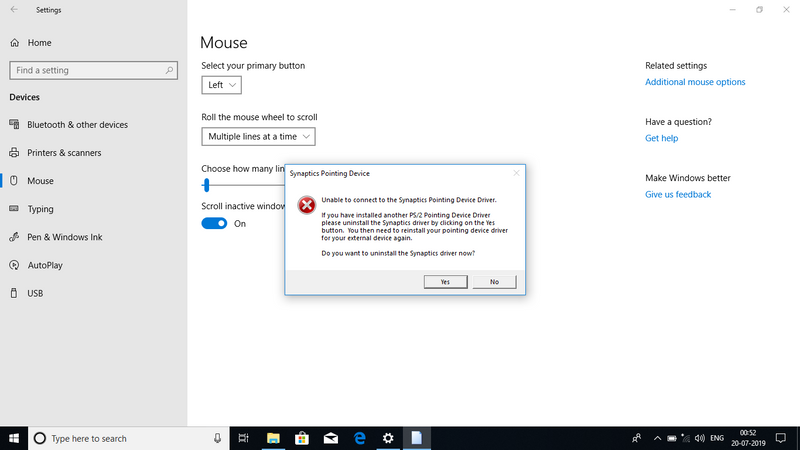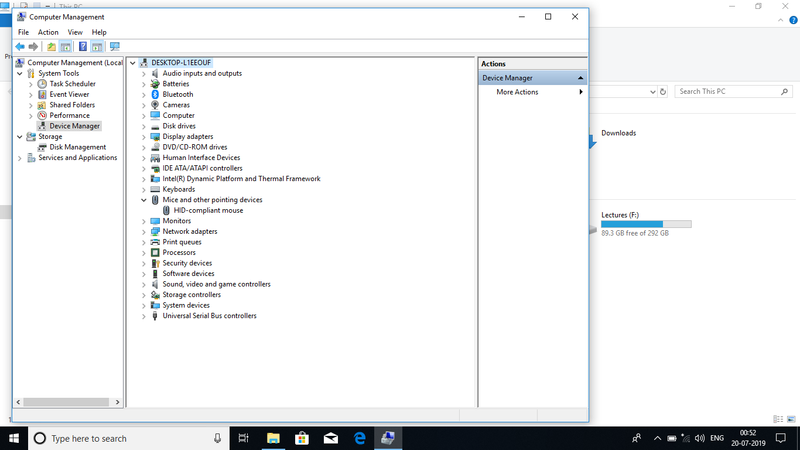-
×InformationNeed Windows 11 help?Check documents on compatibility, FAQs, upgrade information and available fixes.
Windows 11 Support Center. -
-
×InformationNeed Windows 11 help?Check documents on compatibility, FAQs, upgrade information and available fixes.
Windows 11 Support Center. -
- HP Community
- Notebooks
- Notebook Hardware and Upgrade Questions
- Re: Touchpad not working

Create an account on the HP Community to personalize your profile and ask a question
07-19-2019 08:16 AM
I am having problem with my touch pad. So I run the troubleshoot program which is given by HP. I did every possible things which was mentioned their from hard reset to updating BIOS and enable/disable all those things. Finally they ask me to recover from the previously restored point but this also didn't help. So I reinstalled windows from the available option to troubleshoot problem. After resetting it is still not working and now I didn't find any touchpad option Available in my notebook. Also device manager shows only MIC option, synaptics device option not Available anywhere. Please tell me what to do. It's very annoying now. Product number: M9V13PA
Solved! Go to Solution.
Accepted Solutions
07-22-2019 03:29 AM
How did you try re-installing the operating system? Was it though the Recovery Partition? If yes, try Windows Media Creation Tool.
Let me know.
Asmita
I am an HP Employee
07-22-2019 02:22 AM
Hi @omi1007
Welcome to the HP Support Community.
Appreciate you trying the steps. This looks like a hardware issue. Please reach out to the HP Support in your region regarding the service options for your computer.
Have a great day!
Please click “Accept as Solution” if you feel my post solved your issue, it will help others find the solution.
Click the “Kudos, Thumbs Up" on the bottom right to say “Thanks” for helping!
Asmita
I am an HP Employee
07-22-2019 03:29 AM
How did you try re-installing the operating system? Was it though the Recovery Partition? If yes, try Windows Media Creation Tool.
Let me know.
Asmita
I am an HP Employee