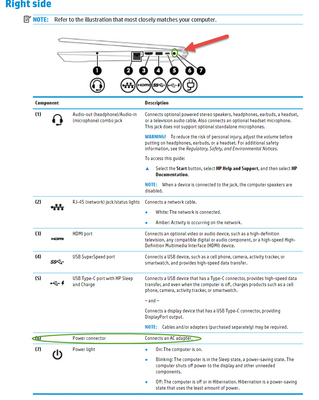-
×InformationNeed Windows 11 help?Check documents on compatibility, FAQs, upgrade information and available fixes.
Windows 11 Support Center. -
-
×InformationNeed Windows 11 help?Check documents on compatibility, FAQs, upgrade information and available fixes.
Windows 11 Support Center. -
- HP Community
- Notebooks
- Notebook Hardware and Upgrade Questions
- USB-C charging port doesn't register charger

Create an account on the HP Community to personalize your profile and ask a question
11-30-2022 04:13 AM
Hello all,
Sorry if this has been answered before, I have tried to find an answer to my question, but cannot seem to find a similar question is the forum.
I am wondering why my laptop won't charge or even recognise that a charger is plugged in via the USB-C port. The specs state that the port support: 1 USB 3.1 Type-C™ Gen 1 (Data Transfer up to 5 Gb/s, Power Delivery, DisplayPort™ 1.2, HP Sleep and Charge). So i would say it should support charging through this port.
However, when i plug in a charger nothing happens. I have tried with a 65W USB-C charger (from lenovo) and through a dockingstation which should support 90W charging.
Does anybody know why my laptop is cannot charge? is it the port, some drivers or the charger which is the problem?
thanks in advance.
Solved! Go to Solution.
Accepted Solutions
11-30-2022 05:56 AM - edited 11-30-2022 06:03 AM
According to the user manual for your notebook, you should use the standard, non-USB Type-C , power adapter it was delivered with.
Was the original power adapter misplaced?
Power Delivery means power out, as in charging a device such as a mobile phone with your notebook.
Maintenance & Service guide (see the ilustrated parts section on page 22)
http://h10032.www1.hp.com/ctg/Manual/c05985643.pdf
These are the compatible adapters complete with a 4.5mm plug to connect to the header on the notebook.
HP Smart AC adapter (PFC, slim, 4.5 mm)
200 Watt L00818-850
150 Watt 917649-850
135 Watt L15534-001
120 Watt 710415-001
I am a volunteer forum member. If my suggestion helped you solve your issue, help others by marking that post as the accepted solution. Say thanks by clicking on the Yes button next to the "was this reply helpful?"



11-30-2022 05:56 AM - edited 11-30-2022 06:03 AM
According to the user manual for your notebook, you should use the standard, non-USB Type-C , power adapter it was delivered with.
Was the original power adapter misplaced?
Power Delivery means power out, as in charging a device such as a mobile phone with your notebook.
Maintenance & Service guide (see the ilustrated parts section on page 22)
http://h10032.www1.hp.com/ctg/Manual/c05985643.pdf
These are the compatible adapters complete with a 4.5mm plug to connect to the header on the notebook.
HP Smart AC adapter (PFC, slim, 4.5 mm)
200 Watt L00818-850
150 Watt 917649-850
135 Watt L15534-001
120 Watt 710415-001
I am a volunteer forum member. If my suggestion helped you solve your issue, help others by marking that post as the accepted solution. Say thanks by clicking on the Yes button next to the "was this reply helpful?"