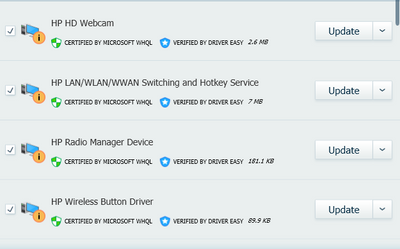-
×InformationNeed Windows 11 help?Check documents on compatibility, FAQs, upgrade information and available fixes.
Windows 11 Support Center. -
-
×InformationNeed Windows 11 help?Check documents on compatibility, FAQs, upgrade information and available fixes.
Windows 11 Support Center. -
- HP Community
- Notebooks
- Notebook Hardware and Upgrade Questions
- Re: oadRe: USB Controllers driver is listed as "Unknown" in ...

Create an account on the HP Community to personalize your profile and ask a question
04-28-2022 10:27 PM
Good Evening, last night I decided to close the lid of my laptop with my external devices connected (Mouse and Keyboard). When I opened it, I got stuck at log in so I forced shut down my laptop. After that the mouse and keyboard stopped working. I checked device manager and I don't see the USB Drivers but there is one listed as "Unknown" and when I expand it, the drivers of USB is there and it says it's installed. I tried uninstalling and restarting my laptop but nothing happened, tried downloading the driver from Intel and ran the .exe file but it says operating system not supported, tried manually installing the driver by copying the path file in the driver installer/updater but nothing happened. I tried using the keyboard and mouse on other laptop but it worked. Also my mouse and keyboard lights up on start-up but after signing in it doesn't work anymore
How to solve this issue?
My Device is a HP Laptop Elitebook 840 G2
Windows 10 Pro 64-bit
04-29-2022 12:29 AM - edited 04-29-2022 12:30 AM
I looked at the official HP Website for your laptop and found drivers that should help. Have a look and see if it works for you.
https://support.hp.com/us-en/drivers/selfservice/hp-elitebook-840-g2-notebook-pc/7343202
04-29-2022 12:59 AM
Let us keep trying. Use the tips in this link.
https://www.drivereasy.com/knowledge/how-to-fix-unknown-devices/
04-29-2022 01:38 AM - edited 04-29-2022 01:39 AM
It seems a PC Reset may work at this point, but I don't want you to lose your files. Unless you have backup storage to transfer your files to. A PC Reset should put the drivers in order.
04-29-2022 02:14 AM - edited 04-29-2022 02:16 AM
Yes, true, OneDrive may help, I think they have a higher capacity compared to Google Drive on the upgraded plans. Dropbox is also an option as well on the upgraded plans as well. But it all depends on the amount of files you have stored on your PC.