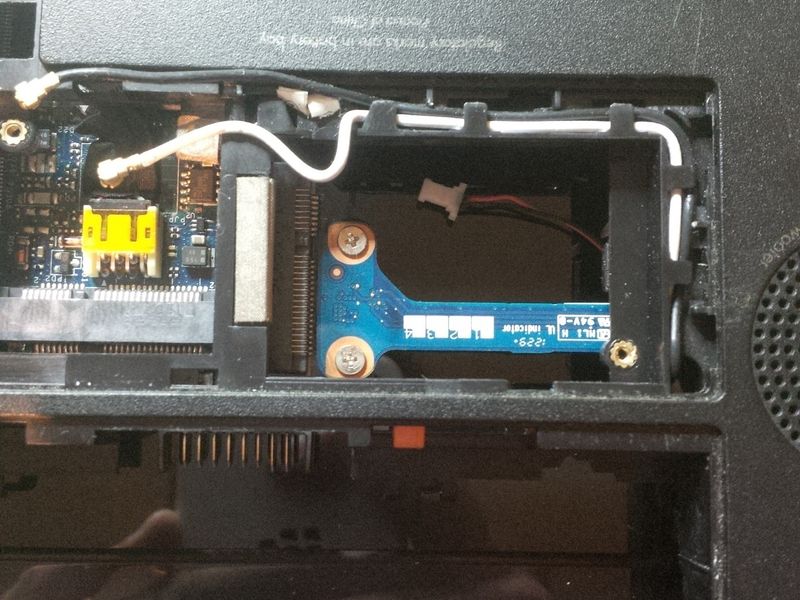-
×InformationNeed Windows 11 help?Check documents on compatibility, FAQs, upgrade information and available fixes.
Windows 11 Support Center. -
-
×InformationNeed Windows 11 help?Check documents on compatibility, FAQs, upgrade information and available fixes.
Windows 11 Support Center. -
- HP Community
- Notebooks
- Notebook Hardware and Upgrade Questions
- Re: Unknown part next to WiFi

Create an account on the HP Community to personalize your profile and ask a question
01-11-2018 07:56 AM
Hi i had to replace the backbase on my pavilion M6 1091se.
When i was putting it together i noticed i had misplaced the module that sits next to the WiFi module, as i couldnt find it i put it all together and its working fine, but im intrested to know what this part was and what i wont be able to do.
Any help would be much appreciated.
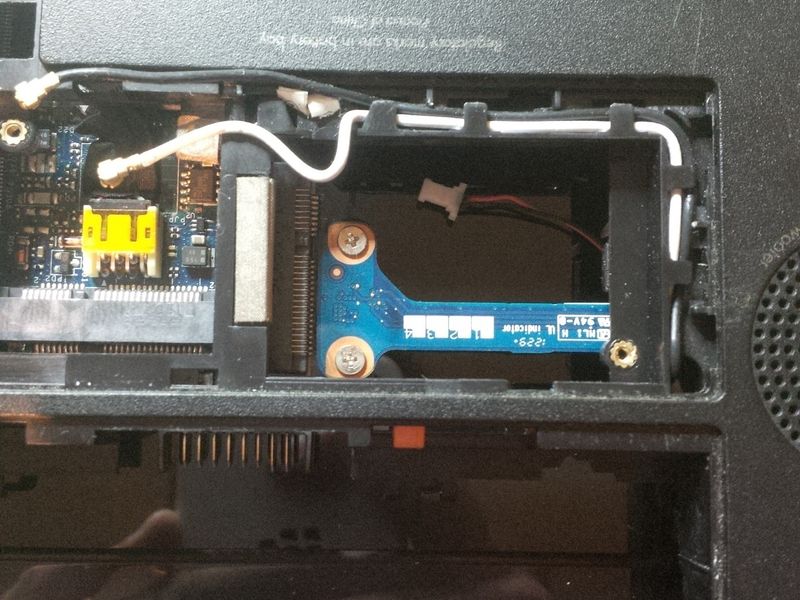
Solved! Go to Solution.
Accepted Solutions
01-11-2018 08:20 AM
Yes it is for the M.2 "For Intel Processors only"
https://h20574.www2.hp.com/results.htm?SID=5259226&MEID=F88DB6A1-88BD-4EB2-859E-DEBFE906AE17
Click on Solid State Drive.
REO
01-11-2018 08:20 AM
Yes it is for the M.2 "For Intel Processors only"
https://h20574.www2.hp.com/results.htm?SID=5259226&MEID=F88DB6A1-88BD-4EB2-859E-DEBFE906AE17
Click on Solid State Drive.
REO