-
×InformationNeed Windows 11 help?Check documents on compatibility, FAQs, upgrade information and available fixes.
Windows 11 Support Center. -
-
×InformationNeed Windows 11 help?Check documents on compatibility, FAQs, upgrade information and available fixes.
Windows 11 Support Center. -
- HP Community
- Notebooks
- Notebook Hardware and Upgrade Questions
- Re: Upgrade the 128GB ssd with a larger ssd

Create an account on the HP Community to personalize your profile and ask a question
03-08-2021 02:40 PM
My Pavilion case says 15t-cu000 My HP diagnostic software says 15-cu0xxx
I presently have a 128 LITE-ON 128 SSD C drive, LITE-ON model CV8-8E128HP. It is getting to be too small. I would like to upgrade the c-drive with a Kingston 480GB A400 M.2 Internal SSD SA400M8/480G work in this laptop? Do laptops have a limit on the size that can be used? I guess the original ssd is a SATA ssd with two notches on the inserted end (sorry, I'm not a computer tech but I think is is a SATA drive)
Solved! Go to Solution.
Accepted Solutions
03-09-2021 05:39 AM
It should not matter. M.2 is M.2. The SSD is "keyed" not the slot. "M" key or "B + M" both fit into an M.2 slot. The issue is whether the system is designed to see and work with PCIe/NVME. I cannot explain why the Crucial P5 is not working for you. If you already have a SATA M.2 then you know that will work and I guess you should get another one of those, but its a shame to miss out on a very significant possible upgrade.



03-08-2021 02:59 PM - edited 03-08-2021 03:00 PM
Here is the Service Manual:
Start on p. 31 for "how to" remove the back cover and inside it looks like this:
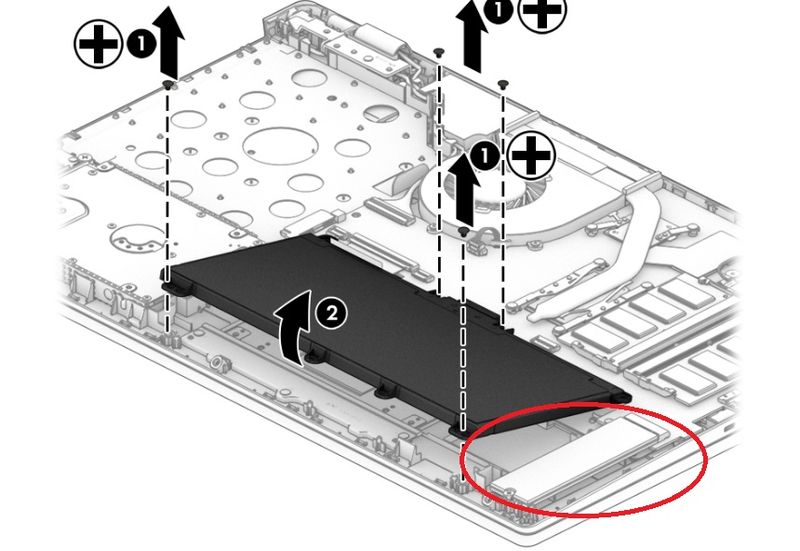
Yes your existing 128 gig SSD is a SATA B + M keyed (2 notches). The system can use an NVME (one notch, typically) M.2 SSD and those are in the range of 5 times as fast. In other words, the Kingston would work but you can do better. There is no size limit you need to be concerned about: any size (capacity) you can find in the market will work.
Such as:
Windows license activation is automatic. No Key Code needed. You can clone existing data, apps, etc, over to the new SSD or just do a clean install.
Too many details/options to lay out without knowing what your plans are but feel free to post back if you need help with reinstalling software. If this is the info you needed please accept as solution.



03-08-2021 03:02 PM
It is a CTO machine which is a member of the 15-cu0xxx family/series. LITE-ON model CV8-8E128HP is a SATA SSD
https://novabench.com/parts/ssd/liteon-cv8-8e128-11-sata-128gb
You can replace it with a standard M.2 SATA SSD. The limit is huge but physically you can find 2280 single sided 2TB on market today.
Yes, it has 2 notches or keys. Actually you can also use M.2 NVMe SSD drive, which is more expensive but faster, it has 1 notch
https://eu.crucial.com/ssd/p2/ct500p2ssd8/ct17264591
Regards.
***
**Click the KUDOS thumb up on the left to say 'Thanks'**
Make it easier for other people to find solutions by marking a Reply 'Accept as Solution' if it solves your problem.


03-08-2021 03:38 PM
Thank you very much for the speedy reply. I originally contacted Crucial and they said I needed a P5 NVMe M.2 SSD so I ordered it. After I initialized it and cloned the SSD, I installed it and the SSD no longer could be recognized. I had my school's tech dept check it out and it was non-responsive. Crucial exchanged it and exactly the same thing happened again. To me, it was obviously not the correct ssd. So I wondered about a SATA drive, but I figured I needed to do more research before I order another drive. Below is my conversations with the Crucial Technician.
"Abhishek G
Hello, you are chatting with Abhishek, how can I help you?
11:34:03 AM
Me
I want to replace my HP Pavillion 15t-cu000CTO laptop ssd. The 128GB ssd is too small and I am looking for a 500GB. Presently I have a LITEON CV8-8E128 128GB M.2 2280 SATA 6GBPS SSD
11:38:31 AM
Abhishek G
Just a moment and I will look into this for you. It may take a couple of minutes, so please bear with me.
11:40:01 AM
Me
I tried myself, but I don't understand the PCle and NVMe information. Very confusing to someone like me.
11:41:56 AM
Abhishek G
Here's list of compatible upgrades for your computer https://www.crucial.com/compatible-upgrade-for/hp---compaq/pavilion-15t-cu000-cto
11:49:16 AM
Let me explain you the difference between PCIE and Nvme
11:51:13 AM
Me
That would be great
11:51:36 AM
Abhishek G
NVMe (Non-Volatile Memory Express) is an interface protocol built especially for Solid State Drives (SSDs). NVMe works with PCI Express (PCIe) to transfer data to and from SSDs. SSDs have a clear advantage with faster access through the PCIe serial bus standard
11:51:41 AM
Here's link for difference in speed https://www.crucial.com/products/ssd/ssd-comparison
11:52:14 AM
Me
So then Crucial P5 500GB PCIe M.2 2280SS SSD
CT500P5SSD8
Configuration ID: CT18144314 would work for me?
11:54:45 AM
Abhishek G
Perfect choice as it is the most fastest SSD.
11:55:30 AM
Me
OK, I will purchase that one.
11:56:41 AM
Thank you for your help!
11:57:02 AM
Abhishek G
You are welcome, is there anything else I may help you with??
11:57:21 AM
Me
No, have a good day and thanks again Abhishek!
11:58:03 AM
Abhishek G
You are welcome Joe, have a great day.
11:58:45 AM
The agent has ended the chat.
03-09-2021 05:39 AM
It should not matter. M.2 is M.2. The SSD is "keyed" not the slot. "M" key or "B + M" both fit into an M.2 slot. The issue is whether the system is designed to see and work with PCIe/NVME. I cannot explain why the Crucial P5 is not working for you. If you already have a SATA M.2 then you know that will work and I guess you should get another one of those, but its a shame to miss out on a very significant possible upgrade.



03-09-2021 07:22 AM
Thank you Huffer. I guess buying a SATA M.2 will be my last resort. Crucial doesn’t want to take back the second NVME, so I chalk that up to a loss. If I recall, there don’t seem to be GB limits, so a 500GB SATA should be OK size-wise...do you agree?
Thanks for all the advice.
03-09-2021 07:47 AM
There are no GB limits. Is there also a hard drive in the laptop? If so, remove it and put the NVME SSD in the slot. Be sure and insert fully. Try again. Seriously, it should work and we have not had reported issues with the Crucial SSDs.



