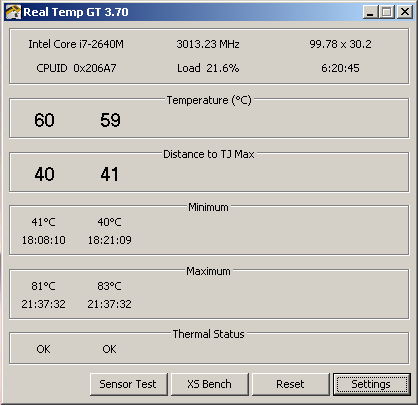-
×InformationNeed Windows 11 help?Check documents on compatibility, FAQs, upgrade information and available fixes.
Windows 11 Support Center. -
-
×InformationNeed Windows 11 help?Check documents on compatibility, FAQs, upgrade information and available fixes.
Windows 11 Support Center. -
- HP Community
- Notebooks
- Notebook Hardware and Upgrade Questions
- Upgrading HP ProBook 6360b

Create an account on the HP Community to personalize your profile and ask a question
11-26-2016 08:48 AM
Hi, i got as gift the probook 6360b of my dad, i like this pc but i dont like the idea of being a dual core, i just asking IF i can upgrade to a quad core i7, or even if i cant, wich i7 can be upgrade, to get a little boost, also i want to upgrade RAM so want to know wich limitation this pc have
i hope u help me
Solved! Go to Solution.
Accepted Solutions
11-26-2016 09:01 AM
All the compatible processors are dual core, which means you cannot install a quad. Here is the top compatible processor:
Intel® Core™ i7 processor, Dual Core 2nd Generation Intel Core i7-2620M, 2.70GHz (Turbo up to 3.40GHz) 4MB L3 Cache, 4 threads
Here is the Service Manual:
Two customer-accessible/upgradeable memory module slots supporting up to 16 GB of RAM Supports dual-channel memory PC3-10600, 1333-MHz, DDR3
See p. 63:
NOTE: There are two memory slots. Expansion memory is installed in a compartment containing a single slot (slot 2) on the bottom of the computer and the primary memory is installed in a compartment containing a single slot (slot 1) under the keyboard.
8-GB (PC3-10600, 1333-MHz, DDR3) 634091-001
If this is "the Answer" please click "Accept as Solution" to hep others find it.



11-26-2016 09:01 AM
All the compatible processors are dual core, which means you cannot install a quad. Here is the top compatible processor:
Intel® Core™ i7 processor, Dual Core 2nd Generation Intel Core i7-2620M, 2.70GHz (Turbo up to 3.40GHz) 4MB L3 Cache, 4 threads
Here is the Service Manual:
Two customer-accessible/upgradeable memory module slots supporting up to 16 GB of RAM Supports dual-channel memory PC3-10600, 1333-MHz, DDR3
See p. 63:
NOTE: There are two memory slots. Expansion memory is installed in a compartment containing a single slot (slot 2) on the bottom of the computer and the primary memory is installed in a compartment containing a single slot (slot 1) under the keyboard.
8-GB (PC3-10600, 1333-MHz, DDR3) 634091-001
If this is "the Answer" please click "Accept as Solution" to hep others find it.



03-29-2017 02:10 PM
I have a Probook 6360b in which I changed the sorry excuse of a i3-2310m to an i7.
But pay attention to what i7 I use, and then check the manual for what CPU's are compatible.
If someone can explain how I managed to do this, without me being a computer expert by ANY means, then feel free to leave a reply. I just made a bold move and checked wikipedia for what CPU's fits the G2 socket, and just went straight to research what CPU would fit my price range. Please do mind if you are changing the CPU for a more powerful one, do some research and find one that is not rated much higher in TDP. My stock i3-2310m is rated at 35w TDP, and so is my "new" (2011 model) i7.
If your pc already runs hot, then be warned as your thermal solution may not support the higher heat output of some of the more powerful processors. I have already done some custom solution to get free air directly into the fan...
This cpu is running at 2.8 GHZ stock, and boosts up to 3.5 at full load on ONE core, and 3.3 or 3.4 when both cores are used.
Hope this helps.