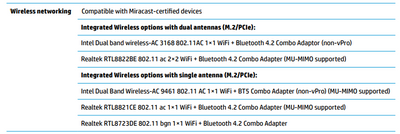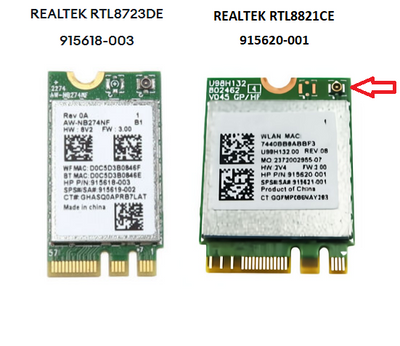-
×InformationNeed Windows 11 help?Check documents on compatibility, FAQs, upgrade information and available fixes.
Windows 11 Support Center. -
-
×InformationNeed Windows 11 help?Check documents on compatibility, FAQs, upgrade information and available fixes.
Windows 11 Support Center. -
- HP Community
- Notebooks
- Notebook Hardware and Upgrade Questions
- Upgrading my wireless adapter to get 5ghz wifi support

Create an account on the HP Community to personalize your profile and ask a question
05-27-2022 04:56 PM
My 15-da0062la laptop came with Realtek RTL8723DE preinstalled (third option below)
From what I can understand in your Maintenance and Service Guide (HP 15 Laptop PC Maintenance and Service Guide), it can be replaced with any of the first two options below:
Integrated Wireless options with single antenna (M.2/PCIe):
Intel Dual Band Wireless-AC 9461 802.11 AC 1×1 WiFi + BT5 Combo Adapter (non-vPro) (MU-MIMO supported)
Realtek RTL8821CE 802.11 ac 1×1 WiFi + Bluetooth 4.2 Combo Adapter (MU-MIMO supported)
Realtek RTL8723DE 802.11 bgn 1×1 WiFi + Bluetooth 4.2 Combo Adapter (this one came preinstalled with the computer)
Is this right? I just have to choose between the first two models above?
Solved! Go to Solution.
Accepted Solutions
05-28-2022 03:54 PM - edited 05-28-2022 05:03 PM
I see what you mean:
These HP sanctioned references would suggest to me that either option is compatible. However, the "HP Realtek RTL8821CE 802.11 Ac 1x1 WiFi + Bluetooth 4.2 Adapter 915620-001" appears to me your best match.
Please check that your WLAN slot allows the slightly wider RTL8821CE card to fit.
[EDIT:] @oorenm, please make sure you get the RTL8821CE with the SINGLE antenna connection (see red arrow)!
Hope this was helpful.
Kind Regards,
NonSequitur777

05-27-2022 05:46 PM
If your preinstalled "Realtek RTL8723DE 802.11 bgn 1×1 WiFi + Bluetooth 4.2 Combo Adapter" worked to your satisfaction and met your needs, why not consider a straight replacement?
For example, for less than $11, you can buy a used Realtek RTL8723DE module in, quote: "good cosmetic and working condition" from here: Realtek RTL8723DE 802.11 bgn 1x1 WiFi + Bluetooth 4.2 Combo Adapter L21480-005 | eBay.
Kind Regards,
NonSequitur777

05-28-2022 02:33 PM
Thank for your answer, @NonSequitur777.
The reason I want to replace my Realtek RTL8723DE is that it's limited to approx. 100 Mb/s download speed through 2.4 Ghz, while other devices reach around 350 Mb/s through 5 Ghz.
My question was which of these two support 5Ghz and should work with my laptop?
Intel Dual Band Wireless-AC 9461 802.11 AC 1×1 WiFi + BT5 Combo Adapter (non-vPro) (MU-MIMO supported)
Realtek RTL8821CE 802.11 ac 1×1 WiFi + Bluetooth 4.2 Combo Adapter (MU-MIMO supported)
Thanks,
Oren
05-28-2022 03:54 PM - edited 05-28-2022 05:03 PM
I see what you mean:
These HP sanctioned references would suggest to me that either option is compatible. However, the "HP Realtek RTL8821CE 802.11 Ac 1x1 WiFi + Bluetooth 4.2 Adapter 915620-001" appears to me your best match.
Please check that your WLAN slot allows the slightly wider RTL8821CE card to fit.
[EDIT:] @oorenm, please make sure you get the RTL8821CE with the SINGLE antenna connection (see red arrow)!
Hope this was helpful.
Kind Regards,
NonSequitur777