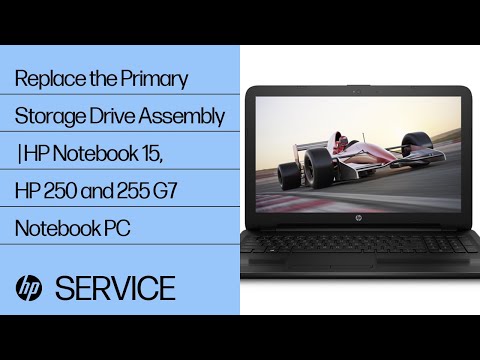-
×InformationNeed Windows 11 help?Check documents on compatibility, FAQs, upgrade information and available fixes.
Windows 11 Support Center. -
-
×InformationNeed Windows 11 help?Check documents on compatibility, FAQs, upgrade information and available fixes.
Windows 11 Support Center. -
- HP Community
- Notebooks
- Notebook Hardware and Upgrade Questions
- Re: Very slow HP Laptop Model 15-da1000ni running Windows 1...

Create an account on the HP Community to personalize your profile and ask a question
01-22-2022 06:49 AM - last edited on 01-22-2022 12:49 PM by MarcusC
I purchased a new HP Laptop Model 15-da1000ni running Windows 11 for my son. He complains that the machine is terribly slow because it only has 4GB RAM. Task Manager (Performance sub-menu) shows the Hard-Drive running at 100% and the RAM also at 100%. We took it to the local store (Menlyn, Pretoria, South Africa) where we purchased the laptop and the technician told us that the HP laptop has a unified motherboard that does not allow RAM expansion.
However, your thread states that the motherboard can be expanded to 16GB.
We are now considering what to do - i.e., Increase the RAM to 12 GB or install a SSD hard-drive (expensive)
Questions:
1. Which additional hardware will have the most beneficial impact in terms of increasing the speed of the machine - Additional RAM or change hard-drive to SSD ?
2. Can additional SSD drive be installed on that motherboard without removing the existing 1TB hard-drive, so that they both run in parallel ?
3, Can Window 11 be run from an external SanDisk 256GB SD instead of the 1TB hard-drive ? If so, can the laptop be configured to start from the external SD card rather than from the existing internal Hard-Drive ?
Your kind comments & recommendations would be greatly appreciated.
Regards
Victor
Solved! Go to Solution.
Accepted Solutions
01-22-2022 07:34 AM - edited 01-22-2022 07:35 AM
Hi:
If you can swing it, do both.
The memory is indeed upgradable.
See chapter 1 of the service manual for the memory upgrade info and supported drive types.
h10032.www1.hp.com/ctg/Manual/c06691790.pdf
It can support 2 x 8 GB of memory.
The notebook has a slot for a NVMe SSD, and that would provide much faster drive performance.
I recommend the Samsung 980 (not 980 Pro) 250 GB NVMe SSD. It is fairly reasonable pricewise.
You can use the 1 TB hard drive for storage and the 250 GB NVMe SSD for the operating system and programs.
You cannot boot from a SD card, so that is not an option.
Here are some service videos...
Remove & replace the base enclosure.
https://www.youtube.com/watch?v=tJXddvEkOr0
Remove & replace the battery:
https://www.youtube.com/watch?v=dM_i0Mhxszc
Remove and replace the memory:
https://www.youtube.com/watch?v=QrsEhcgHkLw
Remove and replace the solid state drive:
01-22-2022 07:34 AM - edited 01-22-2022 07:35 AM
Hi:
If you can swing it, do both.
The memory is indeed upgradable.
See chapter 1 of the service manual for the memory upgrade info and supported drive types.
h10032.www1.hp.com/ctg/Manual/c06691790.pdf
It can support 2 x 8 GB of memory.
The notebook has a slot for a NVMe SSD, and that would provide much faster drive performance.
I recommend the Samsung 980 (not 980 Pro) 250 GB NVMe SSD. It is fairly reasonable pricewise.
You can use the 1 TB hard drive for storage and the 250 GB NVMe SSD for the operating system and programs.
You cannot boot from a SD card, so that is not an option.
Here are some service videos...
Remove & replace the base enclosure.
https://www.youtube.com/watch?v=tJXddvEkOr0
Remove & replace the battery:
https://www.youtube.com/watch?v=dM_i0Mhxszc
Remove and replace the memory:
https://www.youtube.com/watch?v=QrsEhcgHkLw
Remove and replace the solid state drive:
01-22-2022 11:32 AM
That was an exceptional reply !!! Quick, to the point, with video links to everything plus recommendations on the types of RAM and drive, etc. Everything that was asked was answered in perfect detail, far exceeding any expectations. Thank you so VERY, VERY, VERY much to Paul Tikkanen of HP support. Great job.
We have 3 HP laptops and will never consider any other make.
Well done, and thanks again to Paul Tikkanen of HP support.
PS: I have noted in the forum that some users often ask questions that are confusing and ambiguous, requiring repeated posts & replies. May I suggest that users take a bit more time to draft the questions in a clear and unambiguous manner.