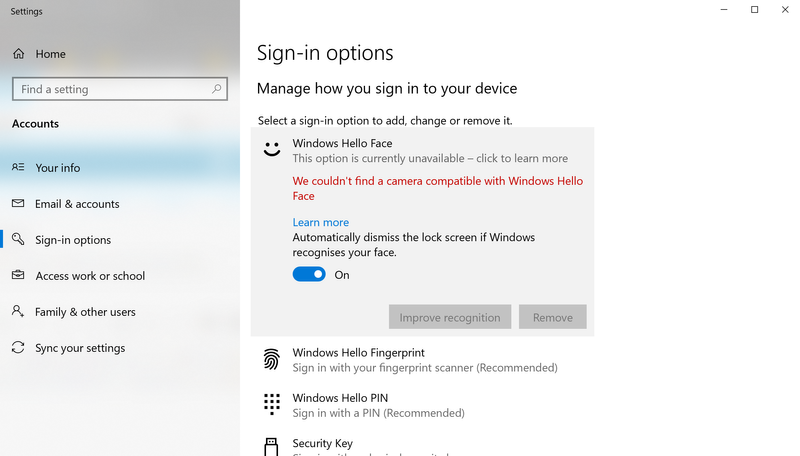-
×InformationNeed Windows 11 help?Check documents on compatibility, FAQs, upgrade information and available fixes.
Windows 11 Support Center. -
-
×InformationNeed Windows 11 help?Check documents on compatibility, FAQs, upgrade information and available fixes.
Windows 11 Support Center. -
- HP Community
- Notebooks
- Notebook Hardware and Upgrade Questions
- Webcam stopped working for Windows Hello

Create an account on the HP Community to personalize your profile and ask a question
04-14-2020 09:36 AM
The camera worked fine for a number of months allowing me to sign in to the laptop using windows hello, but now it fails to enable the camera, and I can't find a way to fix this. The camera itself works fine when using the windows 10 camera app, it's just the windows hello that fails.
Solved! Go to Solution.
04-17-2020 01:04 PM
Welcome to the HP Support Community.
Perform the steps from here: https://support.hp.com/in-en/document/c06368868
Let me know if this helps.
If the information I've provided was helpful, give us some reinforcement by clicking the "Accept as solution" button, that'll help us and others see that we've got the answers!
Thanks!
Have a great day!
I am an HP Employee
04-17-2020 01:27 PM
The switch is on the side is on, as I said the camera works fine when using the Camera App in Windows 10 (which wouldn't work when the switch is off), it just says "Sorry, something went wrong. Please sign in with your PIN". on the login screen. And in the setup I see what is shown in the attached image.
04-28-2020 08:51 AM
Try the steps from here: https://support.hp.com/in-en/document/c05873680
Let me know if this helps.
If the information I've provided was helpful, give us some reinforcement by clicking the "Accept as solution" button, that'll help us and others see that we've got the answers!
Thanks!
Have a great day!
I am an HP Employee
04-29-2020 07:30 AM
Thanks for your help, I have followed the troubleshooting document but the camera is still not working for windows hello, I was hopeful that the System Reset would solve it but it did not. I am going to try a full re-install of windows 10 from scratch and if the camera still fails then I'll request a repair as the laptop is still under extended warranty.
04-30-2020 06:07 PM
Thank you for posting back
Work on it as per your convenience and keep me posted on the results. If the issue persists I would request you to reach out to our Support and our Support Engineers should be able to check the available service options in order to diagnose the computer physically. HP Support can be reached by clicking on the following link: www.hp.com/contacthp/
Please feel free to contact us here anytime you need any further assistance. Please click “Accept as Solution” if you feel my post solved your issue, it will help others find the solution.
ECHO_LAKE
I am an HP Employee