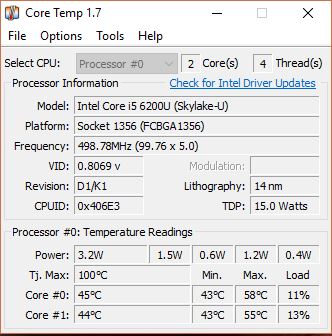-
×InformationNeed Windows 11 help?Check documents on compatibility, FAQs, upgrade information and available fixes.
Windows 11 Support Center. -
-
×InformationNeed Windows 11 help?Check documents on compatibility, FAQs, upgrade information and available fixes.
Windows 11 Support Center. -
- HP Community
- Notebooks
- Notebook Hardware and Upgrade Questions
- What is the normal idle temperature for my laptop?

Create an account on the HP Community to personalize your profile and ask a question
05-11-2017 11:44 AM
My laptop spec:
Processor: Core i5 6200U
RAM: DDR4 8 GB
GPU: AMD Radeon R7 M340.
My roommate has a Pavillion laptop (with nVidia 940M) CPU temp goes up to 35-38 degree Celcius while browsing, but my laptop reaches up to 45+ degree celcius. Is it normal? if not, then how can I solve it?
I have inserted an screenshot here.
Solved! Go to Solution.
Accepted Solutions
05-11-2017 12:24 PM - edited 05-11-2017 12:27 PM
45 C is well within comfortable range. Start worrying when it hits 70 or 75. You might check the CPU load at idle and compare to your friend. You may have a couple programs running in the background that he or she does not. I have noticed that the HP Support Solutions Framework can take 30%+ CPU load at idle which immediately drops and the temps go way down if you turn it off. Your CPU load at idle should be single digit like 3% or 4%



05-11-2017 12:24 PM - edited 05-11-2017 12:27 PM
45 C is well within comfortable range. Start worrying when it hits 70 or 75. You might check the CPU load at idle and compare to your friend. You may have a couple programs running in the background that he or she does not. I have noticed that the HP Support Solutions Framework can take 30%+ CPU load at idle which immediately drops and the temps go way down if you turn it off. Your CPU load at idle should be single digit like 3% or 4%



02-05-2018 12:28 PM
I had a similar problem with my brand new Hp pavilion Power laptop and I managed to resolve it. Idle temperature for CPU was 45+ degrees which is not normal at all. I would recommend a couple of things (It worked for me-now idle temp is 35C).
1: use the official HP site and download/install the latest BIOS update
2: Make sure you update all drivers (through the HP site) compatible with the version of Windows you have. (my problems started when Windows 10 v1709 was installed).
3. Make sure you install only the drivers that are recommended on the HP site and don't try to download anything from the manufacturers (e.g INTEL) even if there are newer drivers! Especially the ''Intel Dynamic Platform and Thermal Framework Client Driver'' and the ''Intel Chipset Installation Utility and Driver''. If you have installed newer versions do not try to rollback the drivers; just overwrite them with a new installation.
Avoid using any third party software for updating your drivers as it will mess up your laptop (I found out the hard way!).
Hope that helps!