-
×InformationNeed Windows 11 help?Check documents on compatibility, FAQs, upgrade information and available fixes.
Windows 11 Support Center. -
-
×InformationNeed Windows 11 help?Check documents on compatibility, FAQs, upgrade information and available fixes.
Windows 11 Support Center. -
- HP Community
- Notebooks
- Notebook Hardware and Upgrade Questions
- Re: Where can i find M2 NVME slot on HP Envxy X 360 15t-w200

Create an account on the HP Community to personalize your profile and ask a question
12-02-2020 10:40 AM - edited 12-02-2020 10:44 AM
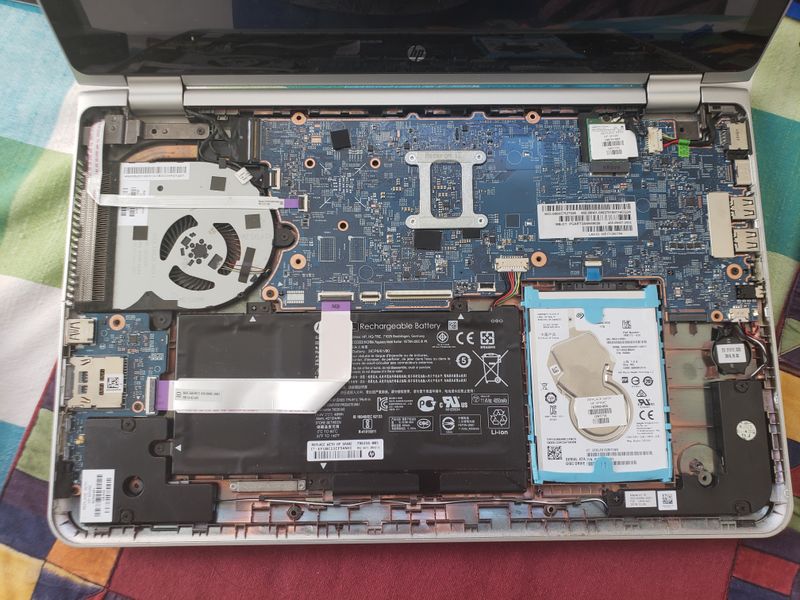

Solved! Go to Solution.
Accepted Solutions
12-02-2020 11:18 AM
Hi:
It appears to me that the M.2 slot is just to the right of the hard drive.
Look across the top of the hard drive to the right, and you will see the black slot.
However, I don't think a NVMe SSD is going to work.
Unless I am missing something, chapter 1 of the service manual indicates that only SATA M.2 SSD's are supported, not NVMe.
12-02-2020 11:18 AM
Hi:
It appears to me that the M.2 slot is just to the right of the hard drive.
Look across the top of the hard drive to the right, and you will see the black slot.
However, I don't think a NVMe SSD is going to work.
Unless I am missing something, chapter 1 of the service manual indicates that only SATA M.2 SSD's are supported, not NVMe.
12-02-2020 12:13 PM
Thanks a lot @Paul_Tikkanen
Guess i will have to get an M2 Sata, Is there any restriction on GIGS that I could install. It says 256 GB could I go up to 1 TB. And any specific model that I should be looking at?
Can you also help me locate the RAM on the motherboard?
12-02-2020 12:19 PM
You're very welcome.
You should be able to go as high as 1 TB.
The drive sizes listed in the manual are just what HP offered in the model series.
In my opinion, this would be the best performing SATA drive for the money. This is the 500 GB size.
You will have to remove the motherboard in order to upgrade the memory.
See chapter 5, pages 42 & 43 for how to remove and replace the memory.
12-02-2020 12:37 PM
Anytime.
Glad to have been of assistance.
That is correct.
Although the SATA drives have two notches cut into them, and NVMe drives only have one notch, and your notebook's M.2 slot has one key, both drives fit the same way.
The SATA drives other notch just doesn't make contact with some of the pins in the slot.
12-07-2020 02:49 PM
Hello @ Paul_Tikkanen,
I installed the drive (SSD) and everything works fine but Display Adapters ( Intel HD graphics 620) . I checked the error that's under device Manager it's error code 43. I tried to update drivers /uninstall device and re-install it. But the problem persists. I am unable to connect my external monitor to this device with HDMI Cable.
Can you help with this too.
Thanks in advance
NODA
12-07-2020 02:54 PM - edited 12-07-2020 02:54 PM
Hi:
Glad the SATA M.2 drive worked as I advised.
Does your notebook only have the onboard Intel graphics adapter or does it have the Intel/Nvidia graphics?
Also, what model processor does your notebook have?
12-07-2020
03:27 PM
- last edited on
12-07-2020
03:30 PM
by
![]() RodrigoB
RodrigoB
Yes, the M2 SATA worked. And honestly, it's way faster than an old Mech HDD.
Where can I Look for details regarding 'Graphics and Adapter'
Serial Number:[personal info removed]
Product Number: V9S71AV
model processor if you mean Intel i7- 7500 CPU @2.70 GHz, 2904 Mhz, 2 Cores, 4 Logical Processors.
Thanks
AD
12-07-2020 03:41 PM
Hi:
Based on the product number you posted, your notebook only has the onboard Intel graphics.
Assuming you have installed the latest version of W10 (or at least v1709), see my knowledge base article at the link below for how to manually install the Intel graphics driver to the latest version.
Updating the Latest HD Graphics Driver from Intel...Skylake,... - HP Support Community - 7185608
In your particular situation, when you click to expand the display adapters device manager category, you may see a Microsoft Basic Display Adapter listed there if the Intel graphics driver did not install.
If you installed an older version of W10, it is too old for any of the Intel graphics drivers to work.
