-
×InformationNeed Windows 11 help?Check documents on compatibility, FAQs, upgrade information and available fixes.
Windows 11 Support Center. -
-
×InformationNeed Windows 11 help?Check documents on compatibility, FAQs, upgrade information and available fixes.
Windows 11 Support Center. -
- HP Community
- Notebooks
- Notebook Hardware and Upgrade Questions
- Windows 10 Battery Charging Issue HP Laptop 15 - 2NV97UA#ABA

Create an account on the HP Community to personalize your profile and ask a question
01-22-2020 10:07 AM
A while back after a Windows update I started having a similar problem that many others have reported where the battery charges, but the "plug" icon does not appear in Windows. The laptop only thinks it's plugged in when the battery is removed. The battery will charge, but only after it's completely drained. The unit will not boot up when it is plugged in without a battery, I have to boot from the battery, put it to sleep, then remove the battery, and open it up again, and then it works fine off the AC adapter.
Things I have tried so far:
Run battery test
Remove battery and AC adaptor from device manager, shut down, hold power button for 1 min, restart.
Update system BIOS
Update windows
Fully charge and empty the battery 3x
I'm at a complete loss what else to try. I've attached screenshots.
If anyone can help me, I would really appreciate it. Thanks!

01-24-2020 05:40 PM
@laptopproblems2 Greetings from the HP Community!
I suggest you start with a hard reset: Click here for steps, now I know you've done most of these steps, however, performing these steps in the sequence suggested below have known to resolve such issues in the past, hence please follow through,
you may want to check with an alternate power cord/adapter as it could be a malfunction that's causing this issue to occur, here's what you could do:
If the charger shows inconsistent power output values, I would suggest that you step into Best Buy or staples and try with a different adapter and that should isolate the issue to the adapter or the computer.
Please try a different battery on the unit as well.
Do not buy the battery and adapter. It is only for testing.
Use spare ones that they may have. If it works correctly, then you could think of buying it.
Meanwhile, also, try the below:
Steps to uninstall the ACPI drivers
Right-Click on start button> click device manager> Batteries>then select the s drivers and right-click on it and uninstall all battery drivers.
Then restart the computer and check again.
Link for battery testing and calibration
Let me know how that pans out,
If you feel I was helpful, simply click on Accept as Solution to help the community grow,
That said, I will have someone follow-up on this to ensure you've been helped,
Just in case you don't get back to us within 24 - 48hrs, and have a good day, ahead.
Riddle_Decipher
I am an HP Employee
Learning is a journey, not a destination.
Let's keep asking questions and growing together.
01-27-2020 11:35 AM
@laptopproblems2 What were the results of the battery test suggested in the link at the bottom of my post?
Please post the results of the same.
Riddle_Decipher
I am an HP Employee
Learning is a journey, not a destination.
Let's keep asking questions and growing together.
01-29-2020 12:13 PM
@laptopproblems2 Please check the below steps and revert with the results:
After the battery check completes,
Select Test Logs to see the results of the battery test.
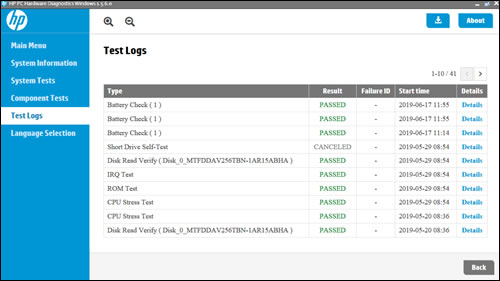
This will give us a detailed description of the test so we can help you better,
Also, please try creating a new user account, only to check if that account works better and let me know how that goes.
Riddle_Decipher
I am an HP Employee
Learning is a journey, not a destination.
Let's keep asking questions and growing together.
01-29-2020 07:50 PM
Results of battery test from 1/29/2020
01-29-2020 07:56 PM
I tried creating a new user account, but once I was logged in the issue remained unresolved.
I've switched back to my primary account now, and I've posted the battery test information in the thread.
Thank you!
01-30-2020 12:53 PM
@laptopproblems2 We may have an issue with either the power adapter or the charging port, as per the message from the test results - "Test was cancelled. AC Adapter was not detected."
And I suggest you talk to HP support and discuss your options, follow the below steps to get started:
1) Click on this link - http://www.hp.com/contacthp/
2) Click on Sign-in or select the product using the below step:
3) Enter the serial of your device.
4) Select the country from the drop-down.
5) Click on "Show Options".
Fill the web-form, to populate a case number and phone number for yourself!
Also, if you are having trouble navigating through the above options, it's most likely because the device is out of warranty, if yes? please send me a private message with the region you are contacting us from,
here's how private messages work: Click here for details.
If you wish to thank me for my efforts, you could click on "Accept as solution" on my post as the solution should help others too.
Riddle_Decipher
I am an HP Employee
Learning is a journey, not a destination.
Let's keep asking questions and growing together.








