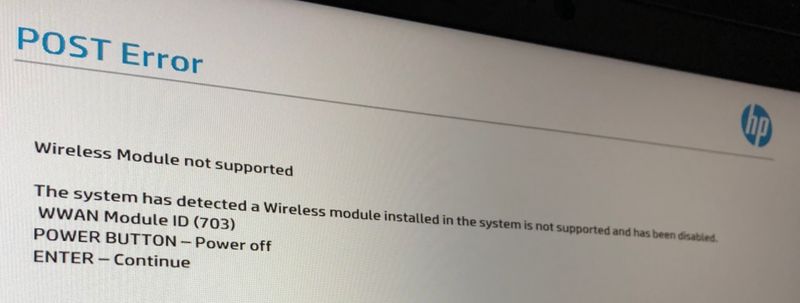-
×InformationNeed Windows 11 help?Check documents on compatibility, FAQs, upgrade information and available fixes.
Windows 11 Support Center. -
-
×InformationNeed Windows 11 help?Check documents on compatibility, FAQs, upgrade information and available fixes.
Windows 11 Support Center. -
- HP Community
- Notebooks
- Notebook Hardware and Upgrade Questions
- Re: Wrong BIOS/Locked

Create an account on the HP Community to personalize your profile and ask a question
08-25-2019 10:27 AM
My company recently received new laptops from HP but they came with an Intel Management Engine Firmware issue at boot. I also noticed that the BIOS version is newer than the official one on HP's site. I've tried to rollback the BIOS but it seems to have been locked by administrator. I can access BIOS and settings and the option to prevent rollback by admin is not checked off in BIOS. Resetting CMOS, BIOS file/USB and updating from BIOS directly does not work as it still says it is locked as admin. Any ideas? Can this be reset for rollback or am I going to have to return to HP?
If you look at the BIOS this what we see (official from HP site):
R70 Ver. 01.01.06 05/14/2019
The 'newer' incorrect version:
R70 Ver. 01.02.00 06/18/2019
09-05-2019 08:43 AM
Someone came up with a solution on my end. You can try this and hopefully it will work for you as it did for me.
1. Hardline laptop
2. F10 (Boot Menu)
3. Click Advanced
4. Click Secure Boot Config
5. Set it to: Legacy Boot Disabled & Secure Boot Enabled
6. Reboot
7. F10 (Boot Menu)
8. Main Tab
9. Update Bios
10. Select Continue
11. Update fails, Bios remains the same, IME rolls back, fixing firmware issue