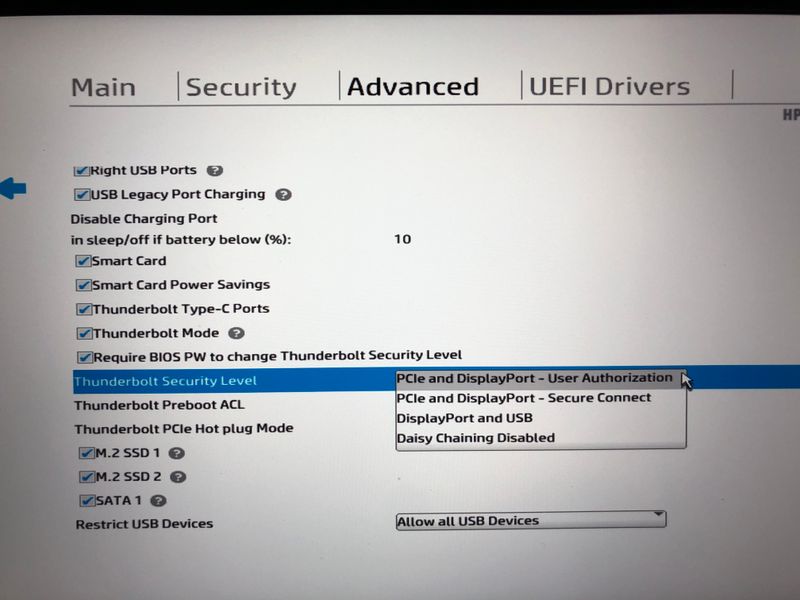-
×InformationNeed Windows 11 help?Check documents on compatibility, FAQs, upgrade information and available fixes.
Windows 11 Support Center. -
-
×InformationNeed Windows 11 help?Check documents on compatibility, FAQs, upgrade information and available fixes.
Windows 11 Support Center. -
- HP Community
- Notebooks
- Notebook Hardware and Upgrade Questions
- ZBook 15 G5 BIOS Update Killed ThunderBolt 3 Dock

Create an account on the HP Community to personalize your profile and ask a question
05-21-2020 11:51 AM
HP Support Assistant notified me today of a new BIOS Update (v. 01.11.02), so I went ahead and updated (against my better judgment). This update also included an Intel Engine Management update (12.0.64.1551) and a CCG5 update (7.10.0). It seemed to go fine.
When my PC finished its updates my Thunderbolt 3 Dock is no longer recognized. It passes power through, but none of the ports are working (USB, DisplayPort, Ethernet). Connected to my Dock are a USB Mouse, Keyboard, Hard Drive, DisplayPort monitor, ethernet, and bookshelf speakers. If I disconnect the dock from my ZBook I hear the "device disconnect" beep after several seconds. Likewise, when I reconnect it, I hear the "connect" beep. But nothing is recognized.
What I've tried so far after searching this support forum and Google:
* Verify BIOS settings for Thunderbolt Security Level is set to "PCIe and DisplayPort - User Authentication". That's how it was set.
* Reinstalled the BIOS update. Went quickly, but nothing changed.
* Tried a second Thunderbolt 3 Dock with same results. No ports are recognized.
I've also seen a suggestion to "Apply Factory Defaults" in the BIOS Settings, but I'm reluctant to try that until I see what advice the experts here may offer.
Thanks in advance!
Solved! Go to Solution.
Accepted Solutions
05-22-2020
01:25 AM
- last edited on
07-25-2022
12:16 PM
by
![]() AgathaV
AgathaV
Hello
leave BIOS setting as it's , user consent
thunderbolt software ,
HP Customer Support - Software and Driver Downloads
Install it, I don't remember if a reboot is required.
disconnect and reconnect the docking , TB software should ask you the consent to connect the docking to the PC.
bye
05-21-2020 12:43 PM
I tried updating/reinstalling the Thunderbolt 3 driver (sp96414.exe), but it doesn't see the dock. Get the message "Please attach the computer to the docking station to proceed."
Did a BIOS setting change such that my ZBook no longer sees the USB-C Thunderbolt dock???
05-21-2020 01:14 PM
Hello
I think you are missing the software , needed with Zbook 15 G5 , to enable the connection of the docking to Thunderbolt controller included into your zbook.
you can try these two things:
- temporaly change BIOS settings for Thunderbolt Security Level from "PCIe and DisplayPort - User Authentication" to NO security. You will rest back to "PCIe and DisplayPort - User Authentication" after you verified TB3 dock works
- install the software "Intel Thunderbolt 3 Secure Connect", available at this link https://support.hp.com/us-en/drivers/selfservice/swdetails/hp-zbook-15u-g5-mobile-workstation/188656...
when you see it works , reconfigure"PCIe and DisplayPort - User Authentication"
bye
05-21-2020 03:46 PM
Also, which is the correct Intel Thunderbolt SecureConnect software?
Your link points to the ZBook 15u G5 laptop driver, v. 17.4.78.500 revB (8/13/19, sp98877.exe)
My laptop is actually a ZBook 15 G5, and shows this on the software update page:
https://support.hp.com/us-en/drivers/selfservice/hp-zbook-15-g5-mobile-workstation/18865644
v. 17.4.78.500 revA (not B, 2/12/19, sp94993.exe). And says for "Titan Ridge NB", whatever that is.
Thanks again for your help!
05-21-2020 11:49 PM - edited 05-21-2020 11:52 PM
Perhaps another clue:
When the Thunderbolt 3 dock is connected, I see its entry in Device Manager: System Devices: Thunderbolt Controller - 15EB. Under Driver Details it shows:
Driver Provider: Intel Corporation
Driver Date: 5/16/18
Driver Version: 17.4.77.13
When the Thunderbolt 3 dock is disconnected, that entry goes away.
So my ZBook is sort of seeing the Thunderbolt 3 dock, but it's not able to use any of its ports.
I never should have launched this BIOS update!
05-22-2020
01:25 AM
- last edited on
07-25-2022
12:16 PM
by
![]() AgathaV
AgathaV
Hello
leave BIOS setting as it's , user consent
thunderbolt software ,
HP Customer Support - Software and Driver Downloads
Install it, I don't remember if a reboot is required.
disconnect and reconnect the docking , TB software should ask you the consent to connect the docking to the PC.
bye