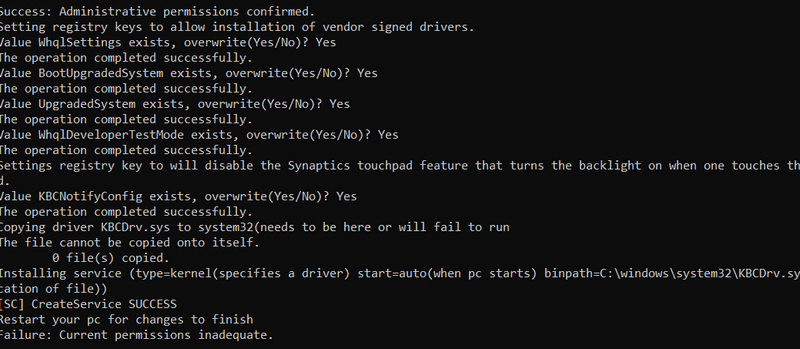-
×InformationNeed Windows 11 help?Check documents on compatibility, FAQs, upgrade information and available fixes.
Windows 11 Support Center. -
-
×InformationNeed Windows 11 help?Check documents on compatibility, FAQs, upgrade information and available fixes.
Windows 11 Support Center. -
- HP Community
- Notebooks
- Notebook Hardware and Upgrade Questions
- Re: adjust keyboard backlight timeout hp 15-da0031nr

Create an account on the HP Community to personalize your profile and ask a question
08-23-2020 05:38 AM
I have a similar problem. I had to recently reload all of Windows (8.1). I can turn on / off the backlight with fn-f5 just fine but it no longer fades out. Looking at the posts that may be no bad thing. What is missing is the original HP utility that allowed me to change a lot of things, for example coolsense. Can I download it?
08-23-2020 07:40 PM
I have a Spectre x 360 and have tried these instructions but it does not keep the backlights on. The regfix file works. Never see the "Restart your pc for changes to finish" prompt with the kbdfix.bat file. Should it work with this computer too? Other suggestions?
08-29-2020 05:37 AM - edited 08-29-2020 05:38 AM
I don't know. I never reloaded the BIOS - it's same as was in the laptop back in 2013. I just reloaded Windows 8.1. (In case you wonder why I have such an old PC and OS I bought the latest HP with W10 and when I run Corel Video Studio the old one was slightly faster. So I upgraded the SSD and now it is like a sports car. But I do have to put up with occasional problems like this one. HP do make laptops to last!) Anyway TBH having the keyboard fade out unexpectedly was irritating. At least I can turn it on and off (fn+f5)
09-05-2020 06:38 AM
This solution has worked for me for the past 6 months but after i lost autorotation and could not fix it, HP sent me the recovery key.
Everything came back to normal and i was even able to get the backlight working again
But after updates i lost the backlight and tried to run the fix again but now i get the same message as you.
HP Spectre x360 gemcut. Near 2.5k $ and can't have the option ? this is arogant from such a big company
I want my money back
09-05-2020 11:50 AM - edited 09-05-2020 11:53 AM
This may help people. When my laptop boots up it has a bios password first. At that point there is no OS at all. Yet I can turn on or off the backlight using Fn+F5. I believe the keyboard might have its own microprocessor as there is no mention of keyboard in the bios and the backlight doesn't just turn off it fades i.e. is under some sort of control. So it's not Windows that controls the backlight and even before you get to the OS you should be able to turn the backlight on/off. Finally there is an NXP proximity detector that turns off the backlight when not in use and wakes it up when you wave your hand in front of the sensor. That stopped working when I reloaded the OS so is probably an HP driver. In my case I am happy to just turn it on or off manually and not have the auto-fade which I used to find annoying. If you can turn your backlight on or off with Fn-F5 then you can safely remove whatever driver it is that is turning it off in response to the proximity detector.