-
×InformationNeed Windows 11 help?Check documents on compatibility, FAQs, upgrade information and available fixes.
Windows 11 Support Center. -
-
×InformationNeed Windows 11 help?Check documents on compatibility, FAQs, upgrade information and available fixes.
Windows 11 Support Center. -
- HP Community
- Notebooks
- Notebook Hardware and Upgrade Questions
- Re: can hp pavilion 15cc 132tx model support NVME ssd

Create an account on the HP Community to personalize your profile and ask a question
04-21-2023 06:08 AM
i want to add ssd can you tell me which ssd is perfect for this laptop (model) & also ram..
Solved! Go to Solution.
Accepted Solutions
04-21-2023 09:41 AM - edited 04-21-2023 09:42 AM
Welcome to our HP User Forum!
'Perfect' as in the best combination of quality, performance and pricing for your HP Pavilion - 15-cc132tx (3CW25PA)?
You can fit up to 2 x 16GB of DDR4 PC4-19200, 2400 MHz, Non-ECC, Unbuffered, SODIMM, 260-pin RAM sticks, but it is unlikely you'll need that much RAM. You could also pick DDR4 PC4-25600, 3200 MHz RAM, but it will down throttle to 2400 MHz. I would suggest 2 x 8GB RAM, such as: 8GB Samsung p/n: M471A1K43BB1-CRC or 8GB Crucial p/n: CT8G4SFS824A.
When it comes to pick an M.2 NVMe SSD, here are a couple of options that would work great on your laptop and won't break the bank, so to speak:
Crucial P3 1TB PCIe M.2 2280 SSD (p/n: CT1000P3SSD8)
Samsung 970 EVO Plus SSD 1TB NVMe M.2 SSD (p/n: MZ-V7S1T0B/AM)
Silicon Power 1TB NVMe M.2 PCIe 2280 SSD (p/n: SU001TBP34A80M28AB)
Hope this was helpful.
Kind Regards,
NonSequitur777

04-21-2023 09:41 AM - edited 04-21-2023 09:42 AM
Welcome to our HP User Forum!
'Perfect' as in the best combination of quality, performance and pricing for your HP Pavilion - 15-cc132tx (3CW25PA)?
You can fit up to 2 x 16GB of DDR4 PC4-19200, 2400 MHz, Non-ECC, Unbuffered, SODIMM, 260-pin RAM sticks, but it is unlikely you'll need that much RAM. You could also pick DDR4 PC4-25600, 3200 MHz RAM, but it will down throttle to 2400 MHz. I would suggest 2 x 8GB RAM, such as: 8GB Samsung p/n: M471A1K43BB1-CRC or 8GB Crucial p/n: CT8G4SFS824A.
When it comes to pick an M.2 NVMe SSD, here are a couple of options that would work great on your laptop and won't break the bank, so to speak:
Crucial P3 1TB PCIe M.2 2280 SSD (p/n: CT1000P3SSD8)
Samsung 970 EVO Plus SSD 1TB NVMe M.2 SSD (p/n: MZ-V7S1T0B/AM)
Silicon Power 1TB NVMe M.2 PCIe 2280 SSD (p/n: SU001TBP34A80M28AB)
Hope this was helpful.
Kind Regards,
NonSequitur777

04-24-2023 08:04 AM
You mean one of these:
These M.2 NVMe SSDs are excellent too, you can't go wrong with any of them either.
Kind Regards,
NonSequitur777

04-24-2023 09:48 AM
04-25-2023 10:37 PM - edited 04-25-2023 10:37 PM
Check your BIOS settings: Make sure that the M.2 slot is enabled in BIOS.
Turn on your laptop and enter BIOS by tapping your F10 key repeatedly during startup.
Once in BIOS, navigate to the Boot Options menu.
Enable the M.2 slot by changing the SATA Controller Mode option to "AHCI" or "NVMe".
Save the changes and exit the BIOS. Your M.2 SSD should now be enabled and recognized by your laptop.
If you are not confident in performing these steps, it is recommended that you seek assistance from a professional or authorized service center to avoid any damage to your laptop.
Kind Regards,
NonSequitur777

04-25-2023 10:45 PM
I read that as you want to add an ssd for perhaps extra storage? Your OS drive would still be the m2 ssd you currently have installed. That model has a space for a 2.5" SATA ssd drive. But you'll probably need
"NOTE: The hard drive spare part kit does not include the hard drive bracket or the hard drive cable. The hard drive
bracket is available using spare part number 926848-001. The hard drive cable is available using spare part number
926844-001"
You can check to see if one was include with your laptop, but probably didn't if the 2nd hard drive wasn't included. Your Service Guide is here- http://h10032.www1.hp.com/ctg/Manual/c06525445.pdf shows everything you need.
17-cp0097er
HP Envy 27-b014