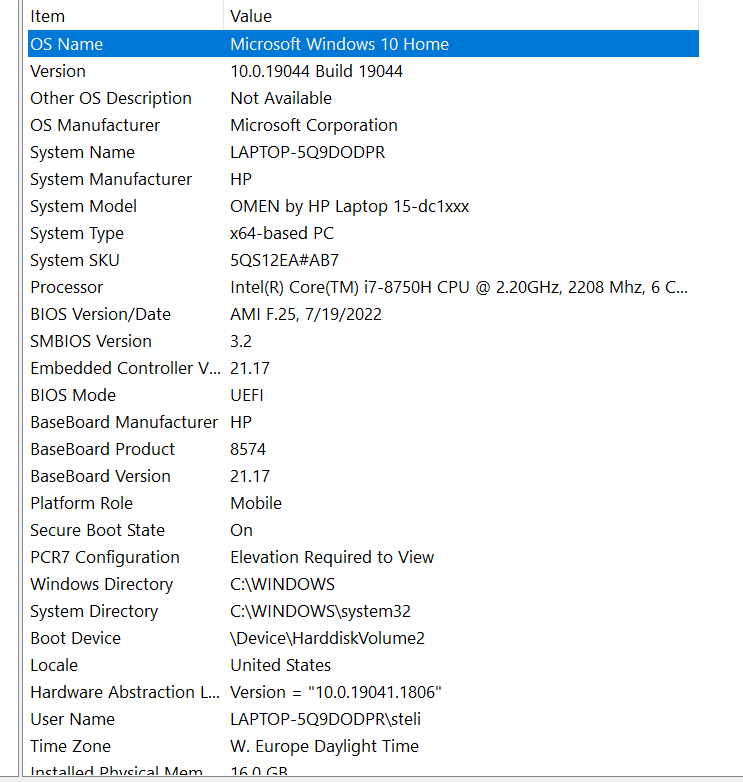-
×InformationNeed Windows 11 help?Check documents on compatibility, FAQs, upgrade information and available fixes.
Windows 11 Support Center. -
-
×InformationNeed Windows 11 help?Check documents on compatibility, FAQs, upgrade information and available fixes.
Windows 11 Support Center. -
- HP Community
- Notebooks
- Notebook Hardware and Upgrade Questions
- extremely high fan noise even for simple tasks

Create an account on the HP Community to personalize your profile and ask a question
10-04-2022
10:08 AM
- last edited on
10-04-2022
10:30 AM
by
![]() Ric_ob
Ric_ob
hello, my hp omen 15 has very noisy fans they function even when i perform simple tasks, i ve tried everything so far, i gave my laptop to certified service, they cleaned the fans, they updated the bios, and follow all the steps of HP support for noisy fans but the problem persists (especially when i plugg the charger), is there something i can do?
10-04-2022 01:11 PM
Hello @steliostrelos
Sorry to hear that you are having problems ... I would like to help you.
Let me check your current system configuration before we focus on fan noise ... |
(1) Run msinfo32
- Select <System Summary>:
--->>> Copy/screenshot/paste following key/value pairs:
OS Name |
Version |
System Model |
System SKU ( equals HP product number (p/n) ) |
Processor |
BIOS Version/Date |
(2) Start Windows <Device Manager>
- Expand <Display adapters>
--->>> Send screenshot
(3) Please report your results
10-04-2022 02:26 PM
Hello @steliostrelos
(1) Download and install / update
Intel Dynamic Tuning Driver | 8.7.10200.12510 Rev.A | 6.6 MB | Nov 16, 2020 | Download |
Intel Management Engine Interface (MEI) Driver | 2102.100.0.1044 Rev.G | 17.3 MB | Sep 1, 2021 | Download |
(2) Set "maximum processor percentage" in Windows to 98%
--->>> How to show or hide Minimum and Maximum Processor State in Power Options in Windows 11/10
(3) Restart Windows
(4) Test your notebook
(5) Please report your results
10-04-2022 03:13 PM
@steliostrelos wrote:hello what do you mean in 'test your notebook' in what way to test it?
(1) We need to check CPU and GPU temperatures ...
CPU
Download, install and start <Open Hardware Monitor>
https://openhardwaremonitor.org/
--->>> take screenshot after a few minutes <idle / do nothing>
GPU
Download, install and start <GPU-Z>
https://www.techpowerup.com/gpuz/
- click tab [sensors]
- Remember to select the right graphics chip/card on bottom
--->>> take screenshot after a few minutes <idle / do nothing>
(2) Please report your results
10-05-2022 12:44 PM
i have to say that the fan situation had improved a lot, although sometimes still runs on idle or when perfoming sipmle tasks, much slower though. The cpu temperature sometimes make momentarily jumps on the, and then fans start to work.
10-05-2022 12:51 PM - edited 10-05-2022 12:55 PM
@steliostrelos wrote:i have to say that the fan situation had improved a lot, although sometimes still runs on idle or when perfoming sipmle tasks, much slower though. The cpu temperature sometimes make momentarily jumps on the, and then fans start to work.
Hello @steliostrelos
That "sounds" good.
Kind regards