-
×InformationNeed Windows 11 help?Check documents on compatibility, FAQs, upgrade information and available fixes.
Windows 11 Support Center. -
-
×InformationNeed Windows 11 help?Check documents on compatibility, FAQs, upgrade information and available fixes.
Windows 11 Support Center. -
- HP Community
- Notebooks
- Notebook Hardware and Upgrade Questions
- Re: hp pavilion TS 15 notebook turns itself back on

Create an account on the HP Community to personalize your profile and ask a question
01-14-2017 09:08 AM
my hp pavilion TS 15 notebook turns itself back on after I shut it down in windows. If I shut the screen it just keep turning on and shutting of continuously. any ideas?
Solved! Go to Solution.
Accepted Solutions
01-15-2017 02:40 PM
Hi @wdrozjr,
Thank you for the update,
I appreciate your time and efforts,
I'm glad you found the solution you were looking for.
Thanks for taking the time to let the community know about the solution
You've been great to work with and it has been a genuine pleasure interacting with you.
I hope both you and your product works great and remain healthy for a long time 😉
To simply say thanks for my efforts to assist you, please click the "Thumbs Up" button to give me a Kudos.
And accept this as the solution to help others find your post helpful.
Take care now and do have a fabulous week ahead. 🙂
Regards,
Jeet_Singh
I am an HP Employee
01-15-2017 10:40 AM
Hi @wdrozjr,
Welcome to the HP Forums 🙂 I would like to take a moment and thank you for using this forum, it is a great place to find answers. For you to have the best experience on the HP forum, you could also visit our HP Forums Guide for First Time Here? Learn How to Post and More.
I understand you are having issues with the notebook turns on automatically upon shutdown,
Don't worry, though, as I have a few recommendations.
To provide you with an accurate solution, I'll need few more details,
Have you made any software or hardware changes on the PC?
Was any update/reset interrupted, recently?
In the meantime, let's try these steps here:
For further assistance, please follow all the steps suggested in the support document - click here
I hope this helps, please let me know how it goes for further assistance,
If you wish to help others looking for the same solution as you've found, mark the post as Accepted Solution.
If you wish to show appreciation for my effort, please click the Thumbs up icon at the bottom of my comment.
And I Hope you have a good day, Ahead.
Regards,
Jeet_Singh
I am an HP Employee
01-15-2017 02:40 PM
Hi @wdrozjr,
Thank you for the update,
I appreciate your time and efforts,
I'm glad you found the solution you were looking for.
Thanks for taking the time to let the community know about the solution
You've been great to work with and it has been a genuine pleasure interacting with you.
I hope both you and your product works great and remain healthy for a long time 😉
To simply say thanks for my efforts to assist you, please click the "Thumbs Up" button to give me a Kudos.
And accept this as the solution to help others find your post helpful.
Take care now and do have a fabulous week ahead. 🙂
Regards,
Jeet_Singh
I am an HP Employee
01-20-2017 09:44 AM
It is happening again. keeps turning itself back on, I have updated the bios from F17 to F19. I have reset the bios to default settings. I have ran the diagnostics, everything passed but the battery just said OK. I have restarted the power by removing the battery and power cord holding down the power button for 10 seconds or so. that fixes it temporary but after a while its starts to turn itself back on. also the wire ethernet is not working at all. can it be a hardware issue?
01-20-2017 10:14 AM
Hi @ wdrozjr,
Thanks for replying,
I appreciate your time and efforts, I understand you are still experiencing the issue. Don't worry, though, as I have a few recommendations, which should help you to resolve the issue,
Windows restarts for no apparent reason
Follow the steps in this section, in order, until the problem is resolved.
Step 1: Disabling the automatic restart option to view error messages
Many hardware drivers or operating system errors will cause the computer to display a specific error message before stopping the operation or shutting down the computer. However, if the Automatically restart option is enabled, an error message might not be displayed despite an error taking place. Disable this option to allow the computer to display the error message.
Follow these steps to disable the Automatically restart option:
-
In Windows, search for and open View advanced system settings.
-
Click Settings in the Startup and Recovery section.
Figure: System Properties window

-
Remove the check mark next to Automatically restart under System Failure, then click OK.
Figure: Automatically restart check box
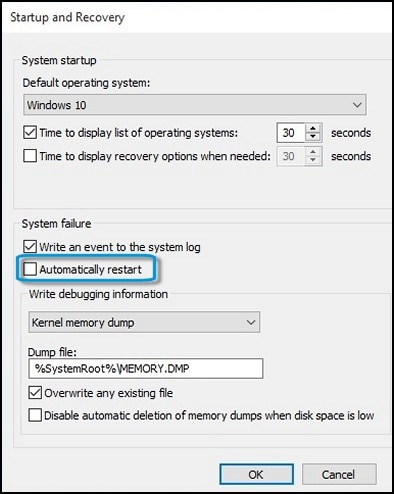
-
Restart the computer.
The next thing, I would suggest you to go ahead and Uncheck "Allow the computer to turn off this device to save power"
Press Windows key + Letter X - from the programs list click on Device manager
In the Device manager scroll down to Network Adapters - Right click on Wi-Fi Network card and then click on properties - Now click on Power Management tab - Uncheck Allow the computer to turn off this device to save power.
Click on Ok and then Restart the PC and check how it works.
Please try these steps here and let me know it goes for further assistance, I'll be more than happy to help.
If you wish to help others looking for the same solution as you've found, mark the post as Accepted Solution.
If you wish to show appreciation for my effort, please click the Thumbs up icon at the bottom of my comment.
And I Hope you have a good day, Ahead.
Regards,
Jeet_Singh
I am an HP Employee
02-12-2017 07:33 AM
working great for 3 weeks now. this is what worked
Press Windows key + Letter X - from the programs list click on Device manager
In the Device manager scroll down to Network Adapters - Right click on Wi-Fi Network card and then click on properties - Now click on Power Management tab - Uncheck Allow the computer to turn off this device to save power.
Thanks for the solution.
02-12-2017 07:42 AM
Hi @wdrozjr,
Thank you for the update,
I appreciate your time and efforts,
I'm glad you found the solution you were looking for.
Thanks for taking the time to let the community know about the solution
You've been great to work with and it has been a genuine pleasure interacting with you.
I hope both you and your product works great and remain healthy for a long time 😉
To simply say thanks for my efforts to assist you, please click the "Thumbs Up" button to give me a Kudos.
And accept this as the solution to help others find your post helpful.
Take care now and do have a fabulous week ahead. 🙂
Regards,
Jeet_Singh
I am an HP Employee
