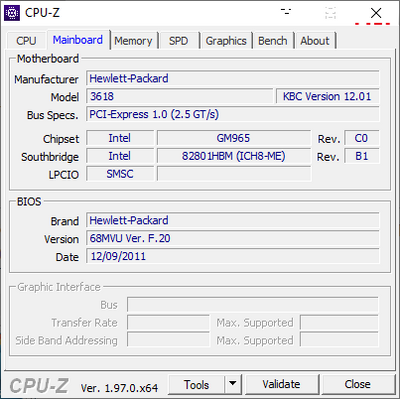-
×InformationNeed Windows 11 help?Check documents on compatibility, FAQs, upgrade information and available fixes.
Windows 11 Support Center. -
-
×InformationNeed Windows 11 help?Check documents on compatibility, FAQs, upgrade information and available fixes.
Windows 11 Support Center. -
- HP Community
- Notebooks
- Notebook Hardware and Upgrade Questions
- hp550 cpu upgrade

Create an account on the HP Community to personalize your profile and ask a question
09-22-2021 09:48 AM
hello there i have a HP550 notebook and iwanted to upgrade the cpu from t5470 to t9300 or t9500 my hp550 is socket p (mpga478) at 800fsb i currently have 3 gigs of ram (ddr20) and chipset is intel gm965 and thats is thanks in advance
Solved! Go to Solution.
Accepted Solutions
09-22-2021 11:28 AM - edited 09-22-2021 11:30 AM
Hi:
Below is the link to the service manual for your notebook.
According to chapter 1, the best processor you can install would be the T5670.
Theoretically, your notebook could support the T9300 or T9500, but your notebook's BIOS has to have the microcode to support those processors.
I checked the BIOS updates on the support page, and none of them add support for different processors.
I see that you already have the last BIOS update offered (F.20), so that is good.
So, if a T9500 is not too expensive, you can experiment with one and let us know the results.
09-22-2021 11:28 AM - edited 09-22-2021 11:30 AM
Hi:
Below is the link to the service manual for your notebook.
According to chapter 1, the best processor you can install would be the T5670.
Theoretically, your notebook could support the T9300 or T9500, but your notebook's BIOS has to have the microcode to support those processors.
I checked the BIOS updates on the support page, and none of them add support for different processors.
I see that you already have the last BIOS update offered (F.20), so that is good.
So, if a T9500 is not too expensive, you can experiment with one and let us know the results.