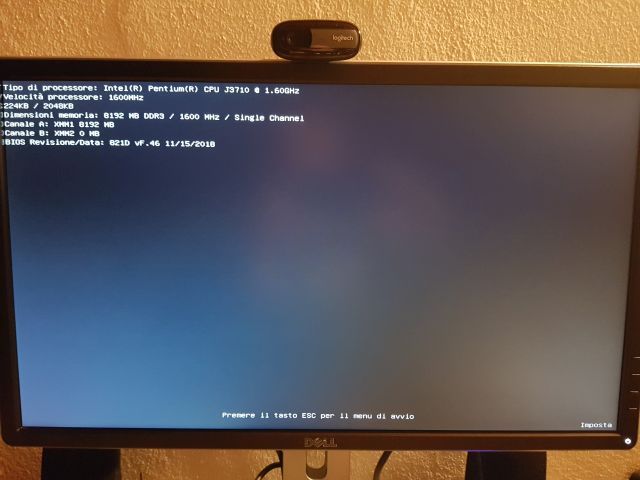-
×InformationNeed Windows 11 help?Check documents on compatibility, FAQs, upgrade information and available fixes.
Windows 11 Support Center. -
-
×InformationNeed Windows 11 help?Check documents on compatibility, FAQs, upgrade information and available fixes.
Windows 11 Support Center. -
- HP Community
- Notebooks
- Notebook Hardware and Upgrade Questions
- i can't change the hard disk on my desktop

Create an account on the HP Community to personalize your profile and ask a question
09-05-2019 09:45 AM
hi all
i have a hp 260-a110nl where i want to replace the hd7200 rpm with a new SSD disk.
i changed it, and i tried to reboot via Ms recovery tool, but it doesn't start.It stop on a black screen.
i tried also to boot from a windows 10 dvd ior Usb, with the new hd but it stuck on the boot and it doesn't start
i disable on bios the protect start also.. nothing change.
if i tried to boot with the old disk connected the usb windows 10 boot it works correctly and it starts the windows installation.
why i can't change the disk? btw i tried this process with two different ssd disks, one of the same sie of the original hd7200rpm.
any idea how can i fix it? thanks
09-05-2019 01:20 PM
09-06-2019 09:10 AM
thanks , but the guide is about the replace physically the hard disk, my issue is to recognize and boot after the hd is replace with the new one
on the test i did i connected the two cable to the new ssd disk ( power and sata connector) but on the start up it hangs
09-06-2019 10:09 AM - edited 09-06-2019 10:10 AM
Is the SSD you used a SATA 3 notebook 2.5" unit? That is the only type that is compatible with your desktop PC's motherboard.
The SSD products at the link below are guaranteed compatible with yout desktop PC.
https://www.crucial.com/usa/en/compatible-upgrade-for/HP---Compaq/hp-260-a110nl
I am a volunteer forum member. If my suggestion helped you solve your issue, help others by marking that post as the accepted solution. Say thanks by clicking on the Yes button next to the "was this reply helpful?"



09-06-2019 10:21 AM
thanks erico, my ssd is in the supported list, even if i replace it and i try to boot from usb or dvd the desktop hangs on boot, and it doesn't start the installation procedure or the reovery provedure
on the bios i set the usb as first in the boot, and if i let the old hd it starts correctly with the installation of windows 10
09-06-2019 01:15 PM
What was the method of installation?
Is the original hard disk still connected?
What volume type was done on the SSD? MBR or GPT?
Was it the same as the original HDD or not?
I am a volunteer forum member. If my suggestion helped you solve your issue, help others by marking that post as the accepted solution. Say thanks by clicking on the Yes button next to the "was this reply helpful?"



09-08-2019 08:17 AM
i tried different procedure, in all case i set the usb- and dvd as first in the boot sequence in the bios.
1
fist test: i created a recovery usb with the microsoft tool, i changed the hd with the new ssd, i restarted it and the desktop stucks on the boot in a black screen
second test: i changed with the old hd, i restarted with the usb of the recovery tool and it started correctly the recvoery mode
third test: i tried to boot from a fresh windows 10 installation disk with the ssd disk, and again it stopped on a black screen without starting the installation
forth test: i did the first test, but with the old hd connected and it starts correctly the windows installation
i ussed two SSD disk , on crucial listed in the supported site of a previsious post and another samsung ... but some behaviour
it seems there is on a boot level something that checks the hd.. if it's not the old 7200 rpm it doesn't go on..in the bios i can't see any option on it
thanks for the support
10-11-2019 11:59 AM
Hi All
i m still here with my issue.
i bought a new SSD crucial CT500MX500SSD1 ( included in the supported disk for my desktop https://it.crucial.com/ita/it/aggiornamento-compatibile-per/HP---Compaq/hp-260-a110nl).
i replace my old hd with the new one, but it stucks on the following screen, even if i try f2, f10, esc, i don't manage to get inside the bios or move on from it
i update the bios to the newest version, restored the default configuration of the bios..nothing change..
any idea?