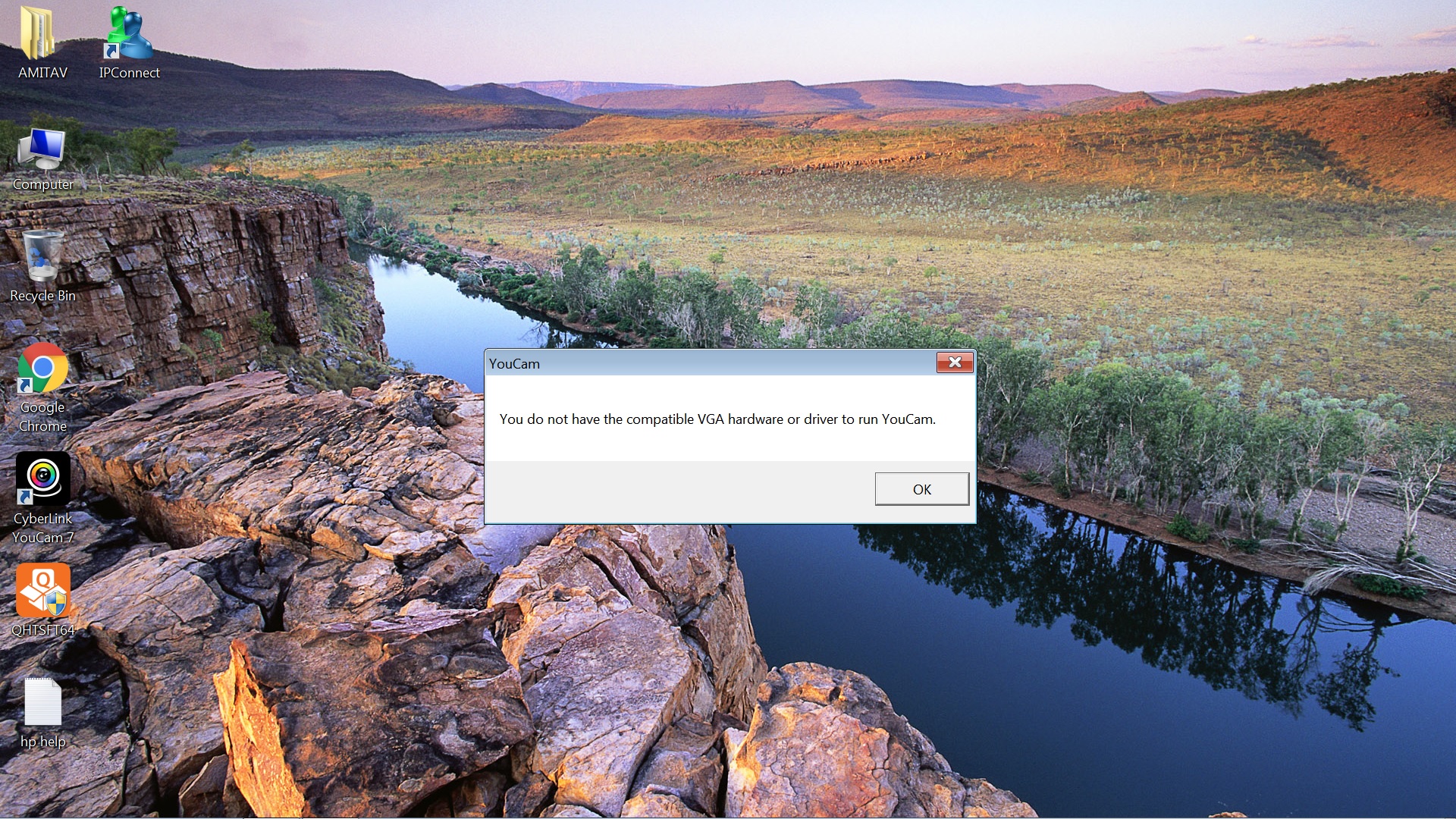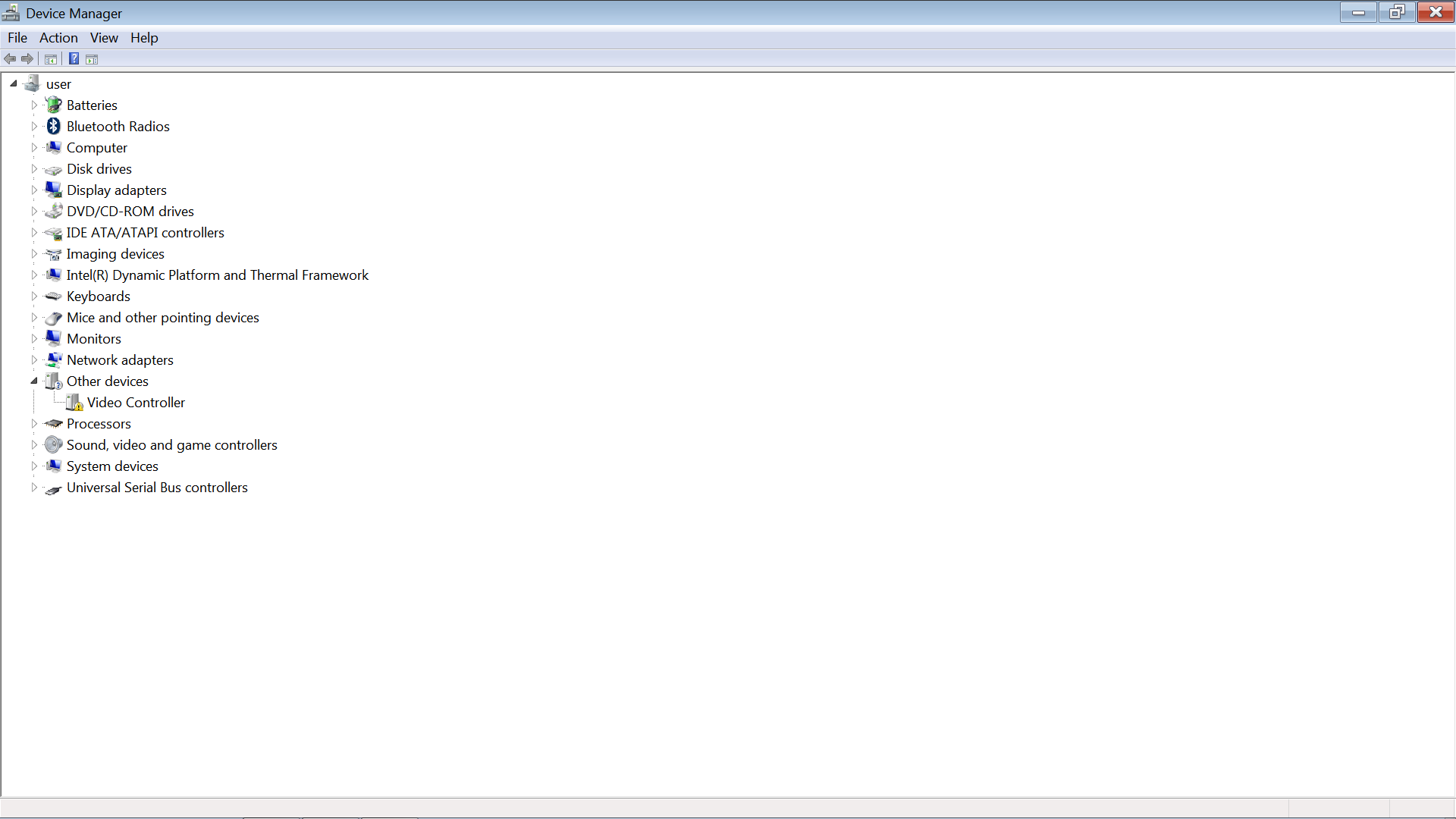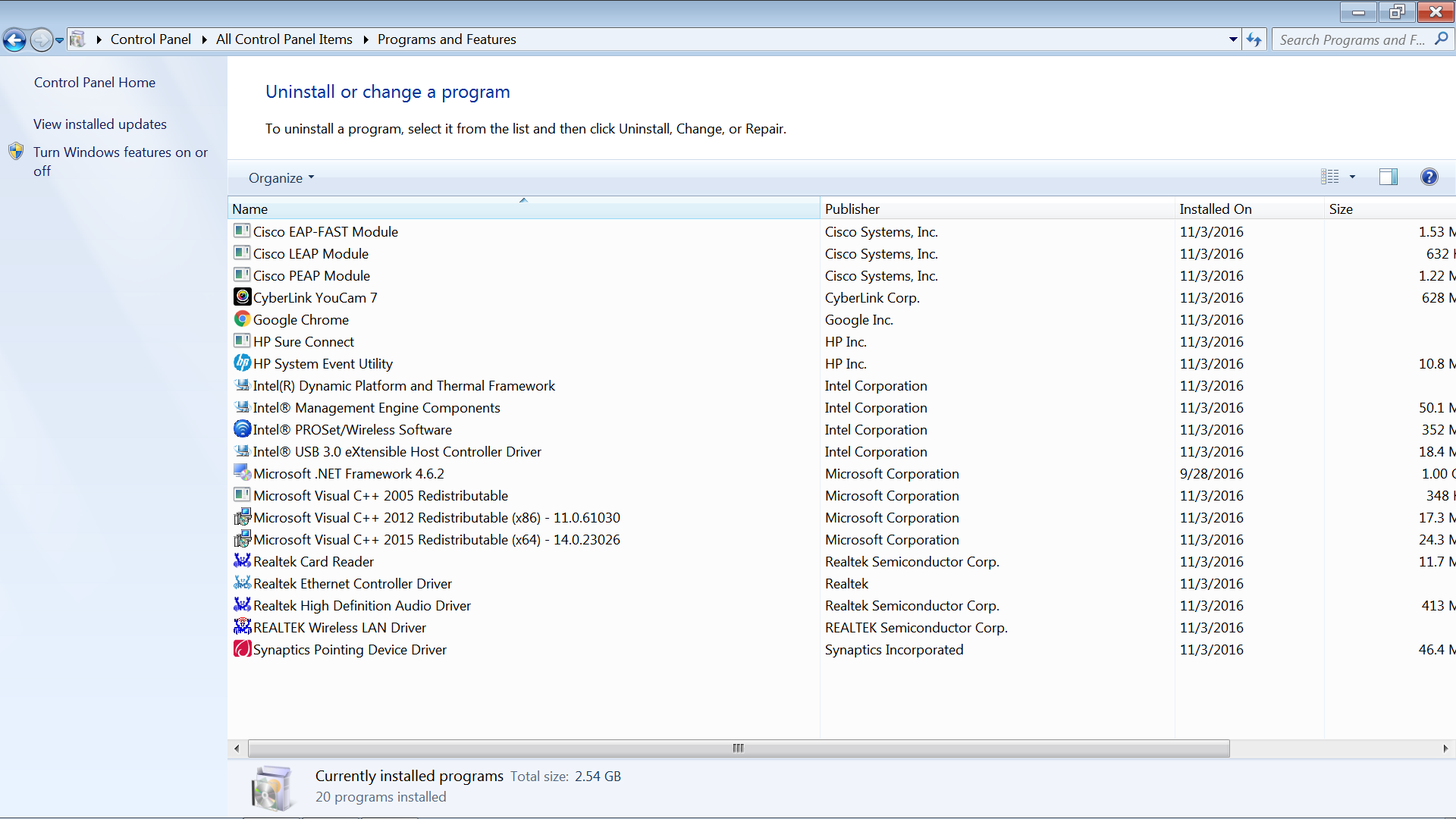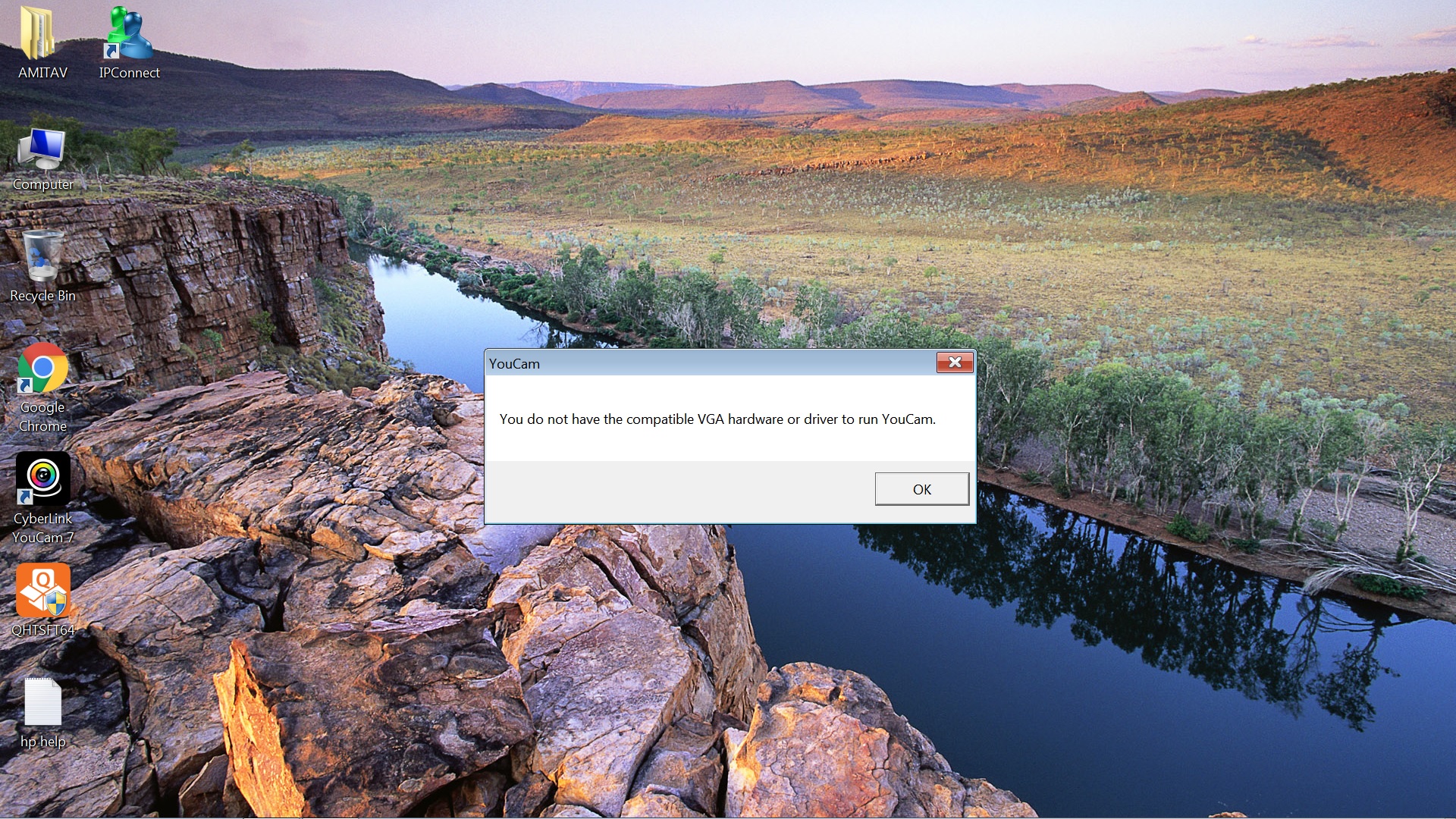-
×InformationNeed Windows 11 help?Check documents on compatibility, FAQs, upgrade information and available fixes.
Windows 11 Support Center. -
-
×InformationNeed Windows 11 help?Check documents on compatibility, FAQs, upgrade information and available fixes.
Windows 11 Support Center. -
- HP Community
- Notebooks
- Notebook Hardware and Upgrade Questions
- my laptop's webcam is not working

Create an account on the HP Community to personalize your profile and ask a question
11-03-2016 12:57 AM
my laptop's webcam is not working..i have installed all the drivers from manufacturer's website..still i am unable to open my webcam.when i click on cyberlink youcam ,showing me a error massage "You do not have the compatible VGA hardware or driver to run YouCam"..i checked in device manager 'video controller' is in 'other devices' menu my laptop's model no.is hp 15 ay 503tx,and i am using windows 7 64 bit..pls help me asap...
Solved! Go to Solution.
Accepted Solutions
11-03-2016 02:56 AM
Dear Customer,
Please try installing Intel Graphics Drivers:
Intel High-Definition (HD) Graphics Driver | 20.19.15.4380 Rev.A | 199.5 MB | Apr 15, 2016 |
Hope this helps, for any further queries reply to the post and feel free to join us again
**Click the White Thumbs Up Button on the right to say Thanks**
Make it easier for other people to find solutions by marking a Reply 'Accept as Solution' if it solves your problem.
Thank You,
GBL84
I am not an HP Employee
11-03-2016 02:56 AM
Dear Customer,
Please try installing Intel Graphics Drivers:
Intel High-Definition (HD) Graphics Driver | 20.19.15.4380 Rev.A | 199.5 MB | Apr 15, 2016 |
Hope this helps, for any further queries reply to the post and feel free to join us again
**Click the White Thumbs Up Button on the right to say Thanks**
Make it easier for other people to find solutions by marking a Reply 'Accept as Solution' if it solves your problem.
Thank You,
GBL84
I am not an HP Employee
11-06-2016 09:51 PM
'' You are very Welcome" All the best !!
For any further queries reply to the post and feel free to join us again!
**Click the White Thumbs Up Button on the right to say Thanks**
Make it easier for other people to find solutions by marking a Reply 'Accept as Solution' if it solves your problem.
Thank You,
GBL84
I am not an HP Employee