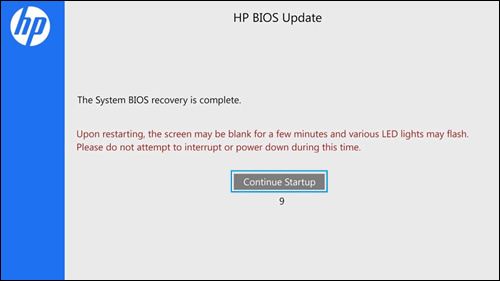-
×InformationNeed Windows 11 help?Check documents on compatibility, FAQs, upgrade information and available fixes.
Windows 11 Support Center. -
-
×InformationNeed Windows 11 help?Check documents on compatibility, FAQs, upgrade information and available fixes.
Windows 11 Support Center. -
- HP Community
- Notebooks
- Notebook Hardware and Upgrade Questions
- my laptop stuck at blank screen after bios update

Create an account on the HP Community to personalize your profile and ask a question
06-23-2020 08:51 AM
I run HP Support Assistant to get latest drives, today the HP Support Assistant download and install new update for the BIOS after the laptop restart and install complete then I got final screen appear like this
after that laptop stuck at black screen the power led on ,power button is on but the screen is blank.
Solved! Go to Solution.
Accepted Solutions
08-11-2020 06:10 AM - edited 08-12-2020 03:35 AM
I have contact with HP Turkey (where I leave now ) the said because my laptop out of warranty the can't help me and they will not provide any maintenance by hp authorized laptop maintenance even if I will pay for it , so at the end I take my laptop to local laptop maintenance the will check it and in case the bios has a problem the will flash a new bios 😣😣
I just want to mention my main problem that Hp Assistant download the hp bios update (official) , the update is process then laptop restart bios update process finish ,laptop restart , the the laptop is dead 💀 , contact with hp support the refuse to give any support.
Thanks for HP , and BIOS temp for destroy my laptop
06-24-2020 08:26 AM - edited 06-24-2020 08:58 AM
I try all the option the mention in hp support videos
like :
remove the charger and run it.
change ram location or remove the ram.
power button and windows + B.
power button and windows + V.
try to update the the BIOS by USB .
remove RTC battery.
even I remove the internal battery.
Am still don't understand how HP Support Assistant broke my laptop in this time 😢😢 ,
hop any one can help me to solve this 🙏
06-26-2020 01:57 PM
Hi Malbarmavi,
Please find steps that i shared below;
- Unplug all usb devices,battery and power cord.
- Press and Hold "Power Button" for 30 sec.
- After that, Plug battery and power cord in again.
- Power on again and check status of your device.
If problem persist, Most probably your device has bios corruption issue.
Please find steps that i shared about bios rollback below;
- Turn off the computer.
- Plug the notebook into a power source using the power adapter.
- With the computer off, press and hold the Windows logo key and the B key at the same time.
- Still pressing those keys, press and hold down the Power button on the computer for 2 to 3 seconds, and then release the Power button but continue to hold the Windows and B keys until the BIOS update screen is displayed or until you hear a beeping sound (usually 8 beeps).
- The power LED light remains on, and the screen remains blank for about 40 seconds before anything appears on the display. You might also hear beeping sounds. Eventually, an HP BIOS Update screen displays and the BIOS update begins automatically.
Please click "Accept as Solution" if you feel that my post solved your issue.
06-26-2020 07:12 PM
I have two different HP laptops and both have had serious problems since the BIOS update downloaded. It is as if they have a virus or something - pages freeze, screen goes blank, very serious problems both dating to this "update".
06-29-2020 12:24 AM - edited 06-29-2020 12:24 AM
Hi Cagin,
thanks for your answer but I already try all these steps but still I got blank screen ,no BIOS setup has appear or beep sound
so nothing has change I have even create a BIOS recovery USB flash drive what I have to do now ?? 😞😞
I just want to tell you that I remove the internal laptop battery , RTC battery
07-03-2020 08:51 AM
HI Malbarmavi
I have exactly the same problem, my hp laptop is being killed by bios update. I have follow the instructions, recommendations and advice and nothing seems to work. very upsetting. Did you sort it your your problem?
Regards
07-06-2020 12:44 PM
I have the same problem with an HP Pavilion dv7-3078nr, product VU152UA. When the power button is pressed, fans start and indicator lights come on. But the screen and the hard drive activity light stay dark. There is no response to pressing Caps Lock or other keys. Removing charger and battery and holding power button for 30 seconds made no difference. Holding Windows + B or Windows + V when powering on had no effect. I was going to download the BIOS for USB drive recovery, but cannot find a driver download page for this model.
07-08-2020 07:56 AM
Hi Cagin
Facing the same issue and followed all the steps you mentioned above, bu didn't resolved the issue.
Even if it gets on , it just shuts off randomly . While my charging light i. e. Red light is on but power on button doesn't lights on nor the laptop.
Kindly revert asap.