-
×InformationNeed Windows 11 help?Check documents on compatibility, FAQs, upgrade information and available fixes.
Windows 11 Support Center. -
-
×InformationNeed Windows 11 help?Check documents on compatibility, FAQs, upgrade information and available fixes.
Windows 11 Support Center. -
- HP Community
- Notebooks
- Notebook Hardware and Upgrade Questions
- Re: omen 15 dc1xxx ram 2nd memory socket not recognising new...

Create an account on the HP Community to personalize your profile and ask a question
12-13-2024 04:11 PM
Decided to upgrade my RAM set up from its default purchase position.
Originally had one 16gb RAM installed in slot 1 of 2.
Replaced the original with a new 16gb RAM and added a second new16gb RAM in the second slot.
Both the same product and no problems with the installation.
However, system is only recognising the first slot and not the second.
Can't see what is causing the laptop to not recognise the additional RAM. Any help would be great 🙂
12-14-2024 02:29 AM
The memory you need is
16 GB, 2666 MHz, 1.2 v, DDR4 937438-850
HP 937438-850 | DDR4 2666MHz PC4-21300 2Rx8
it needs to be rank 2Rx8. Is it possible the slot is bad but more likely the memory is not compatible
what memory did you obtain?
Thank you for using HP products and posting to the community.
I am a community volunteer and do not work for HP. If you find
this post useful click the Yes button. If I helped solve your
problem please mark this as a solution so others can find it


12-14-2024 09:21 AM
I suspect the rank of the memory you bought is 1Rx8 or 1Rx16 (single rank)
The spec for the HP memory shows 2Rx8 which is dual rank.
This table shows memory rank. I am guessing that your memory is part num SP032GBSFU320X22, single rank (high density). The Omen BIOS looks at the first slot, see 16gb and thinks there is a pair of 8gb and does not both to check the second slot. The Omen does not recognized single rank as it is designed for dual rank.
It could also be a slot problem but it is like incompatibility.
if the memory works in the second slot with the first slot empty then the slot is ok.
Using the windows command prompt, please run the following command and report back what it reveals
wmic memorychip get devicelocator, capacity, speed, MemoryType, formfactor, partnumber, manufacturer |
for example
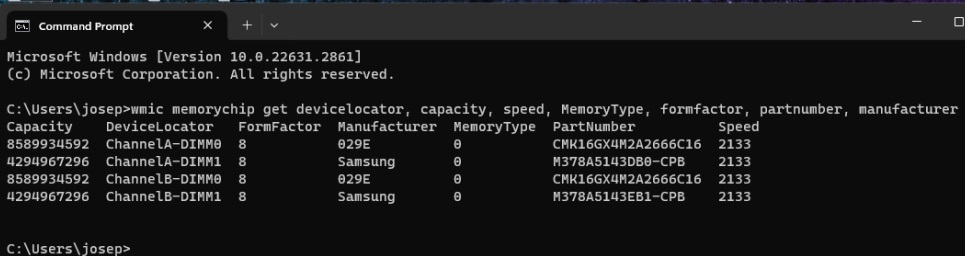
You can easily check memory rank by downloading and running CPU-z
Let me know what you find out.
Thank you for using HP products and posting to the community.
I am a community volunteer and do not work for HP. If you find
this post useful click the Yes button. If I helped solve your
problem please mark this as a solution so others can find it


12-14-2024 01:48 PM
Really appreciate the help - while I was confident enough to install the physical RAM, all this stuff is way beyond me so appreciate the advice.
As requested, here is the outcome of running the command prompt:-
Just attempting the second process you have suggested - seems a little more complicated but will see what I can achieve.
12-15-2024 06:20 AM
That is the correct dual rank memory.
Do you have the original HP memory?
try the original memory in each slot.
if the slot has a warning that it must be filled first, then put the original memory in that slot and one of the new ones in the second slot.
if the slot is defective then return under warranty else the memory is simply not compatible.
The image from that wmic shows no memory part number. I have never seen that and I have run through a lot of systems. Possibly the HP bios cannot identify the the memory properly but somehow can use one of the memory.
Thank you for using HP products and posting to the community.
I am a community volunteer and do not work for HP. If you find
this post useful click the Yes button. If I helped solve your
problem please mark this as a solution so others can find it









