-
×InformationNeed Windows 11 help?Check documents on compatibility, FAQs, upgrade information and available fixes.
Windows 11 Support Center. -
-
×InformationNeed Windows 11 help?Check documents on compatibility, FAQs, upgrade information and available fixes.
Windows 11 Support Center. -
- HP Community
- Notebooks
- Notebook Hardware and Upgrade Questions
- replacing the ssd on a tpn-119

Create an account on the HP Community to personalize your profile and ask a question
04-20-2019 03:55 PM
Hello, I purchased the HP tpn-119 and although cheap. I had issues on space, I am unable to even update the windows operating system. I bought a new ssd and when I have opened it it has a small zif ribbon cable to a ssd small circuit which has a zif connection. What type of adapter do I need? Can anyone advise 🙂 ?
04-21-2019 04:50 PM
@StruanB
Thank you for posting on the HP Support Community.
- What is the exact product number of your device? Use this link to find it: http://support.hp.com/us-en/document/c03754824 (Ensure you do not share any of your personal information such as serial, phone number, email ID, etc...).
- Could you please share the picture of the zif ribbon cable?
I would recommend please check the SDD zif ribbon cable connection on the motherboard. There is no generic connector thing for laptops.
Hope this helps! Keep me posted for further assistance.
Please click “Accept as Solution” if you feel my post solved your issue, it will help others find the solution.
ECHO_LAKE
I am an HP Employee
04-22-2019 03:56 AM
@EchoLake, Thank you for your reply and possible assistance in this matter.
It is a 14-ac100na, RMN -TPN I119. ProdID - N9573E#ABU. I read it as a hashtag.
I will upload the images that I have used an SLR to showcase what the ribbon looks like, it is very short.
Thanks again for assistance in this matter, 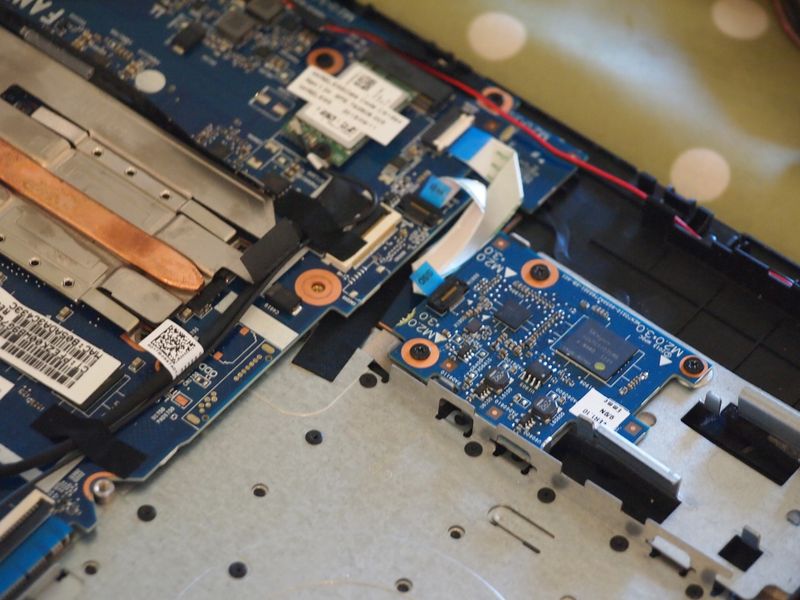
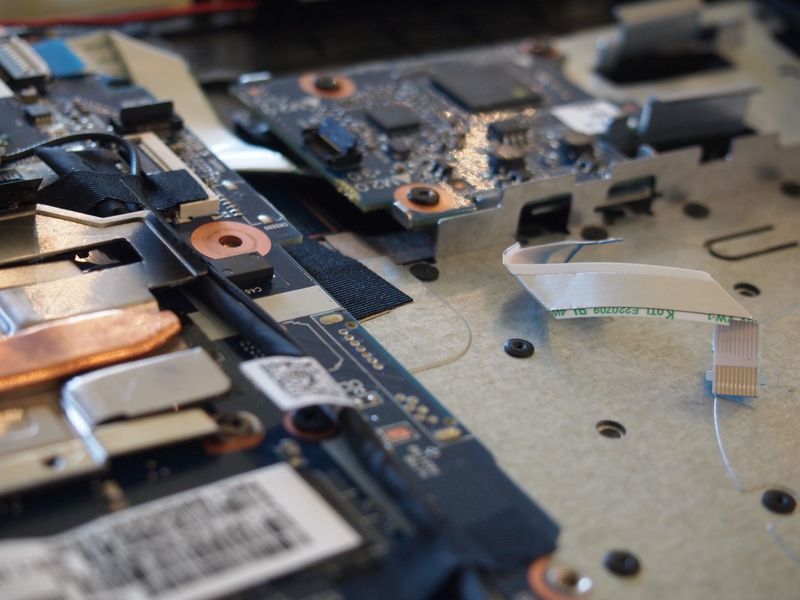
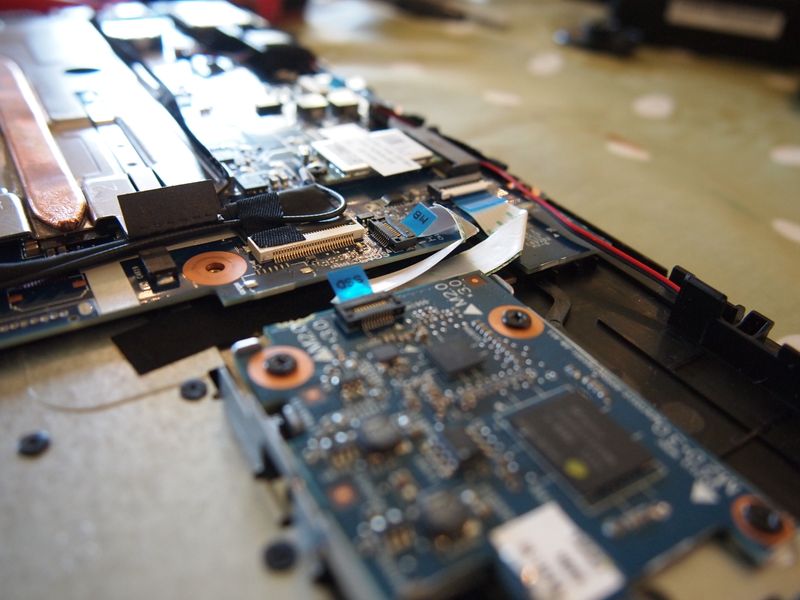
04-22-2019 12:55 PM
@StruanB
Thank you for sharing the pictures.
This looks like a hardware compatibility issue and no adapters available for this SSD ribbons.
If you're unable to connect the SSD ribbon, I would suggest checking with the loacl store or SSD seller will help you getting the correct part which fits the system board connectors.
ECHO_LAKE
I am an HP Employee
04-23-2019 04:42 PM
It's a bit unfortunate, tried the avenue of both pny make of ssd and lexar with no success. Maybe there are others I could try? Neither the two I contacted had something that might solve the hardware problem. I may have to accept defeat 🙂
04-24-2019 11:20 AM
I did go through "Maintenance and Service Guide" and found no information regarding the non-customer replaceable part.
However, please feel free to contact us here anytime you need any further assistance.
Have a great day!
ECHO_LAKE
I am an HP Employee
